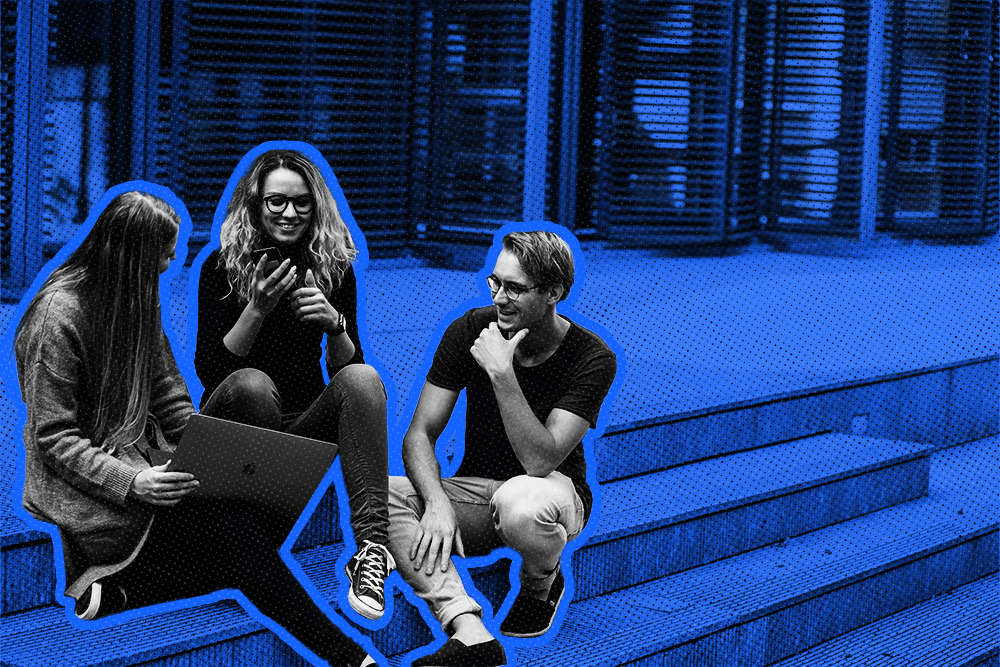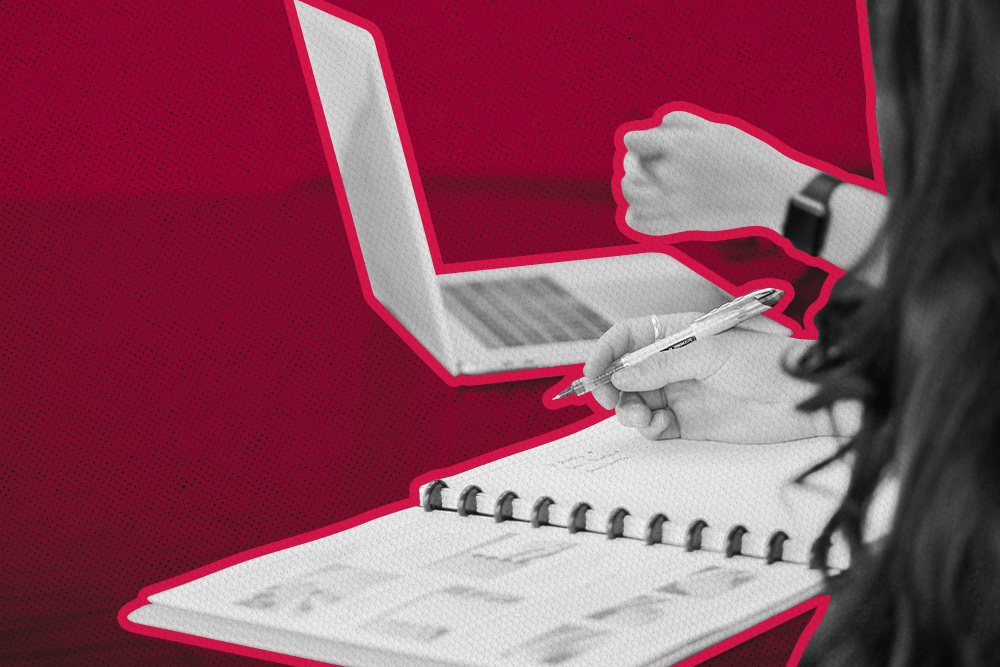
According to Zippia, there are more than 465,000 CPAs in the United States.
That's a lot of professional accountants! How are any of them supposed to stand out and build a reliable customer base? Here's an idea: invest in a rock-solid CRM solution.
Are you wondering what is Customer Relationship Management and why it matters? Check out our article about CRM basics.
The right CRM will give you the management tools you need to easily store contact information, build automated marketing campaigns, get more bookkeeping leads, and streamline many other business processes. The question is, which CRM is right for your firm?
In this article, we analyze the six best CRMs for accountants, bookkeepers, and tax professionals. That way, you can decide which one to spend your hard-earned money on.
LEARN HOW TO BUILD A SALES CRM ON YOUR OWN→
3 Reasons Accountants Need Customer Relationship Management (CRM) Software
Before we start our analysis, let's talk about why accountants need to invest in a CRM tool.
There are a few reasons. Once you add customer relationship management software, CRM software for short, to your accounting firm's tech stack, you'll enjoy:
Easy Organization
First and foremost, CRM software helps accountants organize, store, and access client data.
When was the last time you spoke with so-and-so? Do you need to reach back out and offer to help them with their taxes this year? A CRM will help you answer these questions.
A proper CRM solution can help with lead management, too. When you have easy access to every lead in your sales pipeline, you'll turn more potential customers into paying customers. Why wouldn't you? You'll know exactly when to contact them and what to say.
Delve into the comprehensive guide on the benefits of a CRM for sales success.
Greater Productivity
CRM software also make you and the rest of your accounting firm more efficient. This is because the best CRMs include automation, which can really turbocharge workflows.
Imagine how much more productive you'll be when your CRM system of choice updates your client records for you after you speak to a long-time customer. Or automatically sends prewritten email communications to the folks who complete your website form.
CRMs can eliminate many manual tasks, allowing your team to focus on more important work.
Implementing the right CRM is crucial for contractors. Explore our recommendations for the best CRM tools in the contractor industry.
Better Customer Experiences
You're a CPA, not a marketing expert.
You want to spend your time balancing books, doing taxes, and otherwise helping your clients achieve their financial goals. Not implementing the latest promotional strategy.
Still, you have a business to run. And businesses need customers, which means some marketing is always necessary. One of the best ways to minimize the amount of time you spend on marketing tasks is to keep more of the clients you already have.
With a quality CRM, you'll be able to improve the customer experience for each of your clients, making it more likely that they will use your services again in the future. Who knows? They may enjoy working with you so much that your referrals go through the roof.
6 Best CRMs for Accountants, Bookkeepers, and Tax Professionals
There are a ton of CRMs available to accountants like you. Which one is worth investing in? We recommend one of the six options below. Keep reading to learn their pros and cons.
1. Close CRM
 |
Close is the preferred CRM for thousands of high-growth companies, including many accounting firms. Why? Because it's both easy to use and super powerful.
Whether you're looking to manage client relationships more efficiently or build in-depth email marketing campaigns, you can do it with Close–and you won't have to take out a second mortgage, either. Close is one of the most affordable apps on this list.
Pros of Close CRM:
- Close is very user-friendly. Kiss steep learning curves goodbye and focus on the work that really matters, i.e., helping your clients with their financials. We offer support for onboarding and plenty of documentation to make your life easier.
- Personalize Close and make it your own. Create custom fields and activities to make contact management more productive, while keeping your clients happy.
- Take advantage of high-end features, such as workflow automation tools, professional email templates, and sales forecasting capabilities that simplify every process.
- Analyze detailed reports that include all of the metrics you care about (and none of the ones you don't.) Learn about new leads, current client interactions, and more.
- Mobility and accessibility: Accountants, bookkeepers, and tax professionals often work on the go, visiting clients, attending meetings, or working remotely. With Close CRM's iOS app, they can access all their client information, manage relationships, and stay updated on critical tasks right from their iPhones or iPads. This level of mobility ensures that important client details are always at their fingertips, enabling them to respond promptly to client needs and make informed financial decisions on the spot.
 |
- Connect Close to the other tools you already use and boost your productivity levels to new heights. Close integrates with Quickbooks, Zoom, and thousands of other apps.
Cons of Close CRM:
- If you're looking for a free CRM platform, Close isn't the right tool for you. We do not offer a free plan. (Though we do offer a 14-day free trial and very affordable rates.)
- Close was designed to help accounting firms and other small businesses sell. While we can help with support, if you need a CRM system solely for customer support, Close might not be the right fit.
Close CRM Pricing: Sign up for our "Startup" plan for just $99 a month (inlcudes 3 users), billed annually.
Want access to our top-level features? Choose the "Professional" plan, which will cost you $299 a month, billed annually (includes 3 users); or the "Enterprise" plan, which costs $699 a month, billed annually (includes 5 users).
But before you do any of that, sign up for a free 14-day trial to experience Close for yourself.
2. HubSpot CRM
 |
Next up, HubSpot CRM, one of the most popular CRMs on the market. Users appreciate this CRM platform because of its extensive functionality. Users can optimize customer data, client management, and a variety of important marketing and sales processes.
(Note: This review focuses on HubSpot CRM. HubSpot's other tools will not be mentioned.)
Pros of HubSpot CRM:
- HubSpot CRM can be used for free, albeit with limited functionality. (See below.)
- There is a HubSpot CRM mobile app, which means users can access customer data and other essential sales info, as well as email marketing campaigns, on any device.
- HubSpot CRM includes a host of useful features, such as appointment scheduling, email marketing, sales pipeline management, and payment processing.
- HubSpot CRM integrates with many of the tools CPAs use on a regular basis, like NetSuite, Quickbooks, and Xero.
Cons of HubSpot CRM:
- HubSpot CRM can be used for free, which is great! Unfortunately, its free plan is extremely limited. Most accountants will need to upgrade to a paid plan ASAP.
- HubSpot CRM isn't very customizable, either. If you want to personalize your CRM solution so that it fits your exact needs, HubSpot isn't the best option.
- It can get pricey if you need more features than their free plan offers.
HubSpot CRM Pricing: HubSpot CRM is completely free. If you want access to the company sales and/or marketing suites, though, you'll need to fork over a wad of cash. Prices range from $45 to $1,200 a month, depending on the features you need access to.
3. Zoho CRM
 |
Zoho is one of those "do everything" companies.
Need a new email service provider? Get Zoho. Want a reliable video conferencing solution? Get Zoho. Maybe you need a file management tool or website analytics solution. Get Zoho.
Zoho has solutions for a ton of different sales, marketing, and customer support needs, too. But here, we'll focus on Zoho's CRM.
Pros of Zoho CRM:
- Zoho CRM is known for being user-friendly. For example, users can quickly upload data from various spreadsheets directly to the platform, saving loads of time.
- Zoho CRM is pretty customizable. Users who have specific requirements of their CRMs will appreciate how easy it is to mold Zoho CRM to their preferences.
- With Zoho CRM, users can take advantage of the platform's built-in automations. Speed up various sales and marketing tasks by allowing Zoho to do them for you.
- Zoho integrates with a ton of sales, marketing, and bookkeeping apps. Better yet, it offers a seamless integration with Zoho Books, a solid Quickbooks alternative.
Cons of Zoho CRM:
- Zoho CRM has a free tier, but it doesn't offer much functionality.
- Some of the more enticing Zoho features are considered "Add-Ons". Since users have to pay extra money to access these "Add-Ons," Zoho can become expensive.
Zoho CRM Pricing: Start using Zoho CRM for free. When you need access to professional features, expect to pay between $14 and $52 a month, billed annually. (Note: as mentioned above, certain "Add-Ons" cost more money. Visit Zoho's site for specific details.)
4. Insightly
 |
Insightly is another one of the best CRM systems for accountants.
With it, users can unify their sales, marketing, and customer support teams, ensuring all work together towards common goals. As far as CRM-specific features go, Insightly has the tools accountants need to streamline critical processes. Let's talk more about that…
Pros of Insightly:
- Insightly comes with built-in lead routing features. This means users can send content to leads at the perfect times, then assign follow-ups to specific employees.
- Insightly has a variety of automation capabilities as well. Users can automate certain data entry tasks, automatically send emails at predetermined intervals, and more.
- With Insightly, users can create custom dashboards to monitor just about any metric. Easily store customer data, then use said data to learn more about a target audience.
- Insightly takes security very seriously. Users never have to worry about client data, thanks to data encryption, SOC 2 Type II compliance, and two factor authentication.
Cons of Insightly:
- While Insightly offers customer support tools, they aren't top-level solutions.
- Insightly's top-tiers are very expensive. If you want access to high-end features for sales, marketing, and customer support, expect to pay a hefty sum every month.
Insightly Pricing: Insightly offers a 14-day free trial. After that, prices range from $29 to $99 a month, billed annually. (Note: these prices allow users to access CRM features only.)
5. Pipedrive
 |
Pipedrive is another top-rated CRM platform. What makes it popular is its commitment to intuitive design and eye-catching visuals. Users can easily store customer data, manage client interactions, automate various parts of the sales process, and run reports—all while enjoying crisp, clear visuals that simplify important decision-making tasks.
Pros of Pipedrive:
- Pipedrive is a flexible tool. Users can create custom fields, filters, activities, and reports to suit the specific needs of their accounting firm.
- As mentioned above, Pipedrive is quite visual. This makes it easy for tech-challenged accountants to use, while enabling all users to better understand their data.
- Pipedrive has a strong email marketing suite. Users can create beautiful messages using templates, then automate them to send when specific criteria are met.
- The analytics features inside Pipedrive are also well-designed. From email notifications to customized reports, Pipedrive helps users understand their customers.
Cons of Pipedrive:
- Pipedrive does not offer a free plan. To use it, you'll have to pay a monthly fee.
- While Pipedrive does integrate with bookkeeping apps like Quickbpoks and Xero, it does not integrate with others, such as Freshbooks, Zoho Books, and Sage.
- Tends to be a better fit for enterprise users, which means smaller companies might not get the support/features they really need.
Pipedrive Pricing: Users spend between $14.90 and $99 a month to use Pipedrive. The more they pay, the more features they get access to. (Note: the prices listed here refer to annual plans. Monthly plans are roughly 25% more than the figures above.)
6. Salesforce
 |
You can't have a list of best CRM platforms without mentioning Salesforce. Not because it's better than every other tool on the market, but because it's the most popular. Luckily, it has a few top-end features that warrant the high demand. Let's take a look…
Pros of Salesforce:
- Salesforce includes a social feed, which can be used to collaborate with colleagues. Doing so can boost team productivity, while making work a bit more enjoyable.
- One of the best things about Salesforce is the automations. Users can automate menial tasks, email campaigns, approval processes, and more.
- Salesforce is also equipped with an in-depth reporting dashboard. Learn about your customers, then use the data to optimize your outreach efforts in real-time.
- Salesforce integrates with just about every tool accountants like to use. The list includes Quickbooks, DocuSign, DropBox, and Mailchimp.
Cons of Salesforce:
- Salesforce is a massive program, which seriously affects its usability. Translation: you can do a ton with this software, but you'll need to spend a lot of time learning how.
- If price is a concern for you, Salesforce probably isn't the ideal option. To access all of the features Salesforce has to offer, you'll have to pay a pretty penny. (See below.)
Salesforce Pricing: Entry-level users can become Salesforce customers for just $25 a month, billed annually. Unfortunately, this plan is pretty limited. To access the full power of Salesforce, expect to pay $300 a month, billed annually, for the "Unlimited" plan.
If you're looking for a more affordable CRM solution than Salesforce, check out this article for a list of popular Salesforce alternatives that won't break the bank.
How to Choose the Right Accountant CRM
There you have it, the six best CRMs for accountants. Now you just have to pick one. But how? It's pretty easy. Just ask yourself these three questions:
What Features Do I Really Need?
Are you looking for a tool to help store client information, automate repetitive tasks, and run full-fledged marketing campaigns? Or do you just need a simple lead management solution?
There are a bunch of different accounting CRMs out there, each with different features. Invest in the CRM solution that has the specific tools you'll use to maximize success.
That doesn't necessarily mean buying the biggest, baddest, most expensive app. It means taking an honest look at your needs and choosing a CRM solution that meets them.
What Do Others Say About the Tool?
Before you buy a CRM system read reviews. Like, a lot of them.
A company can say that their CRM does X, Y, and Z. But past and present users will let you know for sure. They can also pinpoint specific features you didn't realize you needed.
"That's what free trials are for," you say. Well, we agree with you—mostly. But you might not be able to thoroughly test a tool in 7 to 14 days, which is how long most free trials last. You probably won't be able to learn much about each tool's customer support team, either.
So take advantage of sites like G2 and Capterra, and read as many reviews as you can. We suggest asking your social media followers for their opinions, too.
What's My Budget?
Last, but certainly not least, keep your budget in mind.
Yes, a CRM will help you increase organization, boost productivity, and deliver better customer experiences. And all of these things can help improve your company's bottom line.
But you do not want to stretch your budget for this kind of tool. Why not? Because you don't have to! CRM solutions like Close pack a serious punch, without demanding an arm and a leg in return. You're better off using one of these platforms—even if they don't have every single feature on your wish list—than overpaying for something else. You'll regret it in the end.
Level Up Your Accounting Firm With Close
Once you invest in a CRM platform for your business, you'll become more organized and productive. You'll be able to offer your clients a better customer experience, too.
There's only one thing for you to decide: which CRM will you choose?
We totally understand if the decision makes you nervous. There are a lot of options out there and it's difficult to know which one will serve you best. Let's just make it easy: choose Close.
Close has all the features you need to streamline operations, boost productivity, and convert more leads into paying customers. Best of all, it's an extremely affordable solution.
Sign up for a free 14-day trial today to experience the power of the Close platform for yourself.