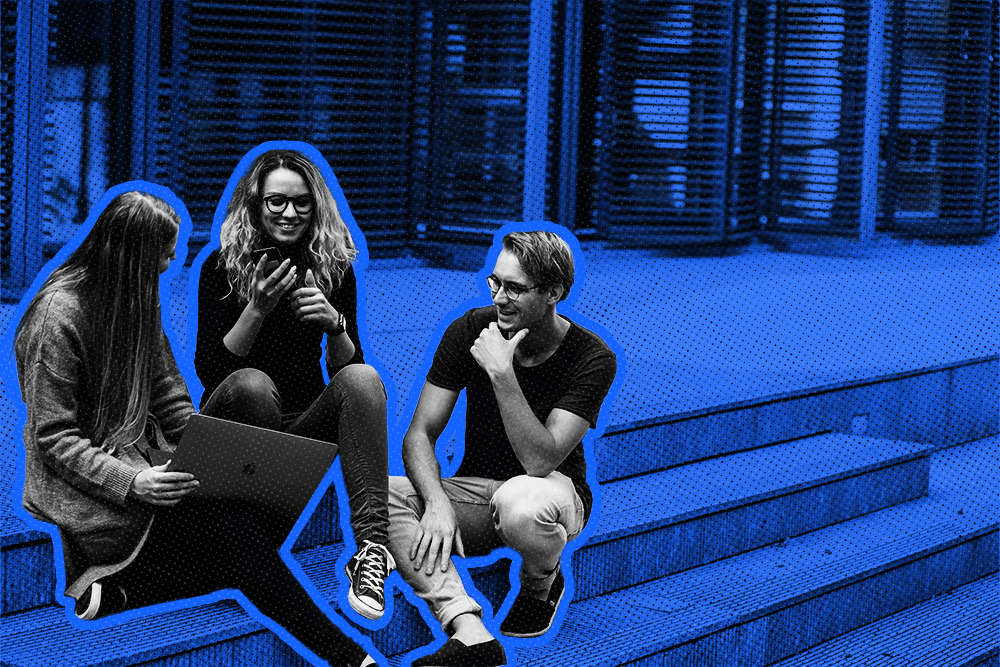A high call volume is important for the success of customer-facing teams, such as sales or support. But what’s more important than quantity is the quality of those calls.
Are your customers being treated well? Are sales reps using the right pitch scripts to really provide value to their leads? What parts of your sales or support process are working smoothly, and where can your team make improvements?
If you want the answers to these questions for your team, you’ll need call monitoring software.
That said, the options for call monitoring tools can seem endless. How can you decide on the right software for your team?
To help you choose the right tool to adapt to your team’s needs, we’re going to discuss:
- What is call monitoring software, and why do you need it?
- What to look for in a call monitoring tool
- 7 top call monitoring tools designed for sales teams
- Best 3 call monitoring software options for support teams
- Top 3 call center quality monitoring software options
First, let’s dig into some of the different aspects of call monitoring software. This will help you make an informed decision when we dissect the different options below.
What is call monitoring software, and why do you need it?
A good manager is always aware of how their team is doing. They want to check in with their reps or support agents regularly, making sure they’re happy and healthy. A team that’s functioning at peak performance has better interactions with customers, which is the goal of all customer-facing teams.
The best way for a manager to see how their reps are really doing is by listening to their everyday interactions with customers and prospects. This is where call monitoring software comes in.
Good managers don’t use call monitoring tools to police their team—instead, their goal is to coach their team on calls and help them be more successful in their job.
Who uses call monitoring tools?
- Sales teams: Sales managers use call monitoring to coach their reps, gain insights into the market, and see how the scripts and processes their reps are using are received by prospects and leads. They might jump on live calls to listen or whisper to reps, or they can use call recordings to help train and onboard new sales hires.
- Support teams: Support team managers use call monitoring to ensure their customers are getting the best support possible. They also check in to see what issues are commonly reported and share that information with the product team. Call monitoring also helps support managers to find more streamlined ways to answer common questions.
- Call centers: Top call center companies handle huge numbers of calls, meaning the software they use should be adapted to high volume and include excellent call routing features.
What to look for in a call monitoring tool
What are the main features that your call monitoring software should have? Let’s discuss five basic features you need to look for:
Call recordings
Being able to record calls is an essential part of check quality and improving your coaching and training.
As a manager, you have plenty of tasks to fill your day. You won’t always coincide with your team while they’re on live calls. So the right call monitoring software also saves recordings of these calls, allowing you to go back and listen, or even save the truly outstanding calls to train your new reps. In addition to that, if something goes wrong later on, you can go back and revisit for a proper post-mortem.
Live call monitoring
Of course, to really monitor calls, you should have the ability to jump on calls as they’re happening. This gives you real-time insights into your team, their abilities, and the current atmosphere of the market and your customer base.
Listen, whisper, and barge options
Listening is great: But what if you have something to say?
 |
Call monitoring is more than just shadowing your team’s calls. The right software also gives you Whisper and Barge options.
With call whispering, you can directly coach your team in real-time, without being heard by the customer or prospect. And with call barging features, you can jump into a live conversation and help your rep or agent that is struggling to overcome objections or handle an irate customer.
This allows your team to have a safety net, knowing they can rely on you to jump into calls and give them needed support.
CRM capabilities
The key to a truly great call? Context.
For sales reps to have a great call with prospects, they need to know what interactions this prospect has already had with the team, the interest they’ve shown so far, or relevant information about their business.
For support teams, they need context into the customer, their recent purchases, and a history of their relationship with the company.
Without this context, it’s much harder to have successful calls where the customer or prospect feels understood and valued.
This is where CRM capabilities come in.
If your call monitoring software is built into your CRM, you have a powerful combination that will help your team be more successful.
At the very least, the right call monitoring software should integrate smoothly with the CRM software you already know and love.
Free trial
The software you use to call prospects and customers and monitor those calls is no small purchase.
To be totally sure before you make a big purchase decision, it makes sense to do a trial of the product you’re considering.
If the product doesn’t offer a free trial, beware.
Team-specific features
Other important features will depend on the needs of your team. For example, sales teams should look for a call monitoring tool that includes calling features built for higher productivity, such as a Power Dialer or Predictive Dialer. They might also want a tool that integrates with video calling software, like Zoom.
Support teams will probably want to make sure their call monitor software also integrates with ticket tools and chat services, or has these features built-in.
For call centers, built-in call routing features that allow them to smoothly transfer calls would be important. Also, these teams would probably look for software that can handle a much higher quantity of calls.
Now that you know what to look for in a call monitoring system, which tools should be on your list? We have 13 powerful tools on this list, separated by the teams they’re designed for. So, let’s compare:
7 top call monitoring tools designed for sales teams
Sales teams have unique needs when it comes to call monitoring software. The software must be designed to help reps be more productive and bring more value to the calls they’re making.
Let’s see how each of these top sales call monitoring tools compares:
1. Close CRM
Pricing: Transparent pricing plans with no hidden add-ons
Ease of use: 9/10 on G2
Best feature: All touchpoints in one place, including calls, emails, SMS, and video meetings. So reps always have context as they call.
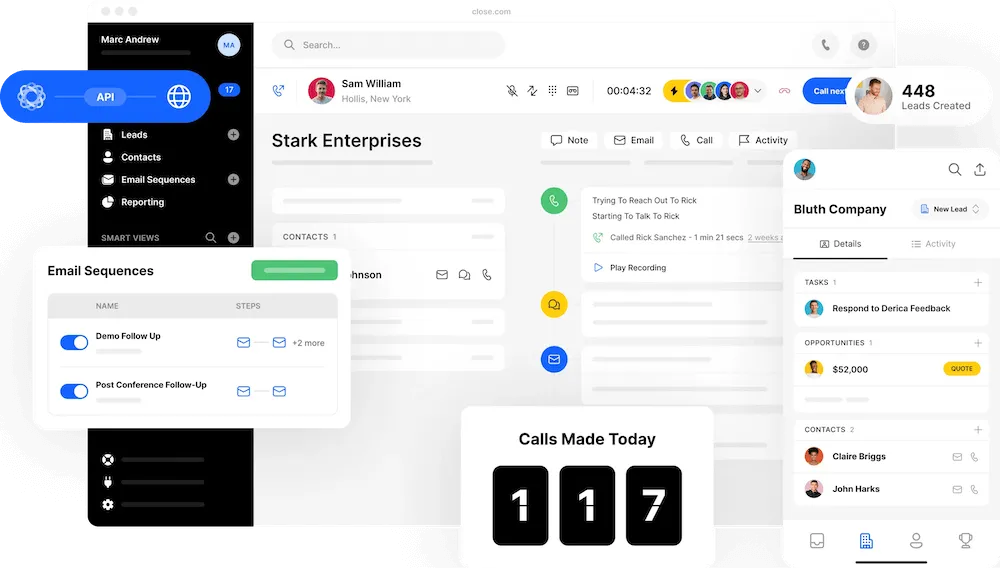 |
Close is first and foremost a sales CRM—the place where your sales team lives and works. But with built-in call monitoring features, sales managers can use this tool to take their team to the next level.
Sales managers can use Close to find reps that are currently on calls and join live conversations to Listen, Whisper, or Barge. Reps can also invite another user to join them on a call, giving them a lifeline to call in their manager when they get stuck.
With customizable user permissions, managers can also allow other reps on the sales team to Listen to (but not Barge) other in-progress sales calls, giving new or less experienced reps the ability to listen in as top performers crush their quota and close deals.
Along with call coaching features, Close also offers:
- Power Dialer and Predictive Dialer
- Lead management
- Pipeline management
- Activity and performance metrics
- Sales reporting
- Email automation
- Easy customization
- Close now offers an iOS mobile app, providing flexibility and convenience for users on the go
2. Gong
Pricing: Not publicly available, must contact sales
Ease of use: 9.3/10 on G2
Best feature: Automated call analysis that builds recommendations based on top-performing calls
 |
Gong separates their offering into three key categories: deal visibility, people intelligence, and market intelligence. This combines into their main goal—increase revenue intelligence based on real data.
Gong allows you to record your sales team’s calls. Then, it takes those recordings and analyzes them automatically, telling you the talk rate of both parties, the topics that were discussed, and how different aspects of the conversation affected its outcome.
This helps sales managers use real data to set standards based on the outcomes of their top performers and push their low performers to improve their skills.
On the downside, Gong doesn’t include built-in calling or a CRM, which means you’ll need to add this subscription to your current phone service and CRM.
3. Kixie
Pricing: Transparent pricing plans
Ease of use: 9.2/10 on G2
Best feature: Intelligent calling with a powerful auto-dialer
 |
Kixie is a calling system built for sales teams, and it includes all the live coaching features you would expect—with Listen, Whisper, and Barge built-in.
Kixie also allows you to record and analyze calls and has a built-in leaderboard that updates in real-time based on key calling metrics for your sales team.
Unfortunately, Kixie needs to be integrated with a third-party CRM to be used to its full potential.
4. RingDNA
Pricing: Only available upon request
Ease of use: 9.1/10 on G2
Best feature: Uses AI to surface only the most relevant data and insights to the whole sales team
 |
This AI-based sales enablement tool offers all the basic call monitoring features (Listen, Whisper, Barge), as well as call recordings and deep analytics into your team’s sales conversations.
For those extra-busy sales managers, RingDNA works behind the scenes to surface the calls that matter most. This saves you time deciding which calls you should listen to, or which reps need more coaching. You can also add notes to specific parts of a call to coach asynchronously, or curate a library of the top calls so that your team can go back and learn from top performers.
The downside with RingDNA: It’s another tool that doesn’t have a built-in CRM, meaning you’ll need to add this on top of your current sales stack.
5. Salesforce
Pricing: Very complex, must talk to sales
Ease of use: 7.8/10 on G2
Best feature: Very advanced AI analysis of calls
 |
Salesforce’s Einstein AI is aims to doles out genius-level advice to sales managers and reps.
Einstein Call Coaching (part of Salesforce’s High Velocity Sales product) is an adaptive AI tool that takes call recordings and pulls essential data, including topics, talk-listen ratio, and more. And of course, since the call analysis system syncs directly into Salesforce’s CRM, this helps managers have context on the calls they’re listening to.
However, for such an advanced system, it has more limitations than you’d expect.
For example, the Einstein Call Coaching product doesn’t actually record your calls—you need to connect your own phone service to this tool, or purchase another Salesforce product called the Lightning Dialer.
Inside the Lightning Dialer, you’ll get advanced dialing features, call recording, and live call monitoring. But call monitoring is also limited in Salesforce—managers can only listen. Worse still, because of the complex user hierarchy inside Salesforce, you can only monitor calls by users who are below you in the hierarchy. This means you can’t use Salesforce to have newer reps shadow top performers on calls.
6. Dialpad Sell
Pricing: Not publicly available
Ease of use: 9.3/10 on G2
Best feature: Voice intelligence features that give real-time coaching to reps based on pre-populated content that can be customized by managers
 |
This software uses voice intelligence (VI) to analyze calls, determine sentiment, give reps real-time speech coaching, and use keywords to surface battle cards and suggestions that help reps close the deal faster.
For live calls, managers using Dialpad have a unique view. In the list of calls currently in progress, the voice intelligence program highlights sentiment, telling managers when a call’s sentiment turns from positive to negative. Managers can also check to see a live transcript of the call before they decide to jump in.
Along with a built-in dialer, Dialpad also works with video conferencing and SMS, meaning your main sales engagement tools live here.
One major downside of this tool is that it doesn’t include a CRM, although it does integrate natively with some of the more popular CRMs on the market. Another limitation you should be aware of is that it's currently not possible to make international phone calls to numbers outside the US.
7. Outreach.io
Pricing: Not publicly available
Ease of use: 8.3/10 on G2
Best feature: Sales outreach all in one place
 |
This sales engagement and automation platform is specially designed for remote sales teams, giving as much data and insights as possible for reps and managers who are physically distanced.
As an engagement tool, Outreach gives you easy email automation and tracking alongside the basic call monitoring features (such as recording and live call monitoring). However, this tool doesn’t include a dialer or a built-in CRM, meaning you’ll need to add those as third-party integrations into the tool.
Best 3 call monitoring software options for support teams
How well are your customers being supported? How much context does your team have into customer data while on calls? And how do you know if your support calls being routed to the right reps?
The right call monitoring software for a support team should be adapted to this particular use case, and integrate easily with other support tools and ticketing software. Let’s compare three of the top call monitoring tools for support teams:
8. Zoho Desk
Pricing: Transparent pricing plans, includes a freemium version for small support teams
Ease of use: 8.5/10 on G2
Best feature: Live dashboard for support managers to monitor customer sentiment and agent activity
 |
Set up as a one-stop-shop for support teams, Zoho Desk has the right tools to keep agents functioning at their peak potential. Alongside a simple phone system with call recording, Zoho allows you to give customers the support they need on the channels they prefer, including social media, email, live chat, and more.
Zoho’s thoughtful AI Zia also helps support teams by delivering sentiment analysis, auto-tagging tickets, and automatically responding to customer questions with helpful resources from your knowledge base.
The big downside with Zoho is that it doesn’t provide live call monitoring features, such as Barge. However, managers can always listen back to recorded calls from their agents.
9. RingCentral
Pricing: Only available on request
Ease of use: 7.6/10 on G2
Best feature: AI-assisted routing, matching new messages to the right agents based on their skillset
 |
For managers, RingCentral provides helpful features to monitor calls and their results. For example, agent calls are recorded and analyzed by the program, giving you an idea of customer sentiment and the topics discussed on calls. Managers can also listen to live calls, and Whisper or Barge when necessary.
RingCentral also includes other support features that are important to these teams, including messaging over Google Business and Whatsapp, email features, social media, live chat, and even in-app messaging.
RingCentral also includes tools for internal team communication, making it easier to collaborate with a remote support team.
10. Zendesk
Pricing: Transparent pricing plans, plus many paid and free add-ons in the Zendesk Marketplace
Ease of use: 8.6/10 on G2
Best feature: Extremely customizable to your team’s needs
 |
Intelligent routing, help center management, and AI-assisted responses—this is the full suite for support teams who need more than simple call routing and monitoring.
Zendesk is also extremely customizable for your team, with over 1000 prebuilt integrations and an entire marketplace of add-ons that include everything from directory themes and message broadcasts to advanced approval workflows, reminders, ticket deadlines, and more. (Of course, many of these additional features come at a price.)
Top 3 call center quality monitoring software options
Call centers handle huge numbers of calls, meaning the software they use should be adapted to high volume and include excellent call routing features.
Which call monitoring software options are best suited for call centers? Let’s discuss three of them:
11. Freshcaller
Pricing: Transparent pricing plans, including freemium version, plus customizable upgrades
Ease of use: 8.6/10 on G2
Best feature: Customizable call center dashboard for managers
 |
This cloud-based call center system allows managers to stay on top of what their team is doing with a customizable dashboard, call metrics, as well as essential call monitoring features. This allows you to see real-time information about your call center, as well as the metrics that matter to you most.
Also, since Freshcaller is part of the Freshworks suite, you can add Freshchat for live chat capabilities, Freshdesk for support features, or Freshsuccess for customer success teams. That means you can easily adapt this tool to the teams who need it most.
12. Aircall
Pricing: Transparent pricing plans available
Ease of use: 9.0/10 on G2
Best feature: Custom call routing rules that you can set yourself, meaning the right call will always go to the right person
 |
Boasting itself as the call center software made for modern teams, this tool is easy to set up and get started with, plus it includes advanced features for call centers.
For example, teams using Aircall get a live feed at the top of their screen, showing all real-time calling metrics at a glance. Plus, this system allows you to set custom routing rules, create a shared inbox so your team to collaborate on calls, and see advanced analytics to track goal progression. Aircall also includes task management, meaning you can assign specific follow-up tasks to anyone on your team.
13. CloudTalk
Pricing: Transparent pricing plans available
Ease of use: 9.0/10 on G2
Best feature: Intelligent call routing features that are customizable
 |
This call center system includes all the basic call monitoring features, including live call coaching and call recording. With both live and recorded calls in CloudTalk, managers can see a sentiment analysis, telling them how a call is going without having to barge in. Callers can also set emotion scores for their calls, and managers can review the emotion analytics for the whole team.
CloudTalk also excels in its advanced routing features. For example, you can create a multi-level IVR menu, set up automated routing based on specific skills of your agents or reps, or dive deep into details with a fully customized call flow. You can even set a preferred agent for each client so their calls are always directed to the person they want to speak to.
Choosing the best call monitoring tool for your team
After discussing the options above, how can you choose the best tool for your unique team?
Here are 3 things to consider when choosing a call monitoring software:
- The type of team you manage: Sales, support, success, or call center managers all have different priorities and needs in a calling software. Make a list of your team’s specific needs, and match the tool to your team’s needs.
- Which call monitoring features mean most to you: Do you need live call coaching features? Or would you rather listen to recorded calls? Knowing what type of call monitoring features you’ll actually use will help you choose the tool that fits your needs.
- The specific tool integrations your team will use most: Is your sales team using a specific CRM, or would you prefer to switch to a CRM that has call monitoring included? Which support software is your team currently using? Before deciding on call monitoring software, make sure the tool you choose integrates smoothly with the tools your team already has in their tech stack.
Curious to see what call monitoring looks like when it’s included in your CRM? Try a 14-day free trial of Close, and test the call coaching features that can accelerate your team’s success rate and boost their results.