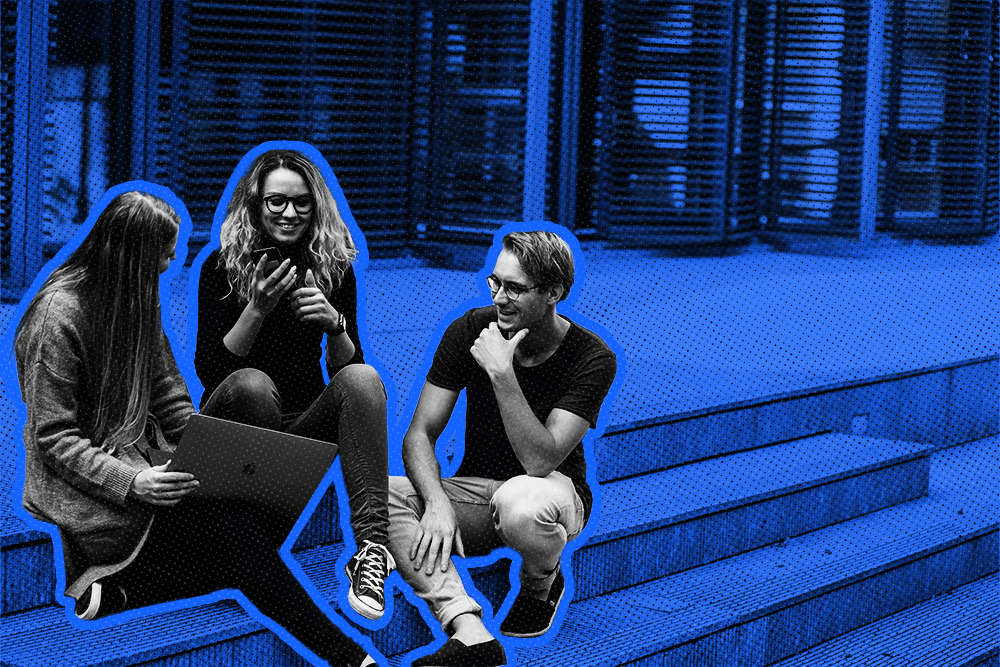Selling to executives is all about playing the long game. Their time is in high demand, and earning their attention requires a very targeted and personalized outreach.
To do this, you’ll need a valid email address of the CEO or executive at the business, allowing you to connect with them. To help make this process faster, you can use a CEO email finder tool.
We’ve compiled a list of the best CEO and executive email finder tools from our comprehensive list of email finder tools. To help you connect with top level executives and CEOs, we’ll cover the following:
- What is an executive and CEO email finder tool?
- How to find a CEO or executive email address
- Common features of a CEO email finder
- 4 best CEO email finders to connect with the right person
- 3 best email guesser tools when all else fails
To start, we’ll outline a CEO email finder and its common features so you can easily choose the right tool for you.
What is an Executive and CEO Email Finder Tool?
A CEO and executive email finder is a sales prospecting tool that finds and collects targeted email addresses of company CEOs and executives. These tools help you connect with key decision-makers within a business, allowing you to make a more meaningful connection and increase your conversion opportunities.
There are several different types of tools related to finding email addresses. It’s also important to note that many company email finder-related tools have overlapping functionality, and some tool types can also be thought of as features.
To help clarify the main types of tools there are, we outline them below:
- Email Finder: Find and gather valid email addresses by inputting a professional’s name, job title, company, domain, and other personal information.
- Email Extractor: Find and extract email addresses from website domains using an automated tool, saving these manual efforts.
- Email Checker: Verify and validate email addresses to check the authenticity of emails, increasing your email delivery and response rate.
- Email Guesser: Predict business email patterns and potential email variations from a first name, last name, and website domain.
When choosing a tool, please select one that best suits your needs from our list of CEO email finders below. Unlike email guesser tools that predict potential variations, these tools will identify, verify, and collect targeted email addresses and other contact details for CEOs and high-level executives.
How to Find a CEO or Executive Email Address
When connecting with the key decision-makers at a business, you will need some identifying information to start, such as a name or job title and a domain or website. You can then use this information to inform your search, finding the most valuable contact to your sales team.
Below are the best methods of finding CEO and executive email addresses:
1. Guess Potential Email Variations
Required info: Name (First and Last) + Domain or Company
Suppose you can identify an email pattern used by the company you are trying to connect with. In that case, you can consider possible email variations for the contact you are trying to reach. Manually outline all the possibilities, or use an email guesser tool to automate this process for you, and send blind emails to all of the options.
 |
As you send blind emails, the delivery and open rate of these emails will be deficient, as only one will be potentially authentic.
For example, if you send an email to 18 potential variations for the same contact, if you're lucky there are 1 or 2 correct variations, which would give an extremely low conversion rate (and a very high email bounce rate, which, if you send cold emails at scale, can negatively affect your domain sender reputation and domain email deliverability).
To better target prospects and significantly increase the success of your outreach, consider using an email finder tool that will collect verified email addresses that meet your parameters.
2. Search Personal and Professional Website Domains
Required info: Name or Job title + Domain or Company
Manually search personal or corporate websites for contact details, including email addresses. Simply visit the personal or business websites of interest to you and your business and find email addresses for important contacts at these companies. You can add these emails to your lead lists and any accompanying contact information.
While you can do this manually, you can also automate this process with an email extractor that finds and collects valid email addresses from the website domain you are visiting. These tools will easily extract all emails from the website you are on in a single click.
Alternatively, many of these email extractor tools let you input search criteria and will search and collect email addresses in bulk from a list of websites.
3. Search Social Networking Sites and Profiles
Required info: Name or Job title + Domain or Company
Many high-level executives and CEOs put their contact information on social networking sites like LinkedIn. To find these details, simply look for their social media profile and look for the contact information you want, like an email address or phone number. If those aren’t publicly available, you can always try to connect with them via the social networking site and then send them a message.
To save yourself the manual work, you can use an email extractor tool that works with social networking sites. Input a name or job title and a list of social networking sites to search, and the tool will automatically crawl these pages for valid email addresses and associated contact details.
4. Search for the CEOs Email Address Using a Search Engine
Required info: Name or Job title + Domain or Company
You can search for a CEO or executive directly using a simple search on a search engine such as Google. Search their first and last name and a company or website domain, and check the results for their contact information.
While this method is a shot in the dark, there are ways of focusing your search. To refine your search, consider doing a domain-specific search on Google by using any of the following combinations:
- site:example.com first name + last name + company
- site: example.com first initial + last name + company
- site: example.com first initial + last initial + company
- site: example.com first name + last initial + company
This will limit your search to a specific domain and is an excellent method to use when you know a person is associated with a particular website domain.
 |
While searching Google may work for finding contacts at smaller businesses, this method is unlikely to yield results for larger, more prominent companies. More importantly, it is unlikely to produce significant results for the time and effort you will exert searching.
5. Use an Email Finder Tool for Verified, High-Value Leads
Required info: Name or Job title + Domain or Company
An email finder tool will provide much more valuable leads, as it will collect verified email addresses and contact information. Even better still, they allow you to automate much of your lead generation process, helping you find prospects and add them to your lead lists with ease.
If you are struggling to see results using the methods above, or they are simply too time-consuming, you should try using a corporate email finder.
Email finders automate email collection and save you vast amounts of time on lead generation. As most of these tools validate email addresses, the leads you generate are more valuable and will have higher delivery, open, and response rates. To compare email finder tools and choose one for you, see our list of the best ones.
Common Features of a CEO Email Finder
Email finder tools typically have several base capabilities. However, there is some difference between these tools' functionality and their features. To help make it easier to understand what to look for in a business email finder tool, we break down standard features of an email finder tool:
Below are some of the standard features that a CEO or executive email finder tool will have:
- Search by Name: Find the email address of a specific professional by searching their first and last name and other identifying information (such as a domain or company name).
- Domain Search: Search and extract all email addresses from the website domain that you are currently visiting.
- Bulk Domain Search: Search and extract all email addresses from a list of website domains, with filters such as name, job title, and company to define your search.
- Social Network Search: Search and extract all email addresses from the social networking site that you are currently visiting.
- Email Verification: Verify and validate email addresses for authenticity.
4 Best CEO Email Finders to Connect With the Right Person
 |
When attempting to find a CEO or high-level executive, you will be searching by name and (when you have it) company names. You will usually know the company, making finding a domain relatively easy.
While many email finder tools let you search by name and company or domain, the tools below are specifically designed for collecting CEO email addresses. Unlike other tools, these contain CEO contact databases and/or specifically target executive contact details.
We compare the top company email finder tools below to help you connect with executives and CEOs:
1. Email Magpie
 |
Cost: $300 (2,750 emails) to $2,000 (40,000 emails)
The best thing about it: Lead generation customized for your needs
Availability: Software
 |
Email Magpie offers a unique email finder service with customized packages for your specific lead generation needs. First, they assess your lead generation needs to get a clear idea of what your sales funnel looks like and what types of prospects you are looking to attract. They then offer customized packages that will work for you; choose one and start working!
After this, you sit back and wait for leads to come in, passing them on to your sales team when they do. Email Magpie does the work for you, targeting your needs and demands. This is a great service for targeting executives, as you can customize a package around these leads.
2. UpLead
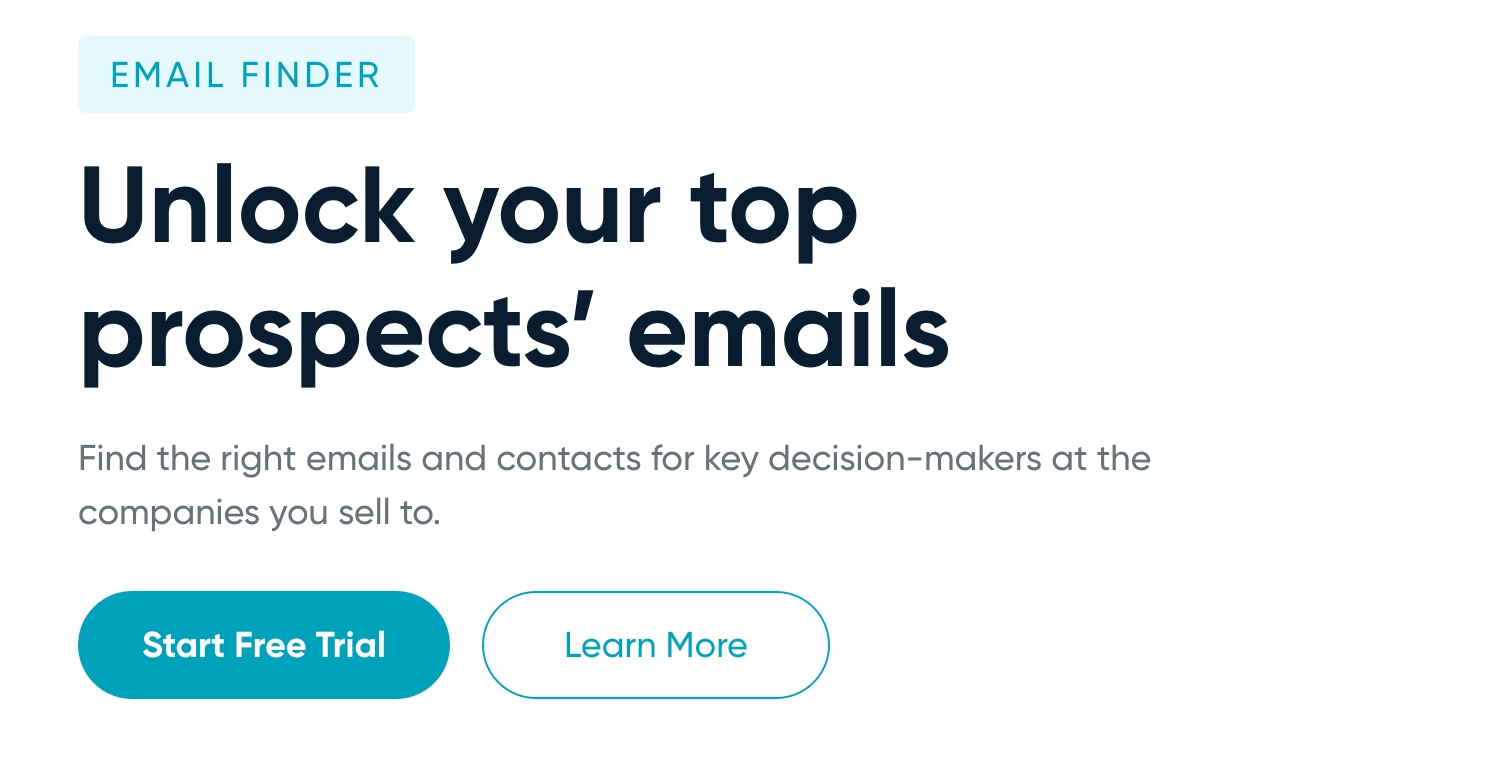 |
Cost: $99/mo to $199/mo (400 credits/month)
Freemium Offer: 7-day trial
The best thing about it: Define your search parameters to find emails based on industry, job title, and more
Availability: Software
 |
UpLead brightens the way ahead of you, guiding you toward high-value leads that would otherwise be lost in the dark. They claim to provide the best email finder service with a 95% data accuracy guarantee.
UpLead's email finder lets you find emails by company or URL, providing valid emails in seconds. You only pay for valid emails, and accept-all and catch-all emails are flagged. UpLead's Email Finder ensures you get real emails, not guesses, with instant verification, including phone numbers and social links.
3. Book Your Data CEO Email List
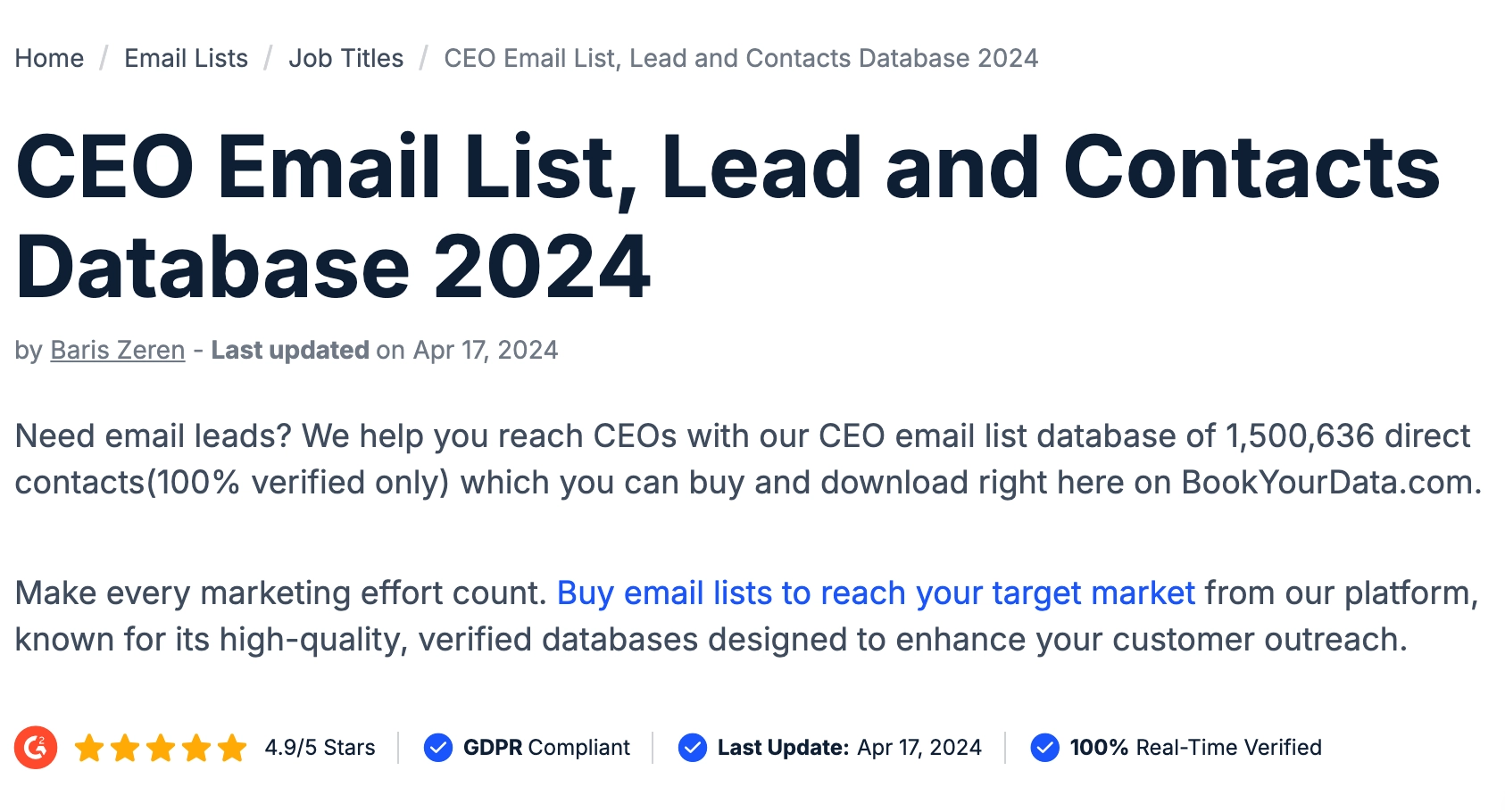 |
Cost: $3,722
The best thing about it: Pre-built database of CEO email addresses
Availability: Web app
Book Your Data offers their CEO Email List at a flat rate, giving you direct access to top-level executives’ contact information. With a pre-built list of CEO leads, you save time managing email-finding efforts yourself or waiting on an email-finder solution to collect leads for you.
With a pre-verified list of qualified leads for high-level execs, you can start selling immediately, turning those leads into prospects and conversions. Gain access to not only their name and email but also phone numbers, job titles, and more, all of which allow you to tailor your outreach to that person.
The directory is organized and easy to search, so you can use it to find the leads you need most, cutting out the clutter.
4. CEO Email (for UK companies)
Cost: Free
The best thing about it: Browse this directory of known UK business contacts
Availability: Webpage
This online library of CEO and executive emails for UK companies is free to access. Search alphabetically to find access to their name, email, and phone number, company information, and additional notes on the business.
Unlike other paid email finder tools, not all of these emails are verified for authenticity and could be outdated. However, you can still leverage these leads by using an email checker that will verify the authenticity of these emails.
3 Best Email Guesser Tools When All Else Fails
If you’re struggling to find a valid email address using an email finder tool, consider using an email guesser tool as a last resort. These tools will predict email variations based on best practices and common email patterns.
1. Email Address Guesser
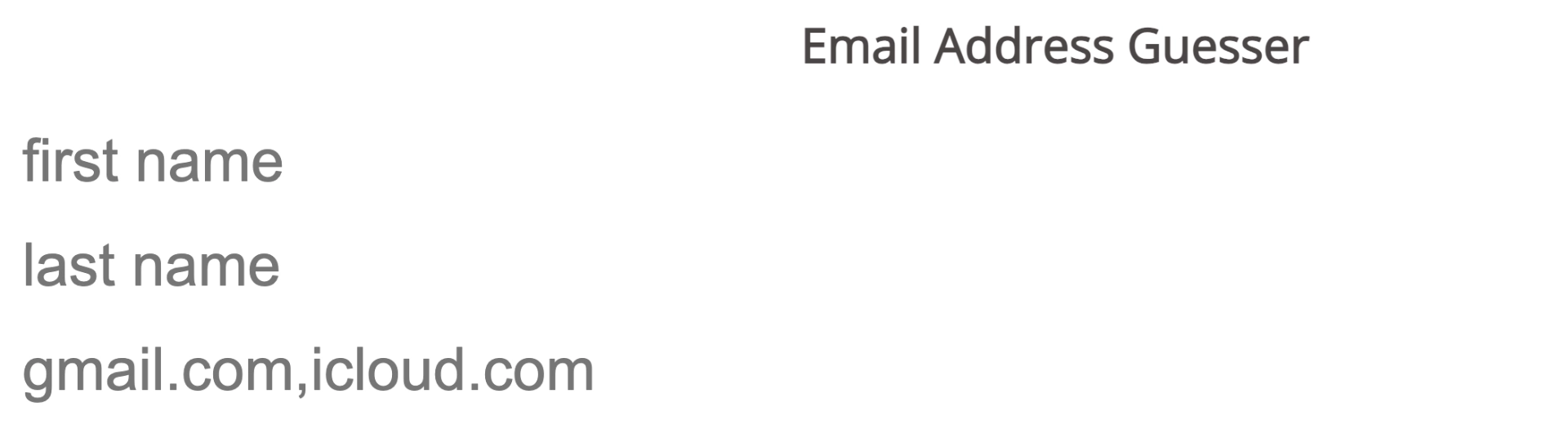 |
Cost: Free
The best thing about it: Easily find Gmail and iCloud email address formats
Availability: Webpage
The Email Address Guesser tool is the simplest email guesser tool. It is an online browser tool that you use directly within the webpage. Its user interface is extremely basic, with just three potential inputs available: first name, last name, and the email domain (gmail.com, icloud.com, etc.).
Just fill in these fields, and the tool will return a list of potential email addresses based on commonly used business variations. You can copy and paste this list into your lead lists for later use.
2. Cheetar Email Guesser
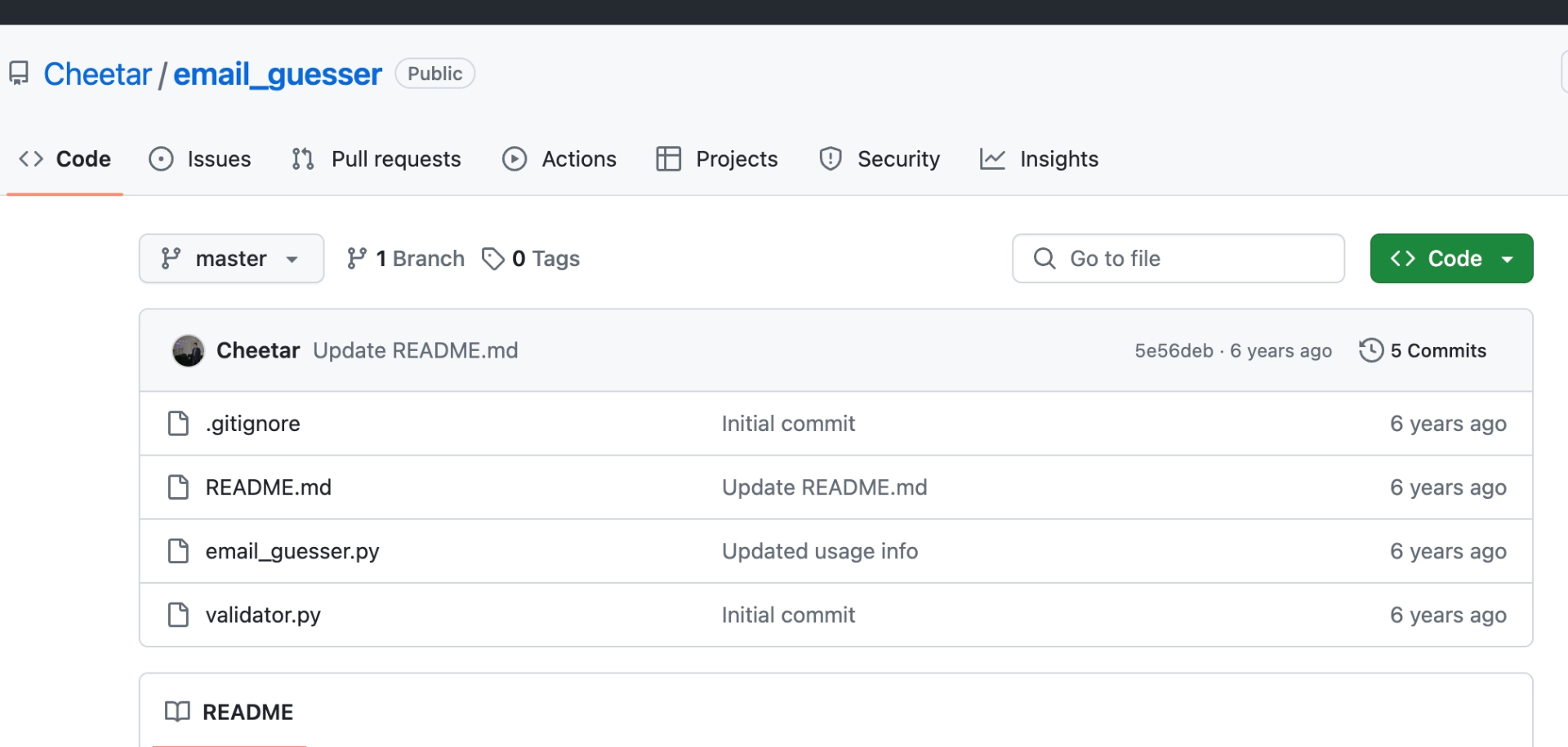 |
Cost: Free
The best thing about it: Python-tool that generates — and checks — potential email address variations
Availability: Web app
This Github solution is a Python-based email guesser that will provide potential variations for your email outreach when you can’t find a verified email address. Sign in to access the solution and input search criteria, such as a first name, last name, and domain. The tool will return several potential variations based on email best practices.
3. The Only Email Guesser Tool You Will Ever Use!
 |
Cost: Free
Freemium Offer:
The best thing about it: Free to use browser-tool that lets you get potential email variations in seconds
Availability: Webpage
This email generator tool will provide potential email variations when you provide a professional’s first name, last name, and company domain(s). This tool returns a complete list, available directly from the webpage. You can then copy the list and integrate them into your lead list.
Now that you’ve found a way of contacting the CEO or executive you need, make sure you make a good impression with a great email. If you are still looking to target businesses but don’t necessarily want to target the CEO, see our list of B2B email finder tools. Learn how to send personalized, targeted emails that will make an impact, convert effectively, and help you grow your business.