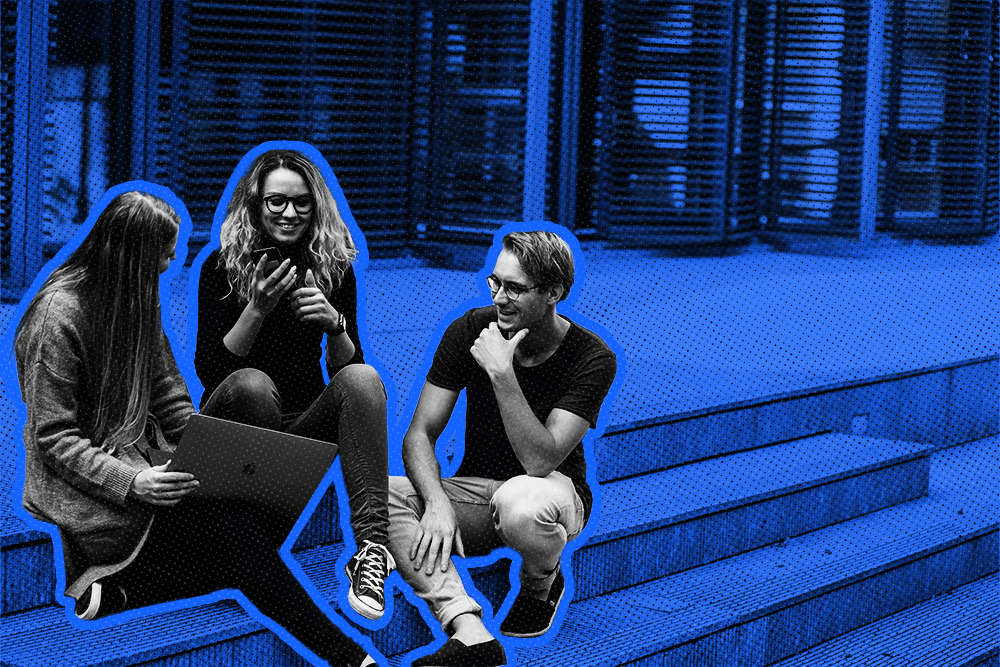I recently stumbled across this Harvard Business Review article about CRM implementation that found around one-third of all customer relationship management (CRM) projects fall flat.
Which got me thinking—what is going on at these companies to have a failure rate that high? 🤯
As the Director of Sales and Marketing at Close, I truly believe our CRM is the secret weapon in a lot of sales teams' tech stacks. It can handle a lot of the tedious tasks that are put on a sales rep's plate, like manual data entry. That's huge when you consider salespeople spend less than 30 percent of their time selling. Plus, Close helps teams track productivity and build better relationships with customers.
But this can only happen if Close is integrated correctly and everyone from sales reps to decision-makers is on board. The data needs to be clean. Salespeople need to be trained on how to use the tool. And the features need to be worth the cost.
So, I thought I would share what I think goes into a successful CRM implementation strategy. Let's get started 👇
1. Choose the Right CRM System for Customer Data
There are tons of options when choosing the right CRM for your sales teams: all-in-one platforms; specialized CRMs; sales tools with a CRM as an added extra.
In my experience, it makes more sense to focus on the industry or the market that you're in rather than going towards one of these "it can do it all" CRMs.
 |
Consider what data structure and schema you need for your customer relationships and current prospects, leads, and accounts. Then, find the CRM or database that has the UI, or lean towards your particular product or service or industry.
I always say there are three types of CRMs:
- A bare plot of land: The CRM is an empty box, and you can build it to be anything you want. There's a lot of complexity with this choice, but also a lot of flexibility. The catch? The cost 💰
- A fully furnished apartment: The CRM is ready to use, out-of-the-box. The tools and features you need are included, but you can't change anything (imagine moving into an apartment where you can't paint the walls). But it's simple to use, and your team can start using it quickly. The catch? No flexibility 🙅
- A customizable unit: A mix of the previous two CRMs that have pros and cons of both that you can work with.
I lean towards using a CRM that's built for your industry and can grow with your company. Your needs will be (very) basic if the business is new, but as you grow and get more customers, the company's sales structure will get more complex, and you'll need more data storage.
Remember this when choosing CRM software.
Streamline your workflows and improve customer interactions with our recommended contractor CRM systems in the contracting field.
2. Understand What a CRM Solution Does (and Doesn't) Do
If I could, I would have this as my bumper sticker: A CRM is not a lead generation tool.
The basic function of a CRM is a database for customer and prospect records. Like, that's it. Don't make it more complex than that.
A lot of founders think it is and try to use a CRM beyond its capabilities. Instead of importing already-generated warm leads, some teams will purchase lists and dump them into the CRM and expect it to magically close the deal.
That's 👏 not 👏 going 👏 to 👏 happen.
Here's a quick breakdown a CRM doesn't do:
- It won't generate leads: You need lead generation tools, processes, and usually people to get this done. The whole lead generation process needs to be totally separate from anything going on with the CRM and the salespeople working on active deals. It can (and should) integrate into your CRM, however.
- It's not a replacement for other tools. I get this all the time with founders asking if Close can replace another tool in their tech stacks like Zoom or Apollo. The answer is no. Each tool in your tech stack, especially as that stack starts to grow, has a specific function. Don't expect to replace these with a CRM, even if it's being sold as an all-in-one platform.
What a CRM can do is automate a lot of the deal process once a lead falls into its sales pipeline.
When there's a trigger event in your sales and marketing process, like a prospect reaching out to book a meeting, the CRM can track activity and integrate with your calendar to do it without you getting involved. Same with follow-up emails. Once sequences and workflows are set up, the CRM can send out automated messages to keep leads warm and move them down your sales pipeline.
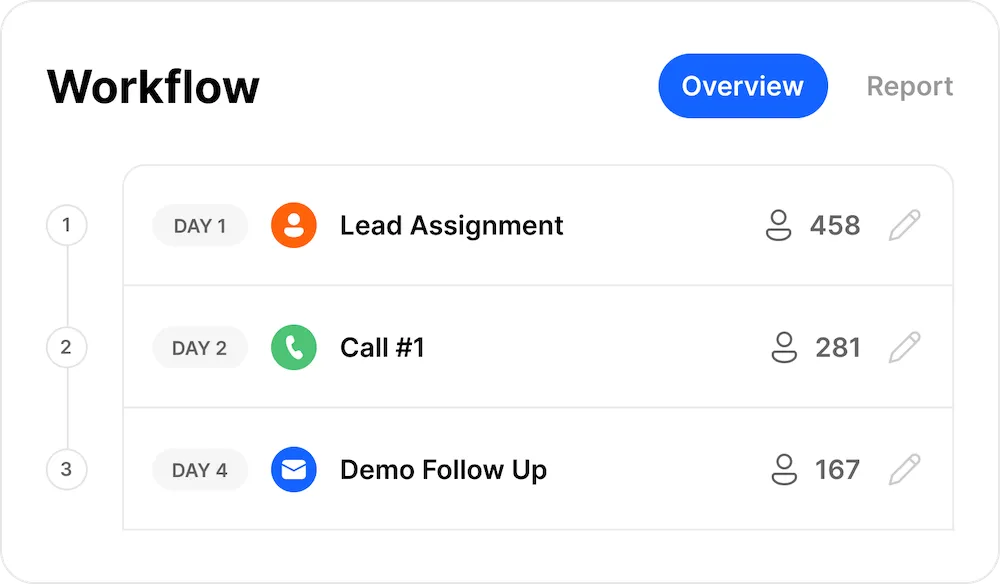 |
Just remember that a CRM isn't a magic solution to your lead generation efforts—keep expectations in check.
3. Get Buy-in from the Rest of the Team (Leadership, Sales, and Operations)
You know your team needs a CRM. But how do you get stakeholders on board? And more importantly, how do you convince the person with the checkbook to agree? 🤔
The best way to do it is to break it down by use case and have a game plan for each person you need on board. For scrappy startups, getting buy-in may revolve around how to increase your sales team's productivity. And for larger companies, your pitch could involve budgets or decreasing the length of your sales cycle.
The Sales Team
To convince your sales team, focus on sales productivity.
Make it all about how they can do their jobs better and complete their tasks easier inside the CRM. Explain that the tool will allow them to steadily increase (or maintain) the same level of outreach and results with leads, but they'll be able to automate mundane tasks like logging activities or sending out follow-up emails. Laser in on the benefits they're going to get out of it.
Searching for tools that deliver sales excellence? Our guide to sales productivity tools is your go-to resource.
The Company Leaders
As the company starts to grow, getting buy-in will require schmoozing company leaders.
Let's be real: they don't care about how easy it is to send an email or how easy it is to move an opportunity down the pipeline. Why would they? It's not part of their day-to-day job, and they don't interact with leads. When it's time to talk to them about using a CRM, make the pitch about getting a more granular insight into your team's performance and have the documents to back it up, including:
- An executive summary
- Technical requirements and information for the engineering team
- Detailed goals and metrics
- Documentation about known issues
- Full risk assessment
- Forecasted budget
Decision-makers are worried about reports and results. Use this stage to explain how a CRM will help with both.
Learn how leveraging CRM benefits can revolutionize your sales strategy.
The Operations Crew
Finally, if the CRM is going to interrupt an existing tech stack, you need to get operations on board as well.
Your operations team will make it possible for the CRM to work with other tools or link up APIs. Your message should be that the tool will slot seamlessly into the existing stack (ahem… it won't be loads of work for them), and it'll make the tools you already use work better together. Operations will think more logistically, so bring documentation and use cases to back up your pitch.
Just make sure each message resonates with the team you speak to, and don't be afraid to break it out into different pitch types.
4. Think Of CRM Implementation in Weeks (Not Months) and Clean up Your Data
Next, start thinking of ramp-up timelines.
I get asked all the time how long it'll take for a CRM to be ready and what the roadmap looks like after getting buy-in and negotiating their contract. It's a concern for any small business, because teams don't have six months or a year to spend on an implementation plan or learning new technology.
The only—I repeat, the only—way to make this a reality is to focus on your data model. If your data is messy before you migrate to your new system, it'll just get messier, and it'll take weeks of tedious cleanup and changes and all of that before it's ready to input. The main problems I see when teams go to move data are:
❌ Data hasn't been exported from the previous system
❌ Data hasn't been cleaned up (at all), and it's not ready to import into Close
❌ No awareness of how to adjust existing data to work with their new sales process
Teams should do everything in their power to make this a weeks-long process—not months or quarters-long process. Realistically, this should only take two weeks:
 |
If you have a clean data model that's ready to import and lean on the tool's success or support team, you'll be up and running in weeks.
5. Avoid Common Pitfalls Around Onboarding and User Adoption
There are two main pitfalls I see time and time again during a new CRM rollout: the fear of moving platforms, and sales leaders not taking the tool for a proper test drive.
Pitfall #1: Fear of the Unknown
Let's start with the first one. A lot of teams invest in a new CRM and then drag their feet. They try to straddle two at the same time and jump back and forth because data is spread here, there, and everywhere.
In short, they're afraid to use the new system, and the rollout of the CRM project suffers.
For team members to feel the value of the new CRM, they need to see their activities and customer data represented and understand how it will make them more productive. Make this happen during the CRM implementation process over four stages:
- Configuration: Customize your sales pipeline, lead pages, and import any email templates and workflows you need to get started.
- Migration: Make sure your customer and lead data is clean and ready to import.
- User profiles: Set up and train your sales team in the new system. Make sure they have the right user permissions, email setup, and documentation they need to get started.
- Integration: Alongside your operations, marketing, and engineering team, set up any APIs or integrations to link the CRM to your sales and marketing tech stack.
Remember, it's up to sales leaders to show their reps that the new system is a better way to work, whether it's walking them through automations or helping with data migration.
That's really what sells them on the new CRM platform—nothing else.
Pitfall #2: No Skin in the Game
The biggest mistake sales managers make is they don't sit down and do the jobs themselves for a couple of days to see what it's actually like. They should make it a priority to spend some of their time selling or sitting in on meetings to keep themselves honest.
Ya know, I'm the Director of Sales at Close, and to this day I jump on a few sales calls a week or sit in on meetings to stay up to date with selling techniques and what my team needs to succeed. This helps when my team comes to me and asks to switch up our tech stack or tweak a tool—I usually agree with them on the spot because I've experienced their problem myself.
But a lot of leaders haven't had an SDR or sales role in three or four years, so they rely on past experience and sales landscapes to drive their tech stack decisions. Don't get me wrong, experience is valuable, but the sales and marketing landscape changes so rapidly that you really need to have your finger on the pulse to know what tools your team needs to succeed.
If a sales leader is relying on theoretical scenarios when evaluating a CRM (our team can use it to send 1000 emails a day! Amazing! Full pipeline!!), without thinking of the practicalities. And this is when things come unstuck. Sit down and see if the CRMs' theoretical uses are realistic. This not only helps you empathize with your salespeople and build trust—it'll also show if your plans are achievable or totally bonkers.
6. Calculate the Cost and Double-check What Features Are Included
When considering the cost of investing in a new CRM, you should always weigh up what's included versus how much it'll cost per seat.
A lot of CRM and other sales software have communication tools built in, which is ideal for keeping your tech stack lean and reducing the number of tools your team needs to log into every day. If your team is already comfortable with existing tools (think Zoom, Calendly, Hangouts, SMS marketing), check if you can plug them into the new CRM. If similar functions are included in the platform, crunch the numbers to see if it makes financial sense to ditch the existing tools altogether.
Take Zoom as an example. The Pro plan will cost you $149.90/year/user, but you can host client meetings as well as internal meetings with other employees. Not only is it a blended cost, but it's an essential tool for doing business. And this feature is something a lot of CRMs are not capable of handling. So when you put together a tech stack, it's possible to get 80 percent or 90 percent of the way there, but you should always leave some breathing room in your budget to add tools that help your team do their best work.
When you think about the cost, it all comes down to making sure you're getting the most value out of the platform.
Pro tip: Need help vetting your CRM options? Get the 14-step process to choose the right CRM which includes 12 questions to ask your CRM vendor 👇
7. Measure Success and See If Your Decision Was the Right One
Finally, decide how you will track and measure the success of the CRM once everything is up and running.
The timing of this will depend on the business needs, but the pass or fail of a CRM is usually pretty simple: are you reaching more people? Is the team creating more opportunities in the pipeline? Are we closing more deals than before? And is our conversion rate increasing?
If the answers are all trending yes, then the CRM is working. It really is as simple as that.
The truth is, a lot of sales teams get stuck in the weeds when it comes to measuring success and compiling reports. A CRM will collect a lot of complicated data and track KPIs that look good at a quarterly meeting. But in the end, these efforts don't move the needle and improve sales productivity. We've tried to avoid that at Close by using an action–quality–conversion (AQC) framework in the reporting dashboard that allows teams to prioritize your sales activities without tracking useless information:
 |
If things are looking good, then you know your CRM implementation was successful. If numbers aren’t meeting expectations, it's time to make some changes. That might mean looking for a different tool, adjusting the one you have, or finding ways to fill gaps in your current set up.
Ready to Implement Your New CRM?
Successful CRM implementation starts with choosing the right tool for your business. For sales-focused SMBs, especially those in service or SaaS, Close is a solid choice. In addition to tracking leads and sales success, we offer tools like a power dialer to improve your cold calling efforts, SMS and email workflows, and built-in reporting tools. Watch our on-demand demo to learn more.
Try Close free for 14 days; no credit card required.