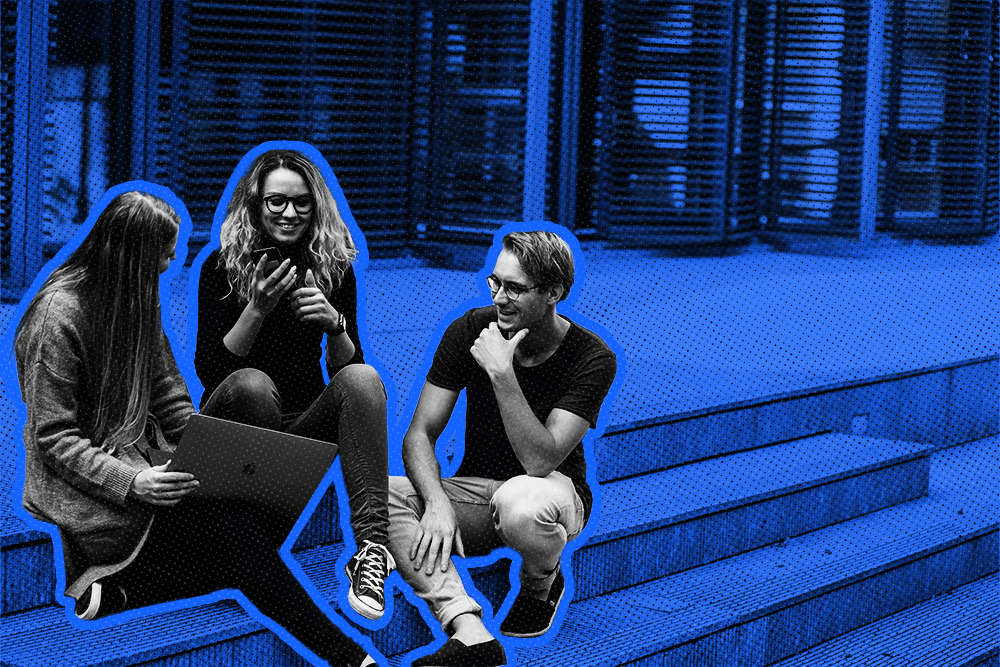There’s a huge demand for high-quality marketing services, and CRM for marketing agencies is at the forefront of meeting this demand.
Consider the numbers: Worldwide revenue from content marketing has reached a staggering $72 billion, and the global public relations market is valued at nearly $100 billion. The digital marketing industry is expected to reach a valuation of $786 billion by 2026, thanks to our collective love for phones and computers.
This remarkable growth brings significant challenges, especially for marketing agencies striving to stay organized amidst the expanding landscape. How efficiently can your agency:
- Access customer contact information when needed, and track previous interactions.
- Manage and maintain a robust sales pipeline.
- Facilitate communication among teams across various locations.
- Identify when a potential lead engages with your website or downloads valuable content.
While crafting the next groundbreaking ad campaign, reminiscent of Mad Men's creative brilliance, you may find your sales pipeline lacking and your primary data management tools, like spreadsheets, becoming increasingly inefficient.
This is where the power of a Customer Resource Management (CRM) system becomes evident. A well-designed, customizable CRM solution centralizes all sales and marketing efforts, offering an easy-to-navigate dashboard for seamless operations.
So, what exactly does a CRM for marketing agencies entail, and how does it function? More importantly, how can you determine the most suitable CRM solution for your agency? We at Close are here to unveil these insights, helping you navigate the CRM landscape with ease and expertise.
What Is CRM Software, and How Does It Work?
A CRM is a central location to store client data and prospect contact information, run the sales pipeline, and offer each team member full access to all client conversation history. It should:
- Store all types of customer information in unique, robust files that you can pull up at the click of a button
- Provide scripts and sequences for calling, texting, emailing, or otherwise reaching out to leads and customers
- Enable excellent communication and same-pageness (that’s a technical term) with all team members and management
- Be easy to update with new information on a manual or automatic basis, based on consumer activity
CRM software has one goal: create a seamless marketing, sales, and customer service experience that takes your customers from cradle to grave. Or, more accurately (and less depressingly) from brand-new lead to deeply loyal customer.
Ideally, your CRM should serve as an automation tool that solves multiple challenges at once, including:
- Store multiple types of contact information without resorting to the time-worn and tired spreadsheet.
- Know which clients and prospects you should target with which marketing activities (never forgetting that post-purchase marketing is a thing).
- Better understand the effectiveness of different marketing activities based on customer verticals.
- Give everyone, from junior associates to senior managers, the tools needed to succeed in marketing.
A CRM addresses each of these pain points because it’s an all-in-one application that tracks marketing and sales activities, as well as customer service endeavors, in the same place.
Or at least, it should be. And if you get an effective agency CRM, it will be.
Wondering which CRM is best suited for contractor professionals? Our article on the best contractor CRMs has the answers.
Top Benefits of an Effective Agency CRM
Digital marketing is no longer in its infancy, which means almost everyone is doing it—with varying degrees of success. Those who are using it successfully see tremendous growth, and more frequently than not, are upping their buy-in.
According to Precedence Research, the global digital ad spending market, valued at $0.50 trillion in 2022, is projected to exceed $1.26 trillion by 2032, marking a significant growth rate of 9.70 percent from 2023 to 2032.
If you want to stretch those ad dollars, you need to be organized. Your CRM can do just that, with benefits like:
- Enhanced Automation: Any digital marketing agency benefits from strong routines that don’t require a lot of (or ideally, any) thought on your part to run smoothly.
- Streamlined workflows: Good customer relationship management means combining marketing functionality with good forecasting, cloud-based integrations, and other small business optimization tools. When you can integrate your CRM features and marketing campaigns with critical applications such as Gmail or the full G Suite, your sales team will have all the tools they need to succeed.
- Better Lead Management: It’s not enough to input the contact information you’ve collected. You also need a way to go after new leads, which means tracking your outbound activities. If your CRM can’t handle outbound content management, you’re going to miss out.
- Single platform to streamline data: Analytics are necessary, but without the right systems, they’re hard to make sense of. When you keep all your data on a single platform, it's easier to see the impact of marketing campaigns.
Simply put, you need a good CRM if you want to succeed in today’s crowded and busy business world. So where should you turn?
8 Best CRM Software for Marketing Agencies
Do a quick Google search, and you’ll quickly find that there are tons of companies presenting themselves as the “best” option for marketing CRM. However, they can’t all be the best, right?
… Right?
Right. This is why we’re here with a list of the top eight CRM software options, all pitted against each other. We’ll talk about features, base pricing, and more, so you can make the best possible choice for yourself and your team. Let’s dive in.
1. Close CRM
 |
The sales process is constantly changing. Statistics and case studies make one thing clear: If marketing teams don’t change with the times, they get left behind.
A good task management CRM is worth its weight in gold, helping you collate every marketing activity in one place for the ultimate business process. That’s where a cutting-edge marketing/sales CRM such as Close comes in, giving you powerful tools to address your email and SMS automation campaign needs.
If there’s one thing Close does to stay a cut above the rest, it’s the thorough emphasis on the full customer journey. Rather than focusing on one stage of the life cycle—just lead generation, say, or only customer support—it gives you a birds-eye view of the entire process. That means you can both get and keep customers, day in and day out.
Want to try it for yourself? Close offers a 14-day free trial, so you can test out our features risk-free. What have you got to lose, other than disorganization and low conversion rates? Nothing, we submit, so go ahead and click that link now.
Key Features
- Email marketing and email tracking, bulk email automation, and segmentation, including Workflow automation.
- Integrations with apps such as Microsoft, Drip, or e-commerce platforms
- Web forms to help you generate sales leads, on desktop and mobile app
- Social media and SMS integrations to help manage campaigns and close deals
- Workflow automation to streamline and automate your sales and marketing processes
- Mobile app: Experience the convenience of our mobile app, now available for both iOS and Android users, offering seamless access to email marketing, lead generation through web forms, and all the key features available on the desktop version. With this added flexibility, you can efficiently manage your sales leads and campaigns while on the move, ensuring that you stay connected and productive, regardless of your device preference.
- 24/7/365 customer support for you and your customers
This is how outbound calling looks on the Close mobile app:
 |
Pricing
$49 per month, billed annually (includes 1 user)
2. HubSpot CRM
 |
It combines multiple dashboards under a single system heading, so you can keep track of all your activities in one place. If your main goal is content marketing, this might fulfill your CRM for marketing agency needs.
Key Features
- Form and email automation
- Landing pages
- Live chat and in-app support
- Email automation and integration
Pricing
Starts at $20 per user, per month
Ready to embrace AI for exponential content marketing growth? Learn how here.
3. Pipedrive
 |
Although it’s not always easy to maximize every sales activity, it does provide the bare-bones foundation for email, calling, and other forms of outreach.
If you pay for the advanced features, you will also get access to form signing and document management. This is often a nice feature for people in the legal or financial space, though it might prove more expensive than you’d like.
Key Features
- Management of leads, deals, and pipeline
- Calendar management
- Easy data import and customization
- 24/7 support
Pricing
Starts at $9.90 per user, per month
4. Salesforce
 |
However, users report that the system is often sluggish, and its designers don’t update it effectively or often enough. Also, while the customization is comprehensive, it can require a significant learning curve.
Key Features
- Lead generation, management, and bucketing
- Email automation and workflows
- Project and deal management
- Customized functionality, though it will take patience to maximize your experience as well as customer experience
Pricing
Starts at $25 per user, per month
5. Copper
 |
If you are a company that already relies heavily on Gmail, G Suite or Google Workspace, you might find Copper a good option for you.
While Copper has potential, especially for Google users, some users report its limited functionality hampered their marketing efforts. Be aware of this when signing up, and if you aren’t already heavily reliant on Google, maybe look elsewhere.
Key Features
- Made to integrate with the entire Google oeuvre
- Powerful reporting and analytics
- A CRM customized entirely to Google Workspace
Pricing
Starts at $23 per user, per month
6. Monday
 |
However, it’s important to know that while Monday can work for sales and marketing, its main power is in workflow management for teams. If you want a CRM that focuses specifically on generating leads or managing campaigns, you should probably look to one specifically designed for that purpose.
Key Features
- Project management and email tools
- iOS and Android apps
- A low-stakes introductory offer of $0 for two users
Pricing
The "Basic CRM" package of Monday costs $10 per seat per month. The total monthly cost for this package is $30, billed annually. This pricing suggests the package is designed for a small team, around three members, given the total monthly cost.
7. Insightly
 |
Although Insightly may prove a great starter CRM for small businesses, be aware that some users have reported a lack of needed functionality and limited support.
Key Features
- Web-to-lead capture and lead management
- Email templates, automation, segmentation, and scheduling
- Contact management
- Mobile app
Pricing
Starts at $29 per user, per month
8. Funnel CRM
 |
However, the flip side of this is always limited functionality. Any time you don’t “have” to customize a CRM, that usually means you can’t customize it that easily. Again, just be aware.
Key Features
- Unlimited deals and contracts
- Gmail integration
Pricing
Funnel CRM offers several pricing packages for its services. The "Foundation" package starts at $1.80 per unit per month, the "Automation" package is priced at $3.05 per unit per month, the "Specialization" package costs $4.15 per unit per month, and the most comprehensive "Full Funnel" package is available at $6.65 per unit per month.
How to Find the Best CRM Platform for Your Marketing Agency
As we wrap up this discussion, the main takeaway point is that you do indeed need a dedicated marketing CRM.
In addition to saying goodbye to spreadsheets forever—you should also ensure your CRM is specifically geared toward marketing. If it doesn’t include email templates, automated sequences, social media, or other ad management services, you will have a harder time organizing all your marketing activities in one place.
Our recommendation? Give Close’s 14-day free trial a go and see how you feel.
It was designed to meet the specific needs of marketing companies in real-time, allowing you to track leads, perform expert contact management, and follow up at every stage of the process, all without missing a beat.