
Email verification is absolutely vital for effective communication.
In fact, 9.8 billion emails are sent and received each day in the United States only. And rule #1 of sales is to go where your customers are.
This makes email an essential touchpoint for positive growth and brand association. Having a database of email addresses can provide your sales team with a steady stream of leads. However, those leads need to be accurate, otherwise, you're in for a headache.
In this post, we'll cover what email verification is, why it matters, and how to do it right. That way, your outbound sales process can keep running smoothly, resulting in more revenue.
What is Email Verification?
Also called email validation, email verification is a simple concept. It is the process of determining if an email address is active, inactive, or fake. This can reduce both hard and soft bounce rates.
But why does it matter so much?
Why is Email Verification Important for Outbound Sales?
Incorporating effective outbound sales tools hinges on the accuracy of your email list. There are plenty of reasons you should verify your email list, but the most important ones are:
- Marketing campaigns - Accurately gauge how many people are on your list to see useful open rates, click-through rates, and conversion rates.
- Sender reputation - If your emails bounce, eventually it makes it harder for your messages to land in prospects' inboxes.
- Optimize time - Your outbound sales team only has so much time in the day. Make sure they're spending it on messaging real prospects.
So now we know why email verification is vital for your sales outreach. Now let's look at how to do it effectively.
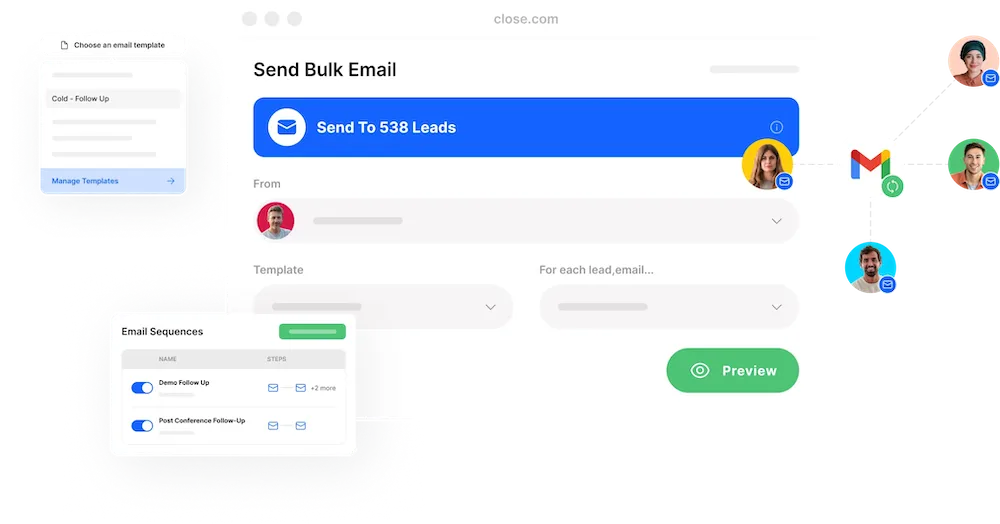 |
1. Syntax and Formatting
The first step in email verification is checking email syntax. An email's syntax means the order in which it is created.
For instance, a service providing email verification will check addresses across major email service providers. A Yahoo email address, for example, cannot begin with a number—if it does, it's a dead giveaway that the address is fake.
After syntax, we turn to formatting. Several complex rules determine what email address usernames can and cannot include. This requires thousands of formulas to be run quickly, something that is impossible to do manually in any reasonable amount of time.
2. Server Confirmation
After format and syntax, a proper verification service will then confirm the server. It checks DNS records for the domain names of emails. For example, abc@xyz.com has a domain of xyz.com. The service will ensure that the domain is set up to receive emails in the first place.
Another issue that can cause bounce is having a full inbox. While rare these days, with most providers granting large storage options for free, it does happen. Email verification should include checking inboxes to see if they are full—if they are, it should weed them out.
This is a crucial component. Even if your email only bounces because your recipient has a full inbox on their valid domain name, it will degrade your sender's reputation.
3. Mailbox Validation
Mailbox validation involves contacting an SMTP mailbox server to see if that mailbox exists. If it does exist, it can receive emails.
An EHLO message will be sent to the email address and await a response. When it receives a response, the email address is confirmed to exist and is classified as active.
Sometimes, this step happens in seconds, whereas other times it can take longer, depending on how large your mailing list is and whether they have intricate anti-spam systems in place that delay the process.
4. Duplicate Checks
Having an email address that is confirmed to be active and ready to receive emails is all well and good. But the last thing your outbound sales reps need is to have the same prospect receiving multiple copies of the same email.
Firstly, it's annoying, and if it happens too much it can become a liability. A single duplicate email might not turn away potential customers, but if you're blasting daily or weekly emails, eventually it could land you in the spam filter. On top of that, it's not a professional look.
This brings up the need to check your database for repeat or duplicate entries.
Looking to improve the effectiveness of your sales email campaigns? Dive into the world of technical email setup for valuable insights and practices.
5. Role Account Checks
Role accounts, as their name suggests, are addresses that a company uses for a particular role or department. Examples are billing@, admin@, or support@.
Your prospects are real people. While they may be in one department, it still comes down to one or several individuals. For this reason, it's not a good idea to send outbound messages to role accounts.
Even if it turns out that your decision-maker largely uses one of these role accounts, the email address can change hands quickly—or even have several people using it. This can confuse or even delete emails by other users. So, when verifying, check against role accounts and aim to market only to specific name-based users.
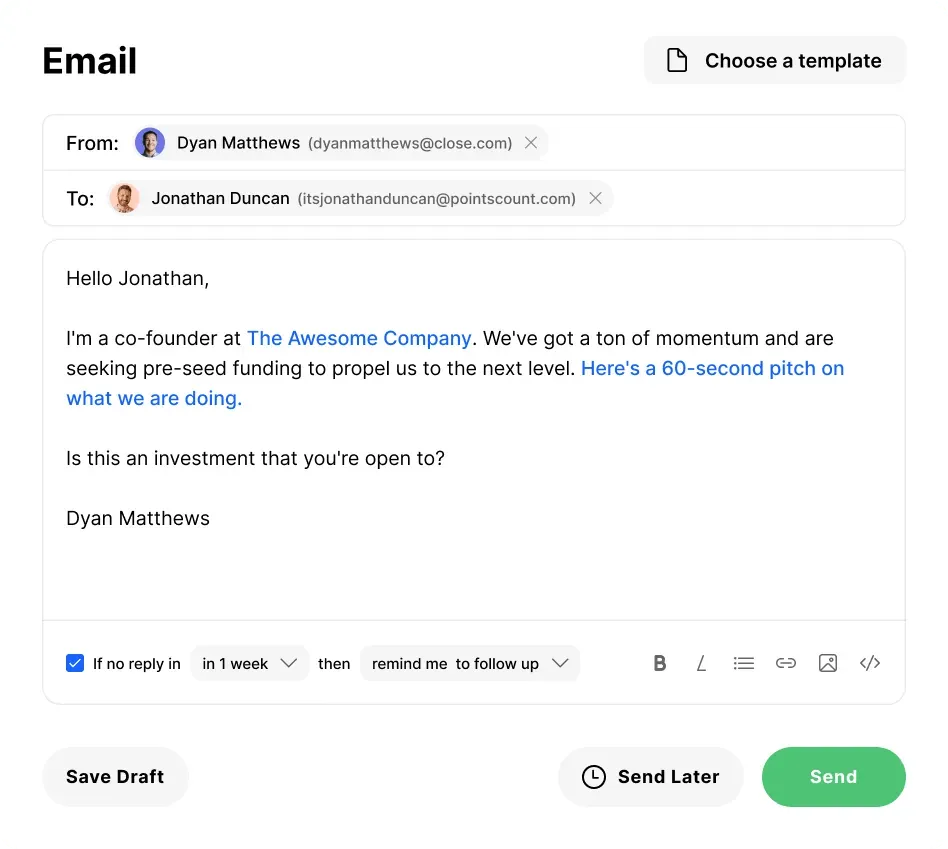 |
6. Verify Without Sending a Return Email
In many cases, the end user must send a reply to verify their email address is valid. However, using the EHLO process mentioned above, this can occur without requiring a manual user reply.
Aim to use a verification service that can perform this automatically to avoid more downtime when confirming live addresses.
7. Double Opt-in
When you can't confirm an email address automatically, another method is double opt-in. It is recommended to include this into your outbound sales and marketing process anyway because it improves deliverability.
A single opt-in means that a user hands over their email address and agrees to receive an email address from you. An example would be exchanging their email for a free downloadable PDF or to subscribe to your newsletter.
However, instead of immediately sending out your sales emails, send a quick confirmation email right away—called a double opt-in. This has a few benefits, one being that you can eliminate fraudulent users who signed up with someone else's email address.
And by using a double opt-in, you also ensure that the prospect is truly interested in receiving your sales and marketing materials. They must click on a confirmation link in their email with a unique URL that confirms that the email address has been double opted-in.
If you go this route, keep it simple and inform your recipient exactly what you'd like them to do and why, such as the following template:
"Hi, Prospect,
I hope this email finds you well. Thank you for signing up to receive our emails. Please click this confirmation link to start receiving our promotions.
Talk soon,
Name of Rep / Company"
 |
8. Use an Email Verification Tool like Mailshake
The final, and perhaps most important tip, is to use a tool for email verification. After all, the process of writing a formal email starts with ensuring that it will reach the right person.
A tool like Mailshake offers list cleaning with one click, which includes email verification. And it does it in an automated fashion—meaning you don't need to put important sales reps on the task or hire a third-party expert.
But Mailshake is more than an email verification app, it is a comprehensive sales outreach tool with features like:
- Lead catcher - Get a bird's eye view of your leads. Mark them won or lost, and reply to them right within Mailshake.
- Social outreach - Utilize multitouch outreach to be everywhere your customers are.
- Split testing - Send different emails to prospects to see which one converts leads to customers at the highest rate.
- CRM integration - Make sure all of your email data is available from within your favorite CRM to keep track of contacts effortlessly.
- Phone dialer - Make all the cold calls you need with unlimited calling to the U.S. and Canada over VOIP. Record the calls and take notes in real time.
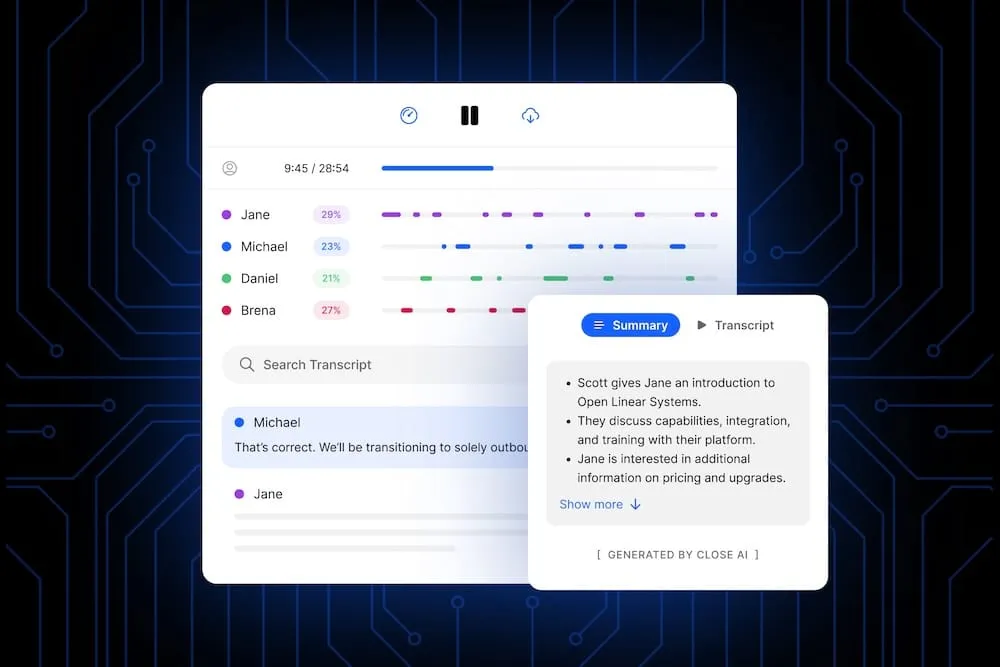 |
Boost Sales with Email Verification
Outbound lead generation and sales via email is still one of the most effective ways to grow your business. But as with anything, it can present some challenges. If your leads aren't verified, it leads to wasted time and inaccurate sales forecasts.
Luckily, you can implement email verification with the steps above. That way, your team has access to fresh, real leads that they can follow up with and sell to. The end result is a more robust sales process that better leverages your team's hard work.
Learn things you can implement in your business right now that will make a measurable difference to your bottom line. Get our resource:

 Sam Molony is part of the marketing team at
Sam Molony is part of the marketing team at 








