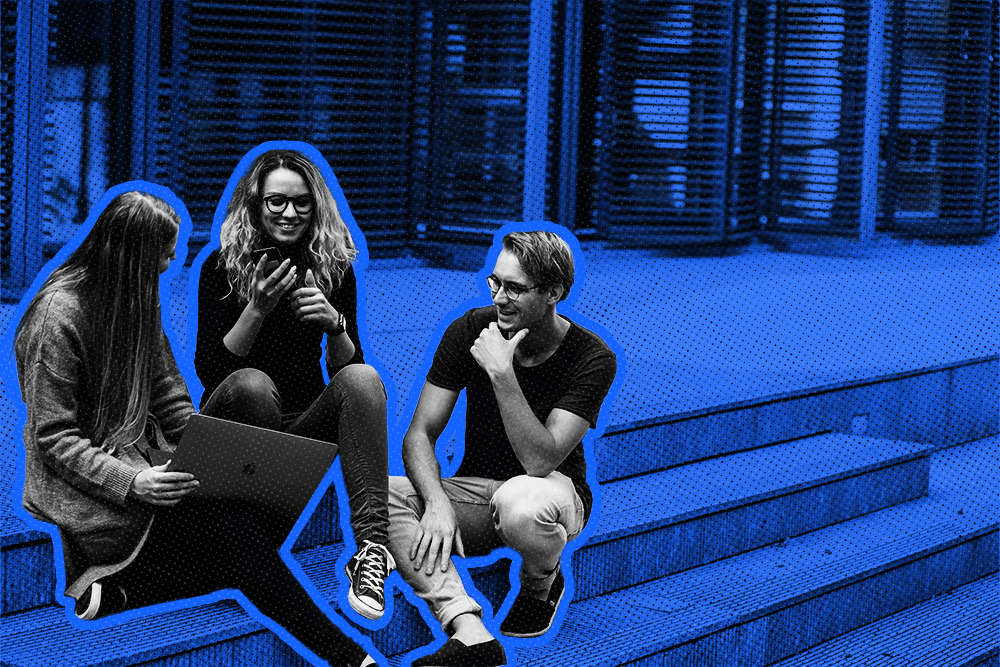Your sales team has goals to achieve and a quota to hit. But do you know which sales activities drive those results?
With sales activity management, you’ll know exactly which activities are pushing deals to close and driving more revenue for your sales team.
But how can you make sure you’re tracking and managing the right activities for the SaaS sales process? How can you encourage your reps to perform better in these activities without micromanaging them? And what kind of results should you expect from more structured sales activity management?
Keep reading. We’re about to dig into:
- What is sales activity management?
- Why you should be tracking sales activity
- 8 steps to set up structured sales activity management
What is sales activity management?
Sales activity management is the process of identifying the right sales activities for your team, tracking how your team performs those activities, and enabling them to complete these activities more productively. This leads to a more structured sales process that focuses on the behaviors that help your team close more deals.
Basically, this is a chicken-or-egg situation. You know you want more revenue and better quota attainment for your sales team. But without tracking and managing the actions that come before increased revenue, your goals will be more like empty wishes without a clear path to completion.
On the other hand, when you’re tracking the activities and behaviors that lead to more sales, you’ll be able to have a direct influence on the revenue your team produces by encouraging and enabling reps to perform the right actions during the sales process.
Here are some examples of sales activities that SaaS sales leaders may decide to track and manage:
- Emails sent
- Calls made
- SMS sent
- Connections made
- Social selling actions
- Referral asks
- Demos scheduled/completed
- Meetings booked
- CRM usage
- Opportunities created/won
- Plan upgrades offered/closed
- Plan renewals won
- Free trials activated
- Free trials upgraded
Why you should be tracking sales activity
So, what’s in it for you? Here are 6 main benefits to tracking sales activity for your team:
- Spot the activities that have the most impact on conversions and revenue: By comparing sales activity in different areas of the sales process with conversion rates and other results metrics, you’ll see which activities close deals (and which ones lose deals).
- Improve your process based on real data: Once you know which activities convert and which ones don’t, you can adapt and optimize your process to focus only on the activities that bring results.
- Get a clearer view of your reps’ strengths and weaknesses: The right activities also have to be performed correctly. After identifying key activities, you can help coach and train reps to perform better in these specific areas.
- Set up friendly competition with your team: Setting up competition with activity-based goals allows all reps to compete fairly, from low-performers to top-performers.
- Enable your reps with clearer expectations: Studies show that when employees know what’s expected of them, they take more initiative and perform better. When reps understand what’s expected of them in each stage of the sales process, they’ll perform better from start to finish.
- Produce more top-performing reps: A study by Sales Insights Lab showed that top-performing reps spend a lot more time on sales-related activities than non-top performers. When you manage your team’s sales activities and empower them to focus on the right activities, you’ll push more reps into the top-performing range.
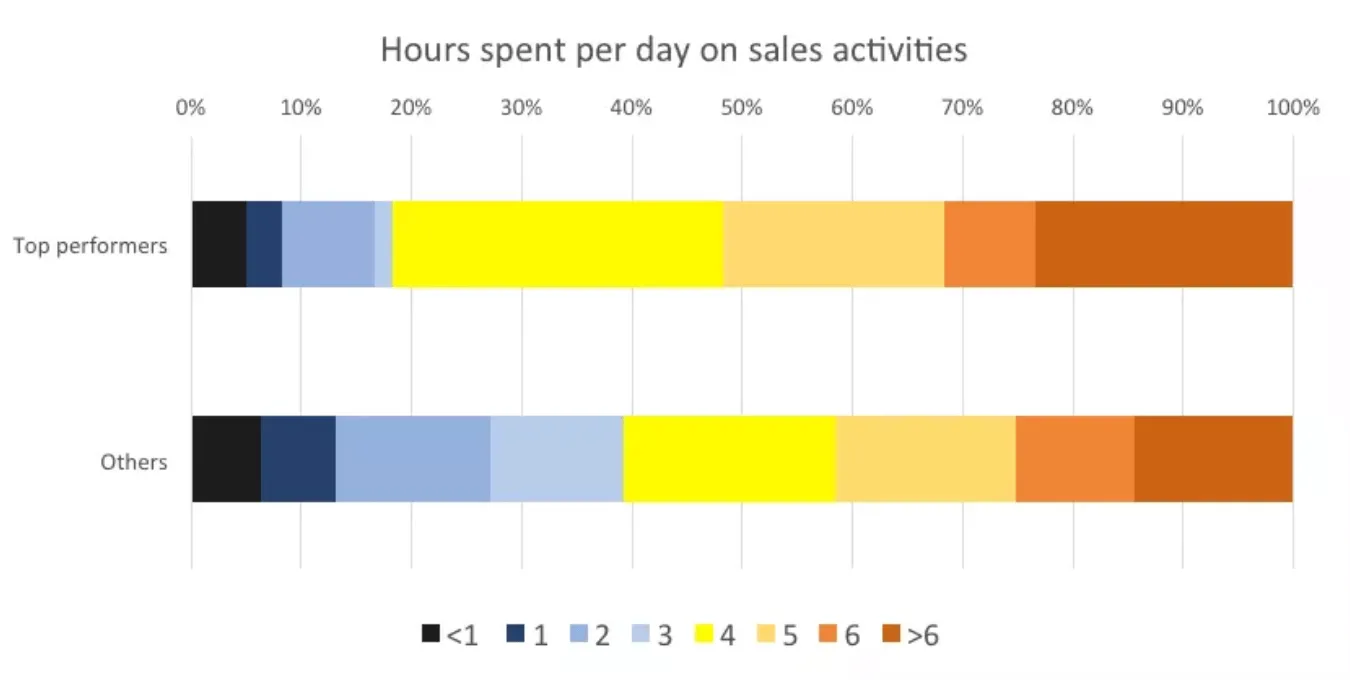 |
Convinced? Let’s get a full view of how to set this up for your SaaS sales team:
8 steps to set up structured sales activity management for SaaS sales leaders
SaaS sales is a unique beast with all its own intricacies and difficulties. For SaaS startups especially, the sales team structure is usually smaller and scrappier than for other businesses.
That’s why it’s even more important for SaaS sales leaders to track, manage, and optimize the activities their reps are performing day-in and day-out.
Let’s see exactly how to set this up in 8 simple steps:
1. Use pipeline analysis to identify key sales activities in your process
Your sales pipeline includes data for each stage in your process, including what actions reps take and how many prospects convert.
So, take your pipeline one stage at a time, and determine the activities that result in higher conversion rates.
For example, let’s start with the early stages of an inbound sales process. When a new inbound lead is assigned to a rep, what’s the first action they take? Do they send an email? Call? Are they asking for a meeting to qualify the new lead further, or do they head straight into a product demo?
Track the sales activities your reps perform in each stage and then determine the results. Following the example above, you might find that an email with a brief recorded demo of your product gets more leads to convert to the next stage than a phone call.
Remember to take a holistic view of each stage, seeing how each activity affects short-term as well as long-term results.
Look for the actions that produce these key metrics:
- Higher conversion rate to the next stage
- Higher close rate
- Improved customer retention and lifetime value (LTV)
2. Brainstorm with your top-performing reps on what activities make them more successful
Identifying key activities isn’t something you should do on your own. As a sales leader, it’s your job to get down in the trenches with your reps and see exactly what’s working for them and what’s not.
Adding your top-performing reps to this process of identifying key activities will also help you determine not only which actions close deals, but also how those actions should be performed.
For example, let’s say a top-performing rep is having great success when sending three follow-up emails after a demo. Another rep is sending three emails as well, but isn’t getting the same success rates. In that case, the content of the email is probably making the main difference. To solve the problem, you might work with your reps to develop higher-performance email sequence templates.
Psst… want help setting up your email sequence templates? Check out these 47 examples from today’s top SaaS brands.
3. Add key activities to the sales process your reps are using
If you have your sales process well-defined already, that’s great. Now it’s time to add the key activities you’ve identified with your team into that sales process.
Remember: Sales activity management is NOT a fancy way to micromanage your sales team. Instead, the goal is to optimize your sales process from start to finish and create a structured way of selling that adapts to your customers’ needs and buying journey.
By setting expectations for what works and what doesn’t inside your sales process, you’ll help elevate the whole team’s skills, and enable them to close more deals by performing the actions that count.
4. Set clear goals based on activity
Above, we talked about how setting expectations helps employees be more motivated and perform better. The same holds true for your sales team.
How do you set activity-based goals?
Simply work backward inside your sales process:
- How many deals does your team need to close in order to hit quota?
- How many offers-made convert to closed deals?
- How many demos convert to an offer?
- How many discovery meetings convert to demos?
- How many cold calls or cold emails convert to discovery meetings?
Based on average conversion rates across each stage in your process, you can see how many times your reps need to complete a certain action to hit the right number of deals for their quota goal.
Now, not only will your reps have a quota to reach: They’ll also see the individual steps they need to take to crush that quota.
5. Keep track of sales activity metrics for each rep in one place
To track and manage sales activities effectively, it’s essential to log and report on these sales KPIs in one centralized place. If you don’t, activity tracking will become a burden rather than a blessing for you and your team.
The best place to track your reps’ activity? Your CRM.
When used correctly, your CRM is the place where your reps live day-in and day-out. This is where they complete the sales activities you’re trying to track, so it only makes sense that you should manage these activities inside your CRM.
With Close, sales activities are logged automatically as reps complete them. All you need to do is open the Activity Overview report, customize it to the activities you want to see, and track activities as they are logged.
You can even narrow this down to see the same report for one rep at a time.
 |
Want to compare how your reps are performing their key sales activities (and the results they’re getting)? The Activity Comparison Report in Close gives you a clean, customizable view of each rep’s activity during a set time period, allowing you to easily see where each rep excels.
 |
In my past CRMs, I had to export the data into a spreadsheet to get the reports I needed. It was unnecessary manual work. Close’s reporting features are the opposite of that experience - they streamline our daily sales reporting processes, save us a TON of time & money ($1200/year) and help us motivate our teams.
—Andy Flowe, Head of Customer Support at Broadworks
On the other hand, if you find that you need to pull data from multiple sources, you could use a sales dashboard tool like Geckoboard to give you an easy, customized view of sales activity metrics.
6. Use sales activity tracking to improve your process (not stagnate it)
At this point, you’ve discovered your key activities for each stage of the sales process, set up goals related to those activities, and can keep track of rep performance in one easy place.
Now that you’ve set up your process, is your work here done? NOPE.
Sales is an ever-changing art that must adapt over time to the needs of the customers. Especially in SaaS, the buying process is constantly changing and updating as new tech emerges.
It’s on your shoulders to continually manage the sales activities your team is performing, and adapt to the changes they’re seeing in the market.
When you see a shift in results, encourage your team to test different methods. Get them to manage-up by performing their own experiments and tracking the results. Get the whole team on board with activity management, and you’ll have more buy-in when it’s time to update your process.
7. Build a leaderboard to create friendly competition
A little friendly competition can help foster a results-driven culture within a sales team.
Creating a sales leaderboard that is activity-based helps your team better understand and manage their own activities by giving them transparency. It gamifies the experience of work and encourages reps to really engage. Share the results publicly and celebrate wins.
A leaderboard + the right culture to back it up will help your reps take more responsibility for their sales activity metrics.
In Close, that leaderboard is built into the Activity Overview Report:
 |
8. Support your reps to improve in key sales activities by training and coaching
Tracking your team’s sales activity is good. Helping them to improve their skills in those activities is better.
Another key aspect of sales activity management is coaching your reps to reach their highest potential within the sales process.
When you take the time to see how each rep performs in different stages of the sales process, you’ll know where some reps are weaker and where others are strong. Use that information to coach individually and improve success rates.
Add the icing on the cake with the right sales activity management software
The ultimate support to your sales activity management process is the right tool to track, analyze, and manage those activities.
We might be biased, but we truly believe that Close is the best companion to track and manage sales activities for sales-focused startups and SMBs.
This is the CRM built for inside SaaS and startup sales teams. It does the work for you by automatically logging each new sales activity performed by your reps, and turning it into an easy-to-digest activity report.
It gets better—with a Predictive Dialer, email sequences, and templates built directly into the system, Close also gives your team the ability to complete more sales activities in less time, without having to log them manually.
But don’t just take our word for it:
I have been a Close user for 4 years. Your product and service is awesome. This CRM can change the game for any business… just as it has done for us.
—Michel Edery, CoFounder of Smartbeemo
Close allows us to see where we should spend our time and effort. We can look at our sales for the same quarter last year and know what worked well and what didn’t -- this allows me to know where to put my energy, on what companies, and in what markets.
—Timothy Corey, Director of Sales at Commonwealth Joe
A lot of CRMs were too expensive for us to get going quickly as a small business. Close was different. Close has been really great to help us scale to this point. It’s been very easy to use. We can easily manage our sales process.
—Bruce Ackerman, Founder of Printavo
Want to see how this powerhouse CRM can boost your sales team’s productivity and optimize your activity management process? Sign up for a 14-day trial today (we won’t even ask for your credit card):