
You’ve got leads. They’re multiplyin’. And you’re losing control.
Yes, new leads are definitely a good thing, but only when you know how to handle them correctly.
As the number of new inbound or outbound leads in your pipeline increases, it becomes more urgent for you to set up a structured sales cadence that you (or your sales team) can use to contact leads regularly and close deals more effectively.
Sales cadences involve multiple touch points over a set period of time, and at first glance, it might seem complicated to build this from scratch.
That’s why we’ve put together this list of the top sales cadence examples for you to browse through and copy ideas from. In this article, you’ll see:
- Best sales cadence example: for typical B2B sales
- Best outbound sales cadence example: for capturing your next biggest fans
- Inbound sales cadence example: for leads who have already shown interest
- SaaS trial sales cadence sample: to convert trial signups to paying customers
- SaaS demo request sales cadence: for leads who don’t schedule a meeting
- Selling services & consulting cadence example: for selling services directly to customers
- Enterprise sales cadence: for conquering the mighty giants
- 5 other sales cadence examples to base your process on
Using these examples as a guide, you can set up the perfect sales cadence for your team that will convince new leads to exclaim, “You’re the one that I want!”
Best sales cadence example: for typical B2B sales
A typical B2B sales cadence involves a combination of email and phone calls. The goal here is to try your best to make contact with the prospect and set up a specific time to talk and push the deal into the next stage.
Here’s an example of a sales cadence you can use:
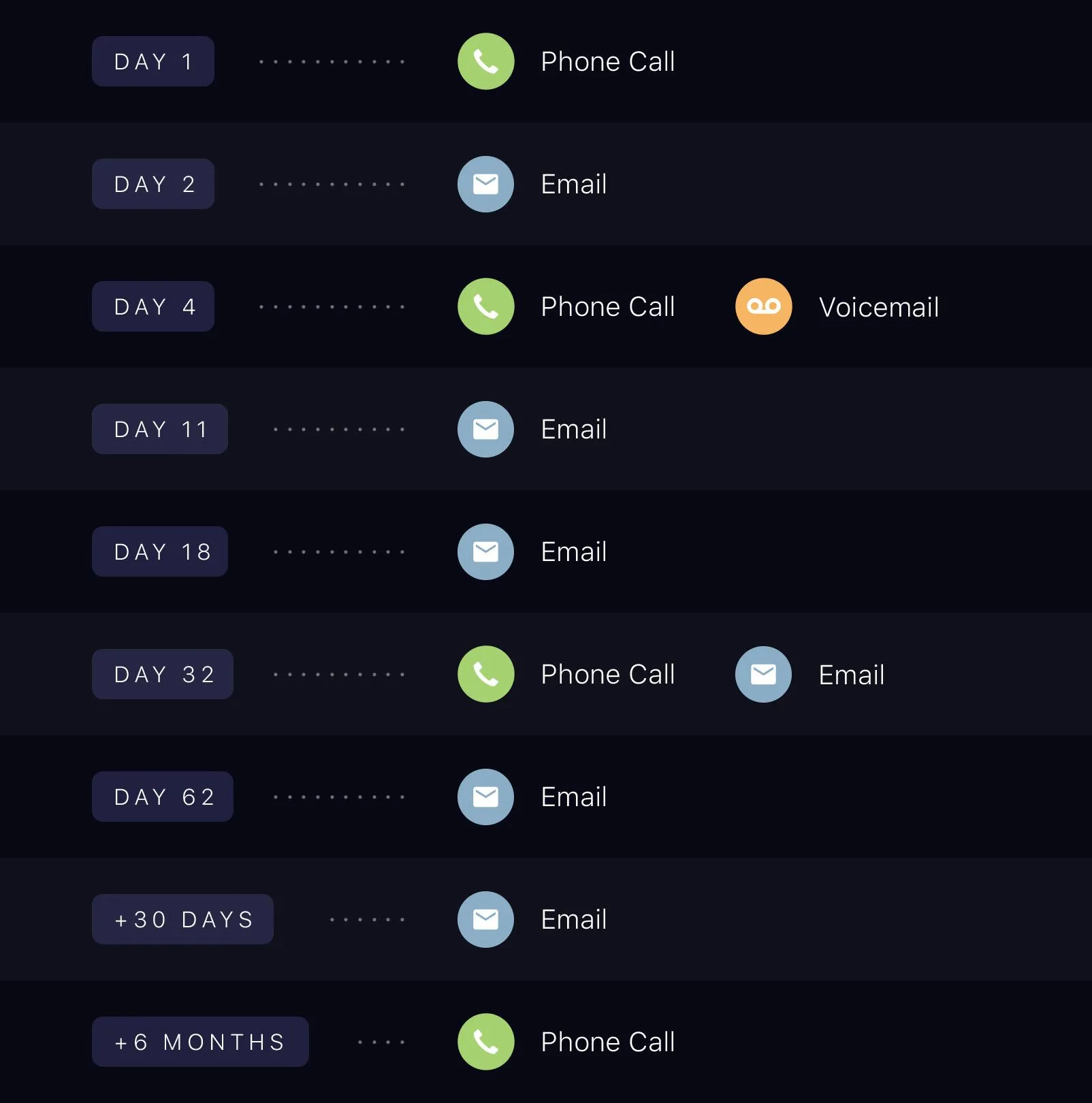 |
Early on, vary the time of day you send emails or make your phone calls. This gives you a better chance of connecting early on, since timing your emails and calls right is very subjective.
If you’ve had some contact with the person (and you didn’t get a definite “no”), you should keep following up with that lead until you get a clear response.
Best outbound sales cadence example: for capturing your next biggest fans
Outbound sales cadences can be a bit trickier. Since this person doesn’t actually know you, how much can you really follow up with them in a way that actually makes them want to engage with you?
With completely cold outreach, it’s best to stick to around 6 touch points. If you haven’t gotten any response, it’s time for the breakup email, and then a follow up once every quarter. If you send well-targeted cold emails, one of the biggest problems is actually getting the timing right: The person might be a good fit for your solution, but they might not yet have the need. That's why it's good to play the long-game.
 |
If you want to try to warm these leads up before sending out cold emails, you might try connecting with them on LinkedIn. But don’t use that connection to pitch over LinkedIn messaging—that’s a surefire way to get ignored. By incorporating smart strategies like these along with utilizing outbound sales tools, you can significantly enhance your lead warming efforts.
Instead, use that connection to build name recognition in your prospect. So, when your email lands in their inbox, they’ll know who you are before they even open it.
Inbound sales cadence example: for leads who have already shown interest
With inbound leads, you have permission to be much more persistent.
Here’s a sales cadence example for an inbound lead that fits your ideal customer profile:
 |
The more qualified the lead that’s coming in, the more effort you should put into making the connection and moving that lead to the next stage of your sales pipeline.
If an inbound lead doesn’t fit your ideal customer profile, you can probably cut some of the bigger efforts out of this sales cadence and stick to touchpoints you can automate, such as email and SMS.
 |
SaaS trial sales cadence sample: to convert trial signups to paying customers
For SaaS companies, a new trial signup has already taken the first step towards becoming a customer.
That’s why this SaaS sales cadence is very special—now that the lead is using your platform, you need to convince them they need it in the long term.
A SaaS trial cadence will be mainly email-based. The length will obviously depend on how long your free trial is, but here’s a sales cadence example for a SaaS platform with a 14-day free trial:
 |
SaaS trial emails have the advantage of using data to personalize the sequence. Early on, the emails you send will be based on what people have accomplished in your app.
For example, when someone signs up for a free trial of Close, they won’t receive a welcome email for 30 minutes. This gives the lead a chance to accomplish something inside the app. Then, based on what actions they take, they’ll receive one of 4 pre-made welcome emails.
The goal of your early trial emails is to activate these new users, encouraging them to do important activities inside your app.
As the trial comes closer to finishing, your emails will remind them of the trial expiration date and encourage them to choose a paid plan.
Once the trial expires, you can continue to follow up via email and phone calls until you get a definite answer.
SaaS demo request sales cadence example: for leads who don’t schedule a meeting
Some leads request to speak to your sales team or have a product demo, but then never schedule the meeting.
Especially if your team is dealing with a high volume of these inbound leads, you’ll want to make sure you qualify them correctly. This can be as simple as adding one qualifying question to your signup form.
When you’ve identified those ideal customers from the leads that requested but never booked a demo, make sure you push early on to get them to book:
 |
Once again, since these are inbound leads, you can keep following up with them until you get a response.
Selling services & consulting cadence example: for selling services directly to customers
Selling services to clients is its own ballgame, and the sales cadence you follow will depend on the type of services you sell.
For example, if you’re selling insurance or financial services, you’ll probably want to adjust your cadence to match policy renewal dates or tax deadlines.
That said, here’s a basic sales cadence for service-based businesses reaching out to new leads:
 |
Enterprise sales cadence: for conquering the mighty giants
Enterprise sales can be intimidating, and the sales cadence you follow will change drastically depending on who in the company you’re attempting to reach.
Remember that to successfully sell to enterprise companies, you’ll need to get buy-in from multiple stakeholders. That requires selling actively to up and down the hierarchy of the company.
In enterprise sales, account mapping can help you identify important stakeholders as well as the end-users who can work as your product champions.
When you’ve done this, you can set up a sales cadence with multiple touchpoints to different members of the team. Here’s an example of how this works, starting from the top down:
 |
Looking for more expert tips to nail enterprise sales? Download our free eBook.
5 other sales cadence examples to base your process on
 |
If you’re hungry for more ideas, check out these 5 bonus sales cadence examples:
- Outbound sales cadence from Max Altschuler — A simple outbound cadence that includes ideas on how to stand out with LinkedIn outreach.
- Sales cadence example from G2 — A 14-day roadmap that combines phone, email, and social touches.
- B2C service from Trunk Club — This unique B2C service business has an interesting sales cadence set up via email for new signups who haven’t made a purchase yet.
- Email follow-up formula from Close — Our proven formula to keep following up and engage with prospects who have gone cold.
- Rigorous cadence from RingDNA — The first example in this list gives you a schedule to sell more aggressively to your leads, with 14 touch points spread over 18 days.
Automate your sales cadences and scale faster
Can you taste what it might be like to handle all those new leads successfully, without letting anyone fall through the cracks?
A well-structured cadence is key to building a better process for closing deals. But if you want to scale your results quickly, you need to take advantage of sales cadence automation tools.
With Close CRM, you can easily set up email & calling Workflows, and even add new leads into those Workflows automatically using Zapier. The email templates that you create inside a Workflow are then sent out automatically, and the assigned rep will see a notification bubble when it’s time to hit the phones.
Ready to try the tool that can help you scale your outreach without scaling your effort? Give Close a spin for 14-days without cost (we won't even ask for your credit card number).









