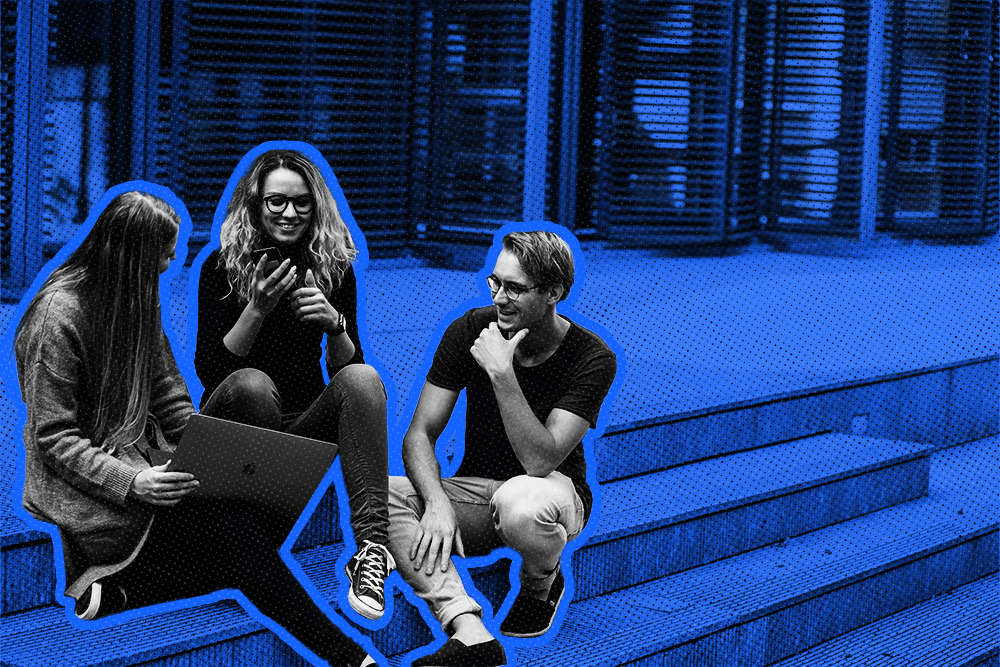Artificial intelligence (AI) tools like ChatGPT can help salespeople do more in less time by automating certain tasks. Essentially, it can be an assistant that does some of the heavy lifting for you.
Nowhere does this apply more than for sales outreach tasks like generating cold email sequences or response messages. Using ChatGPT here can help you scale your outreach efforts, save time, and get you engaging with more prospects faster.
Read on to learn more about how to use ChatGPT for sales and a step-by-step guide for using it to streamline your sales process.
What Is ChatGPT?
ChatGPT was trained via machine learning on a wealth of internet knowledge, essentially creating a type of artificial brain based on the best of what the internet has to offer (obviously they left some of the bad stuff out…which we’re grateful for). When prompted with a question by a human user, it regurgitates this knowledge into (ideally) useful sentences that answer the prompt. Much of the time it’s accurate, but not completely so, which is why it’s still important to fact-check everything it tells you.
ChatGPT has many capabilities, including answering questions, writing emails and articles, and acting as a conversational chatbot. It uses natural language processing technology (based on internet inputs) to attempt to understand, interpret, and respond to language in a human-like way.
What Is ChatGPT Being Used For?
ChatGPT is being used across all sorts of industries and in education. Some examples include:
- Content generation: Individuals and marketing teams are using ChatGPT to write long-form content for their blogs. Ideally, they are double-checking its work and not publishing whatever it says, because it’s often known for being wrong. In fact, it doesn’t fact-check itself and will make stuff up when it doesn’t know the answer, so it’s on you to make sure what you’re publishing is accurate. Many writers will use ChatGPT to help generate ideas or do market research but still write the content themselves.
- Customer support chatbot: Many companies are feeding ChatGPT all the information they would normally tell their customers during support calls and chats, and then having it recall that information to answer customer questions in an online chatbot. This is a solid early use case for ChatGPT, as you are feeding it specific information and having it answer the same general questions over and over again, which saves time, increases customer satisfaction, and frees you up for higher-level tasks. This can also be used for qualifying leads from website visitors. Moreover, customer satisfaction reportedly increases up to 25% in companies that implement AI, according to recent AI statistics this year.
- Tutoring: With its abundant knowledge from internet datasets, you can make ChatGPT into an expert on anything. If you’re studying history, a new language, or any subject in school, you can have ChatGPT tutor you in that subject, helping you deepen your learning and perform better in your class. However, it is a fine line between tutoring and cheating. It’s super easy for students to have ChatGPT write essays for them and pass them off as their own. Many teachers are now trying to stay ahead of cheating students by using AI text detection tools.
How Can You Use ChatGPT for Sales?
Much of sales these days is comprised of text-based communication. Because of that, the applications for ChatGPT are wide-ranging.
For starters, outreach efforts, that are often done on a large scale, can largely be automated using ChatGPT. The tool can be used to draft email campaigns, quickly respond to new lead inquiries as a chatbot, and automatically follow up on stalled leads. It can not only help start new conversations, but help reps keep open conversations from falling through the cracks (which happens all too often in B2B sales).
ChatGPT could also be used to create recommendations for customized sales pitches and cold-calling scripts based on historical data and patterns fed to it through a customer relationship management (CRM) system.
These applications can free up reps to focus on deeper relationship building and more high-quality recommendations for each prospect, both of which are crucial in longer B2B deal cycles.
AI Assistance You’re Probably Already Using (Maybe Without Realizing It)
ChatGPT is by no means the first-ever AI sales tool. AI tools in sales have likely been helping you do better work for quite some time, maybe without you even realizing it.
Some examples of sales tools that already provide AI assistance include:
- 6sense uses AI to score leads based on the latest data from your CRM. This keeps your lead qualification scores fresh and helps you know when it’s time to contact a lead that’s likely to convert.
- Clearbit is an AI-powered tool that analyzes your CRM to make sure that your records are accurate. That way, when it’s time to follow up with someone who’s changed their number or switched to a different company, you’ll already know. Maybe you can try to sell the same tool to them at a new company, as Clearbit will have their latest contact info.
- ChatGPT isn’t the only AI-writing tool. Jasper has been helping sales teams craft AI-powered email campaigns since back in the day (at least in AI years…).
- Close CRM has several AI tools built into the background. If you’re using it, you might enjoy the benefits without even knowing it’s AI. These include automated CRM data entry, the “Whisper” feature that gives you AI-powered sales coaching tips, and AI-powered tools to automate your reporting and forecasting.
Hey there! Interested in boosting your lead conversion rates? Our article on MQL vs. SQL is here.
How to Use ChatGPT for Sales Outreach
If you want to use ChatGPT for sales outreach, you need to train it to act as you would during your outreach process. This helps it produce human-sounding results, as well as use it where it is going to make the most impact on your sales productivity.
Sales outreach is the perfect use case for AI, as it must be done on a large scale but with the right information and levers to be pulled to create quality leads. Here’s a step-by-step approach for using ChatGPT to automate your sales outreach process and reduce time-consuming tasks.
Step 1: Choose the Right ChatGPT Mode and Model
ChatGPT isn’t just the question-and-answer tool that most individuals think of. It has several "models" that can integrate with your systems through APIs or be used in the more advanced OpenAI playground where you create and test different models and system prompts.
If you’re taking ChatGPT for sales seriously and paying the $20/month for GPT Plus, you’ll have access to different "modes" and "models" a.k.a. versions of ChatGPT that are good for different tasks. Within the "chat" mode, there is the GPT-4 model, which is currently the most advanced but may cost you more at scale. Within GPT-3 in the "complete" mode, there are different models such as "text-davinci-003" and "text-curie-001" that have different capabilities and costs.
Each of these models will have various capabilities, conversational depth, ability to handle complexity, and of course varying computational power (i.e., costs to you). The OpenAI playground is the place to "play" with these different modes and models and figure out which works best for you. Personally, I like GPT-4 because its answers sound better, but you may want to consider and GPT-3 model to save at scale.
 |
Step 2: Tell ChatGPT Who You Want It to Be, A.K.A. The "System" Prompt
For ChatGPT to do what you want it to do correctly and accurately as possible, you need to tell it (correctly and accurately as possible) what you want it to do. Another way of putting it is telling it "who you want it to be." Do you want it to be a 16th-century philosophy expert or an outbound lead generation writer?
Giving detailed, meaningful instructions will help your output tremendously. If you go to the "chat" mode in OpenAI playground, you can see an area where it says "System." Here you can tell it who you want it to be and what you want it to do. You can also give detailed instructions at the beginning of a conversation if you are using normal ChatGPT or the "complete" mode.
ChatGPT will also learn from your conversation history. So if it does something wrong, you can correct and it should learn from that. You can also fine-tune your instructions or "system message" over time to fix common mistakes.
 |
Step 3: Give ChatGPT Some Info and Data to Guide It
Just like you train a new sales rep, you will want to train ChatGPT. There are a few ways of doing this.
One, which is more complicated but will yield better long-term results, is called "fine-tuning," which is basically customizing a ChatGPT model with your own existing training data. This involves taking PDFs, slide decks, and whatever material you would normally use to train new reps and essentially feeding it to ChatGPT.
OpenAI has instructions on how to do this, but it is a bit technical and may involve getting some help from the techies at your company if this isn’t really your main thing. However, this would be the ideal method for long-term use.
Another much easier way to get started is to add more information to the "system message" that I mentioned earlier. You can add thousands of words to it that will train the bot to do whatever you want.
Let’s say you want it to write a sales email sequence for a new cold email campaign. You can feed it all the existing info you have (maybe a Google Doc that outlines the goals for the campaign) just by copying and pasting it into the "system" message.
So, after you tell it that it’s writing an email campaign in a friendly casual tone (or whatever tone you want), then you can write, "use the information below as input to write this email sequence." Then, you paste the info in and voila, you have a customized writing assistant.
The more extensive your training data, the better ChatGPT should perform for you. Using real-world objections, pain points, and common questions can help train the model to better perform outreach tasks and resonate more with potential customers.
If you are not in AI just yet, but need some really good B2B cold email templates, we have a great article that provides 12 templates you can use.
Step 4: Use the Right ChatGPT Prompts
Now that you defined ChatGPT and what you want it to "be," you need to tell it what to do. Here is where you give it a specific prompt to take action on and give you text. If you’re using the OpenAI playground chat mode, you would put your prompt in the "user" section. If you’re using normal ChatGPT or "complete" mode, you simply type your prompt in and get a result.
The more thoughtful and specific you are here, the better your results will be. Here are some examples you might use for sales outreach prompts:
- Write a response email to a website browser that filled out our "get a quote" form
- Write a follow-up email to a customer asking about pricing for our premium edition software product
- Write a cold outreach email template for prospective clients in the retail industry with VP or CEO job titles.
- Write a social media post about using our payments product for a LinkedIn industry group for retail store owners
- Use our product description to write a LinkedIn post that addresses our target market’s most important needs
- Re-write the following subject line to be more relevant to our target audience (by the way, Close has created ChatGPT-powered email subject line generator and you can try it out on this link).
You can see a silly example of a ChatGPT sales email prompt below, made in the "chat" mode on OpenAI playground. Note that I didn’t give it real info to go on, so your results should be better considering you’ve given it a data set and an excellent prompt.
 |
Uncover the goldmine of leads through effective LinkedIn lead generation tactics.
Step 5: Iterate and Improve
ChatGPT will get better the more you fine-tune it over time. Keep working on improving your system messages, custom data sets, and prompts and you’ll get better results over time. You can also see how ChatGPT messages perform in the real world, then give it feedback on what worked and what didn’t.
How Sales Managers and Admins Could Use ChatGPT
If they could integrate with their existing systems, sales managers and admins could use ChatGPT like an interactive chatbot assistant that’s plugged into all of the different sales software tools. Much like a human assistant, a manager could ask ChatGPT for the latest quarterly sales report, to find some kind of insights or trends, or to pull a report on the team’s productivity.
This would most likely be achieved through using a third-party chatbot software that helps you integrate ChatGPT with your existing systems and data, which would be easier than building this yourself.
The manager would use ChatGPT as more of a reporting and sales strategy tool, while salespeople would use it as a productivity tool. In the past, it was managers who usually lagged behind their teams in adopting new tools, as they were caught up in Excel or Tableau while their reps wanted to use tools to automate email sequences and follow-ups.
With ChatGPT, we expect the opposite to be true. Because it is a powerful tool for productivity, it’s safe to assume that it will be managers pushing their teams to use ChatGPT to do things better and faster, and not the other way around.
The Future of Integrated AI Assistance and ChatGPT for Sales
Nick Persico, Director of Marketing and Sales at Close, believes that the future of ChatGPT for sales lies in integrated AI assistance. He envisions a future where AI, including ChatGPT, is seamlessly integrated into the tools that salespeople rely on day-to-day, such as Close.
He doesn’t see salespeople as leaving their existing toolsets, which is why integrated AI assistance is the future, “We believe that the salespeople aren't going to change tools. It's the tools that they use that should get this additional benefit of AI assistance.”
He also sees a competitive future between different AI tools, and forthcoming challenges in connecting these tools to the sales platforms that people rely on, such as their CRM systems.
The future Nick sees is one where AI assistance blends seamlessly with the daily life of a sales rep, increasing their efficiency and giving them deeper insights they can act on. The specifics of what product and what integrations will lead the pack, however, is still unclear.
That said, the time to start using AI for sales is now. Knowing how to use these tools will prepare you for a future where AI becomes a more integrated part of your sales process.