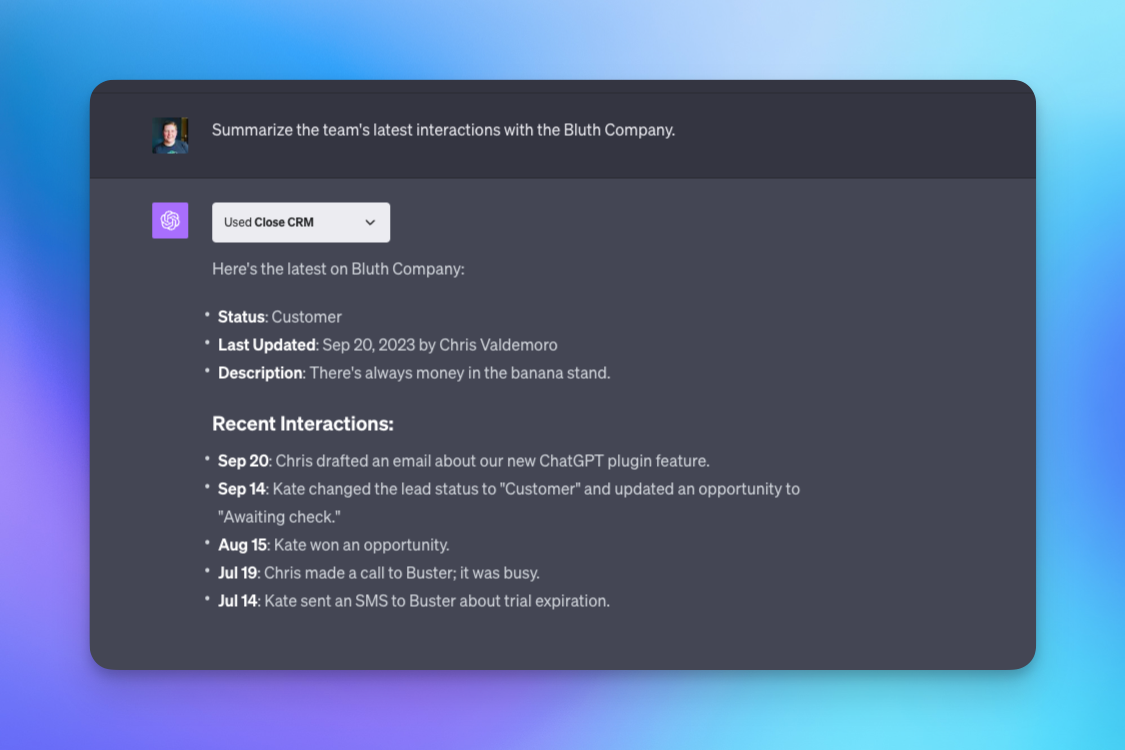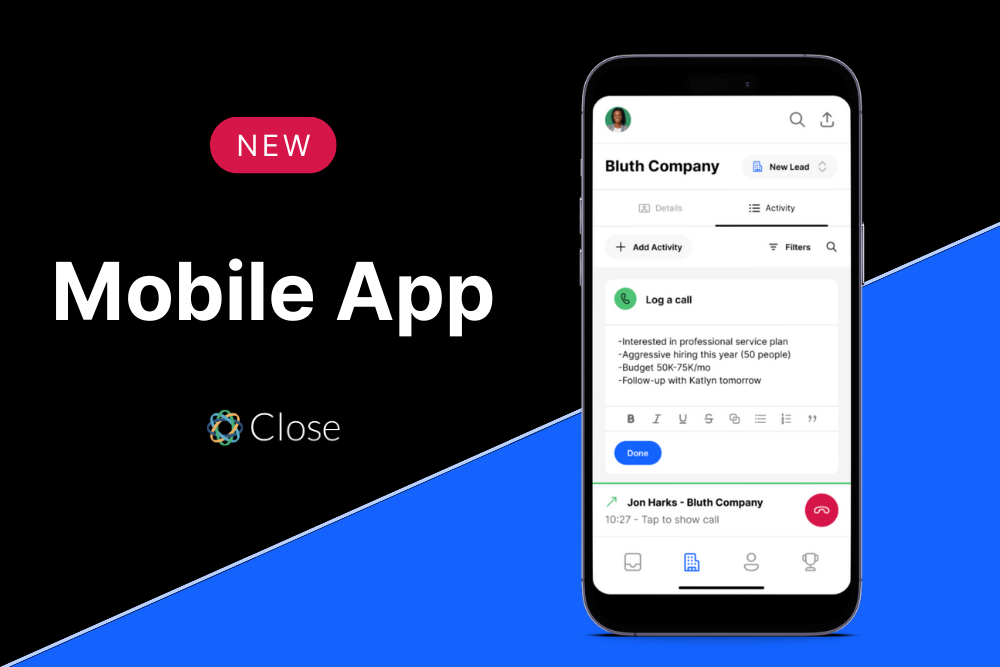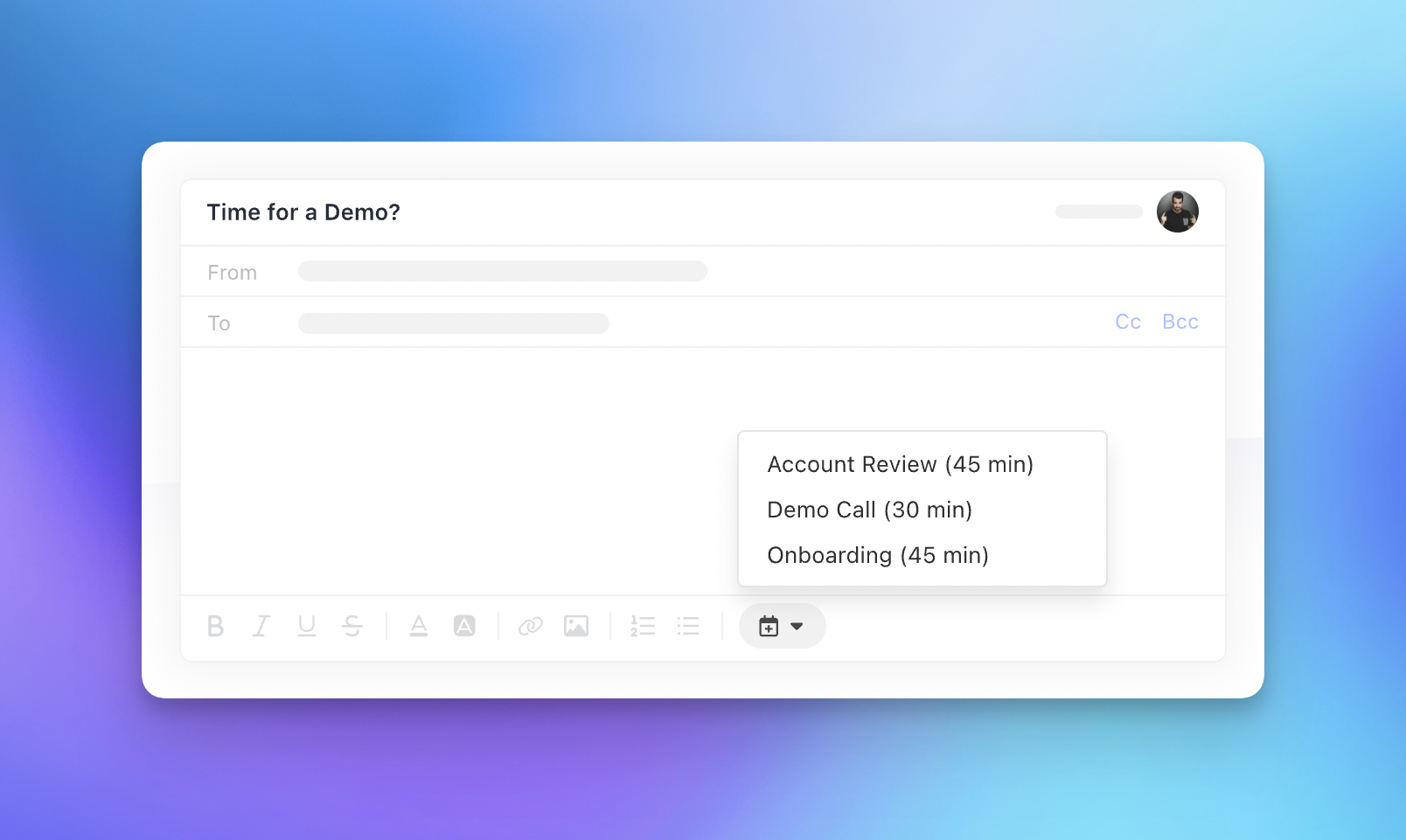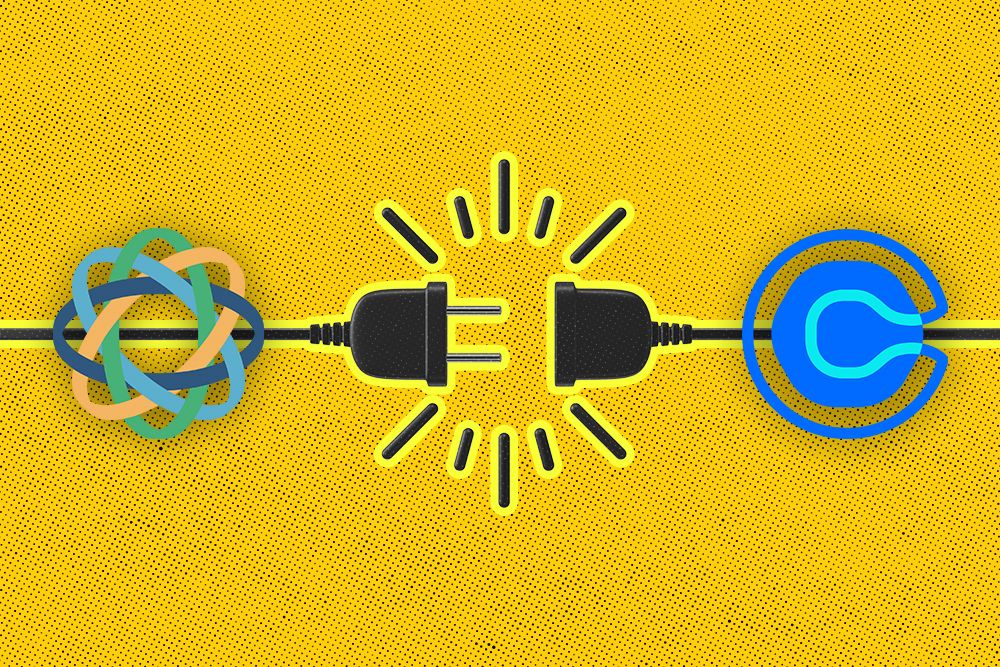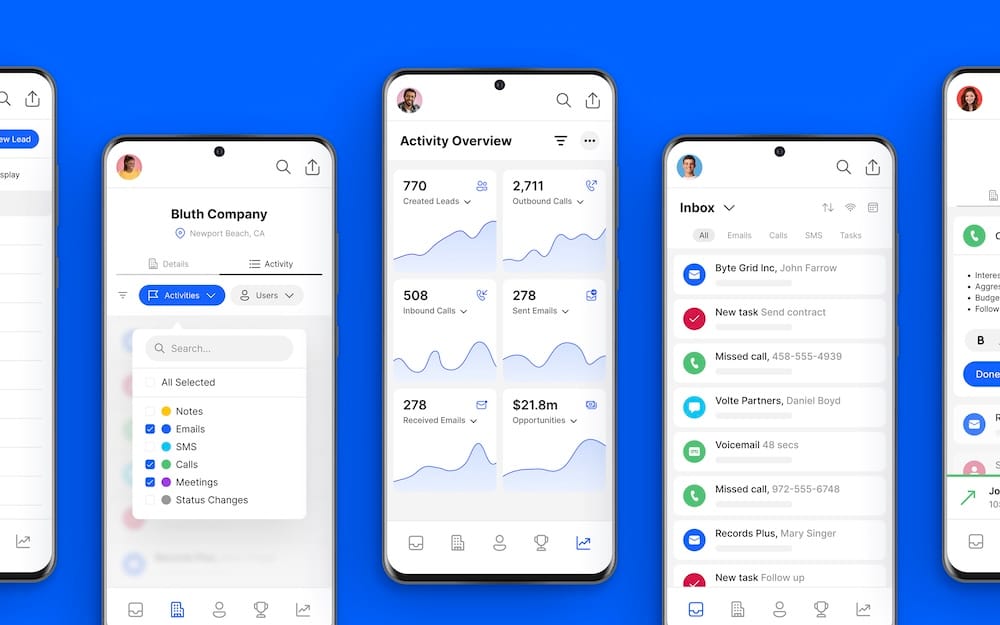
Whether you’re doing sales on-the-go, or you just stepped away from your desk, you need to make sure you’re available and ready to respond in real time.
Who’s got time to sit down, open their laptop, find a decent WiFi, and start connecting with their contacts? Not you, that’s for sure.
That’s why we’re excited to share the brand new Close mobile app for Android! We packed this full of features for busy sales reps like you, who need to:
- Easily communicate with prospects and customers (even on the go)
- Get context on leads at the touch of a button
- Quickly add new data or tasks
Ready to dive into what our mobile app offers?
Inbox View: So You Never Miss a Beat
Whether you’re waiting for responses from your sales sequences, receiving phone calls from eager new leads, or getting reminders for upcoming tasks and meetings, you’ll have it all in one view from the Inbox in Close.
 |
With Inbox view, you can quickly catch up on what you’ve missed. Toggle between emails, calls, SMS, and tasks to see what’s most important to you right now, or tap the Calendar button to see details on your upcoming meetings.
All communication, right at your fingertips!
Lead and Contact Search: To Quickly Get the Context You Need
What was the outcome of your last call? Which questions did this lead ask in their last email? Have they responded to your recent SMS?
When you need context, Close has you covered. Simply scroll through your lead list, search for a specific lead or contact, or open up a Smart View to start calling.
 |
When you find the right lead, simply open up their profile and scan for the details you want. Switch between the Details and Activities tabs to see what you need, all at a glance. Details are editable on mobile, and you can also add new activities as they happen.
Need to write a quick email? Send an SMS? Start a call? You can do it all from here.
 |
Inbound and Outbound Calling: Keeping the Lines Open
Good news for our busy sales reps on the road—both the iOS and Android mobile apps now support inbound and outbound calling!
That means you can call leads from your Close number (not your personal number). You’ll also be able to see contact details when a new call comes in through Close, meaning you’ll never be caught unawares by a new inbound call.
 |
Just like in the desktop app, all new calls are logged automatically––including transcripts and AI-generated summaries created by Call Assistant.
Push Notifications: For Real-Time Responsiveness
You don’t need to open up your computer to see if a lead has texted you back. Now, you can always have notifications at the ready, and you’ll get each new SMS, voicemail, or missed call at the moment it happens.
Real-time responsiveness = real-time sales!
Reporting Views: So You Can Watch Your Team Hit Revenue Goals
Want to know where your prospects are in the sales pipeline? What about checking your activity metrics against your goals?
You can do it all with reporting in the Close mobile app.
Check out your Sales Pipeline Report to see the status of each lead, and make updates on the go.
 |
You’ll also see the Activity Overview report (with a customizable dashboard), the Activity Comparison report (to see how you track against the rest of your team), and the Sales Funnel Report (to check how your main sales metrics are performing for this month or quarter).
 |
All the metrics you need (and none you don’t), right at your fingertips.
Blast Through Your Goals (Even On the Go) With the Close Mobile App
Never get stuck at your desk again—get ready to beat your sales goals even when you’re on the move!
Want to give the Close mobile app a spin? Download it now to take your sales conversations wherever you go.