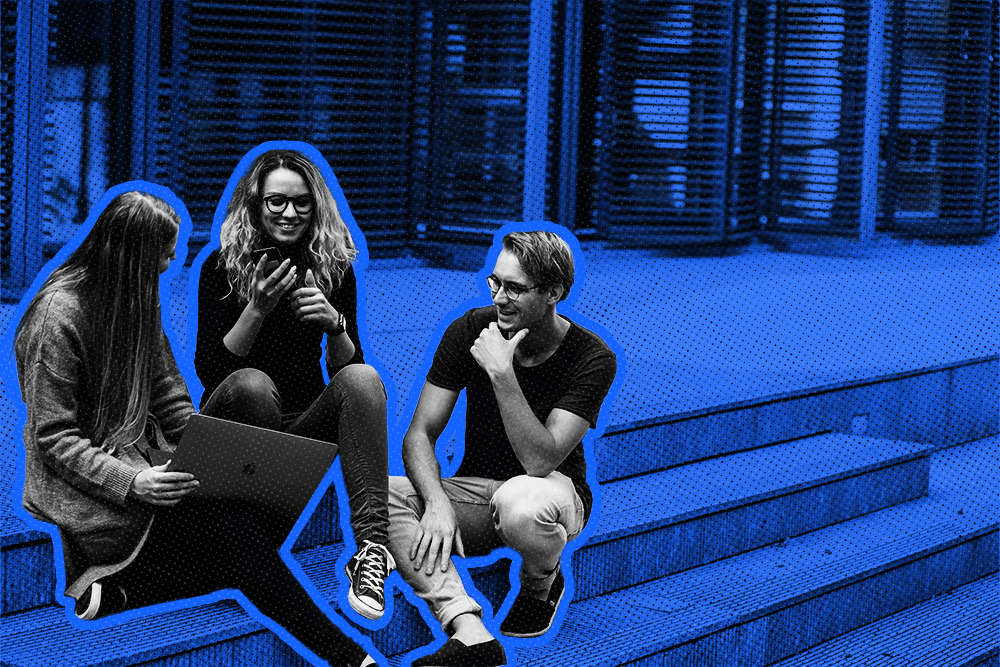The average organization uses around 900 apps, and employees are forced to switch between them more than 1,000 times a day.
This means employees are wasting a significant amount of time toggling between programs, which can easily distract them from important tasks. On top of that, information that is copied and pasted between various platforms can get lost—for good.
Apps are supposed to help us be more productive and efficient. And they still are. The problem doesn't lie in the apps themselves; it's when the apps are incompatible with one another that your team gets held back.
So, how can you help your sales reps work more efficiently?
Enter CRM integration. The right integrations create a seamless digital transformation that keeps your data in sync.
In addition, you'll also build and strengthen customer relationships, which is a win-win situation.
But what is CRM integration, and how can you implement one in your business?
This guide will explain what CRM integration is, the different types, and provide other helpful information to help take your business productivity, enterprise resource planning, and customer relationship to the next level.
CRM Integration Explained
Let's first define what CRM is. CRM stands for customer relationship management, which is usually used to define a technology that effectively manages your company's relationships and interactions with current and potential customers.
It also helps streamline various processes in your business, such as the sales process, which can help increase your company's overall productivity.
Basically, CRM software helps you focus on building relationships with individual people such as customers, colleagues, suppliers, or service users. This could be from signing up a new customer or targeting new ones, closing the deal, or providing support and other services during the relationship.
So, where does integration come into play?
CRM integration, as its name implies, connects your CRM solution with other third-party applications you use in your organization.
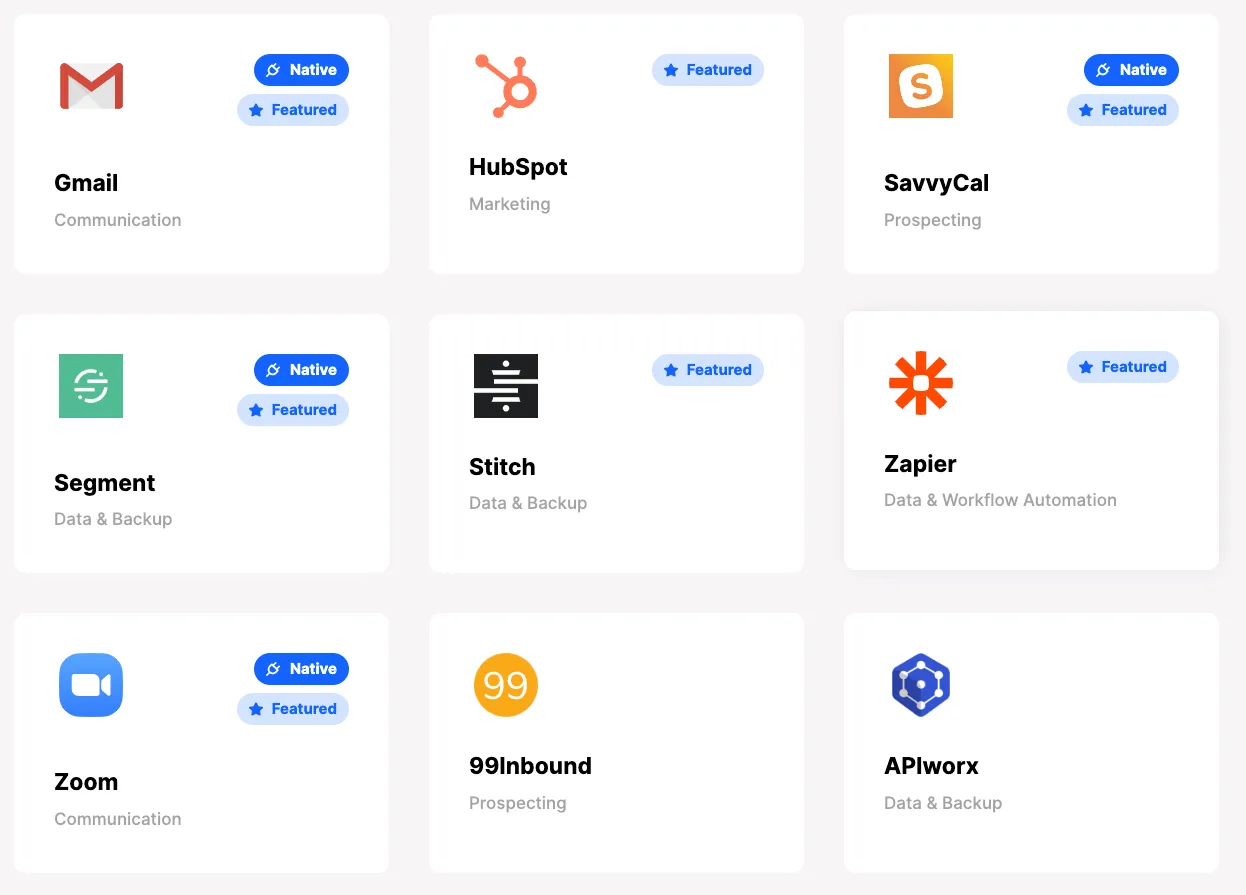 |
In other words, whatever you do within one CRM or one of your integrated applications, will be reflected and impact the CRM data in all of the other apps within the system.
Integrated CRM comes in many forms and can vary depending on the type of business. Sometimes it can be as simple as linking your CRM software to a few functions in a company website, such as pop-up windows, live chat, and forms.
Others may need the CRM platform to work with other apps like social media or email platforms that can make their business processes simplified.
So, how does this work? We're not going to be getting too technical, but most CRM integrations require a connection through APIs (application programming interfaces).
Others may require a tool called “integration platform as a service” (iPaaS), which is responsible for sharing information between other systems.
In a nutshell, integrating a CRM with your other apps can radically increase your company's efficiency while saving you time since there's no need to toggle back and forth.
11 CRM Integration Examples and Strategies You Should Know
Now that you know what CRM integration is, let's dive into the different types of integration that can help strengthen customer relationships and create alignment within your organization's processes. Here are some of them:
Email Integration
Whether you're a small business or a large enterprise, email is an essential communication method. In fact, almost half of the population has an email address. This means that one of your primary communication channels to your customer would also be through emails.
This is where the value of email integration lies. Here, the benefits of CRM integration allow various departments of your company, like sales, marketing, HR, customer service, and others, to integrate their email (even if it’s from Microsoft Outlook or Gmail) into your CRM system.
This allows them to access all their tools in one place and automate their emails for various scenarios.
For example, your sales team can create templates and sequences and see all of their customer data without needing different software tools.
For your marketing team, this type of integration can allow them to create a successful email marketing strategy, allowing them to develop various email campaigns.
Social Media Integration
There are over 100 social media platforms with at least 100 million users. Facebook alone has 2.96 billion monthly active users as of Q3 in 2022. If you want to reach as many customers as possible, you must present on the platforms where your customer is actually hanging out.
This means that you have to use different apps to support this integration strategy. Thankfully, CRM systems offer social media integrations to minimize the need to switch from various social media apps.
On top of that, when you integrate your company's social media accounts with your CRM, you can also gain valuable insights about your audience. This data includes what content they share and engage the most and when they usually interact with your account.
At the same time, social media integration also helps streamline and automate posting, eliminating the need to manually post content at the exact time you need to.
The best part?
Popular platforms like Facebook, Instagram, Twitter, and LinkedIn are compatible with most CRM tools.
Prospecting Software Integrations
An effective sales team takes advantage of prospecting apps to help them identify and engage with prospects. If this software is not integrated into a CRM system, the team needs to toggle back and forth between this type of app and others, like email platforms.
This is tedious and unnecessary, especially if you have a CRM at your disposal. Instead, a good strategy is one in which you can integrate your prospecting system with your current CRM. This allows you to engage with leads within your CRM.
Calendar Integration
Businesses need meetings, whether that’s external or internal, to function. However, synchronizing your schedule in one place can be difficult if you're managing different apps. Well, not anymore.
Integrating your CRM into your Google or Outlook calendar lets you easily see all your schedules in one calendar. Some CRMS even allow you to log a meeting in the app through a webinar, create meeting notices, and even email invites to meeting participants.
Others even have a feature so prospects can book a meeting based on your availability, eliminating the need for back-and-forth coordination.
Connector Integration
In some cases, your CRM may not have every integration you need. But that doesn't mean you can't get everything you need in one platform—you can, with connector integrations.
This type of integration allows you to support a variety of tasks by creating automated workflows. For instance, Zappier is a tool that will enable you to transform data between your CRM and over 1,000 third-party apps, like different project management software and accounting and payment apps.
Communication Integration
CRM integrations don't only help in customer experience and company productivity, but they can also improve team coordination and accessibility.
Communications integrations can simplify your internal communication process by allowing you to integrate various messaging and communication apps in your CRM. This means that you can use your CRM to chat with your teammates without needing to switch between apps.
 |
In addition, communication integrations can also make it easy for you and your salespeople to communicate with customers and prospects.
For example, you can integrate Zoom into your CRM system, and all the call details and contact information will be available whenever you need them.
Psst... Want to take your sales game to the next level? Discover the top sales productivity tools that can make it happen.
Forms and Data Collection Integration
Lead generation can be easy or tedious, depending on how you automate this task. With forms and data collection integrations, you can eliminate the need for an intermediary between your documents and customer data storage.
This type of CRM integration allows you to collect and save customer information in one place so you can easily contact them when needed. This also works with custom forms and surveys, where the data can be synced into your CRM immediately.
With this integration, all the data you collect from your customers can be found in one place.
Customer Support Integrations
If your organization has a customer support team, this CRM integration can help create alignment with the rest of your team.
For instance, your customer's help ticket data can be synced with their customer information in your CRM. All other organization members can then see if any pending concerns need to be addressed before another team approaches them for other unrelated matters.
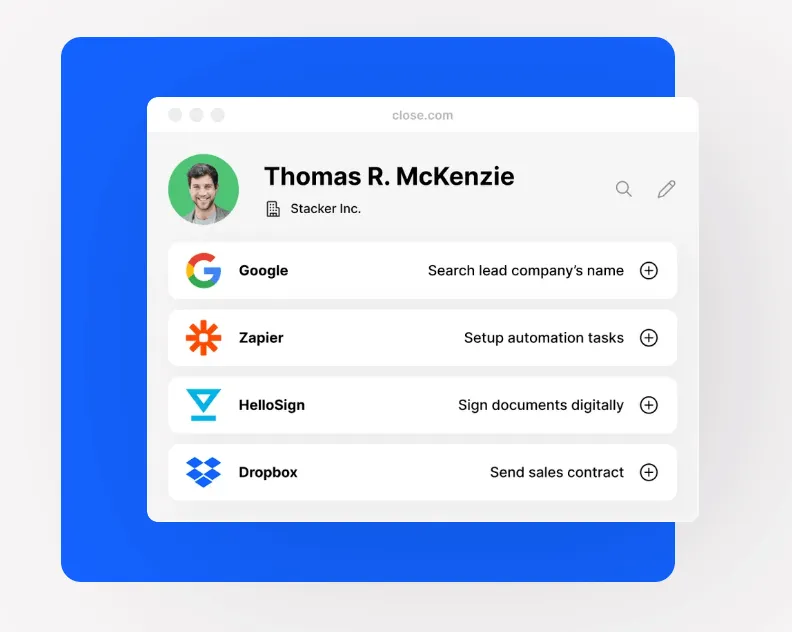 |
This is important in understanding the customer journey and proper demographics of who it is you are serving.
Live Chat Integration
One of the best ways to show your customers that you care about them is by making it easy for them to reach you when needed. At the same time, it allows potential customers to engage with you even before a purchase happens.
By using a chatbot, any data captured in conversations can easily be saved to your CRM, allowing you to follow up much easier when you need to close leads or re-engage old customers.
This streamlines customer interactions and avoids those mundane, repetitive tasks leaving you to concentrate on more important tasks like figuring out when to send your sales emails!
E-Commerce Integration
Information such as purchases, frequency of orders, contact information, and buying behavior is critical in understanding your customers., especially for sales reps.
By integrating your CRM with e-commerce platforms like Shopify, you can automatically sync this information and have access to them any time you need to. With this data, you can efficiently strategize your marketing efforts and automate various processes.
For instance, you can initiate an abandoned cart email sequence whenever a customer fails to complete the checkout process.
On top of that, if your company uses online payments, e-commerce CRM integration enables you to automatically save new contacts who receive pricing quotes. This will make it easier for customers to pay their invoices and purchases without the unnecessary back-and-forth.
Video Integration
Do you know that videos are consumers' favorite type of content? This means your sales and marketing team should take advantage of video as part of their strategy.
To amplify its effectiveness, integrate your CRM with any video platforms or streaming software you use, such as YouTube, to access valuable data that you can leverage.
This data can include what videos are most viewed, at what time, and more. At the same time, your team will have access to all the information needed to create an effective sales process without switching between tools.
Benefits of CRM System Integration
We've already established what CRM integrations you use to streamline your business processes. But how do these integrations affect your business?
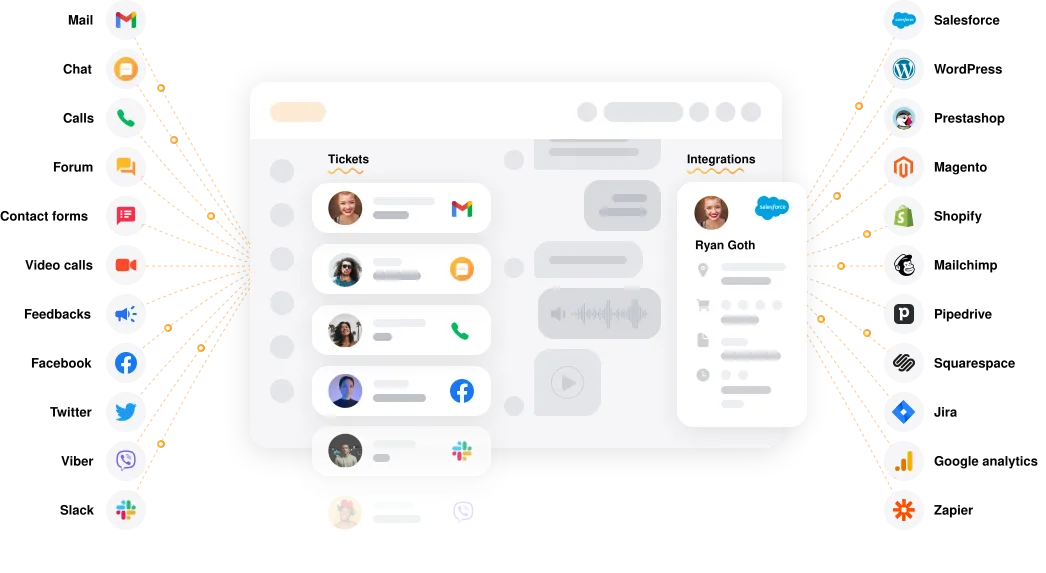 |
Here are key benefits you need to know:
More Accurate Data
By integrating your CRM with all your other platforms and systems, you increase data accuracy and reduce the risk of mistakes in manual inputs. This also means data is synced in real-time with your records all in one centralized system.
So, data will be automatically updated across all platforms instead of having various manual or multiple data entry points. Increased data accuracy isn't just a perk. It can create beneficial ripple effects across your entire organization.
Optimization of Sales and Marketing Efforts
Since CRM integrations can provide detailed insights about customers, your marketing and sales team can use them to understand how your customers behave, creating the ultimate sales funnel.
In other words, they can use the data to create highly targeted automated sales and marketing campaigns depending on customer profiles and behavioral triggers.
Increased Efficiency
Since all the systems and platforms your departments use are integrated into a centralized hub, unnecessary and everyday tasks can be eliminated. As a result, your teams can focus on efforts that can create a more valuable impact in your organization, leading to greater profitability.
For example, marketing automation software like Mailchimp, that uses email sequences can ensure your sales reps won't miss opportunities they might overlook if they were juggling multiple platforms.
Reduced Training Time
Instead of training your employees to use several platforms at once, you can teach them just to use your CRM, where all the information they need is available.
This not only saves time but also saves you ongoing training costs that can be expensive. At the same time, they can only focus on learning one tool, which can help them excel and master the tool faster.
Boost Revenue
With a centralized database, your team can manage and access all the data they need from different platforms in one place. This allows your sales and marketing team to determine what your customers want and need based on previous purchases.
The data can be used to create opportunities to increase revenue and find gaps that need to be filled.
Want To Improve Sales Productivity? It Starts With Integrating Your CRM
CRM integrations are powerful resources that you should take advantage of to help your business save time, effort, and money. It minimizes manual work that can compromise your customers' data while increasing your organization's overall efficiency and productivity.
With a robust CRM like Close at the center of your business, you can create effective processes and integrations that allow you to focus on what truly matters.
Remember, what can be measured can be achieved. The data your CRM gathers can be leveraged to develop powerful sales strategies and better serve your customers.