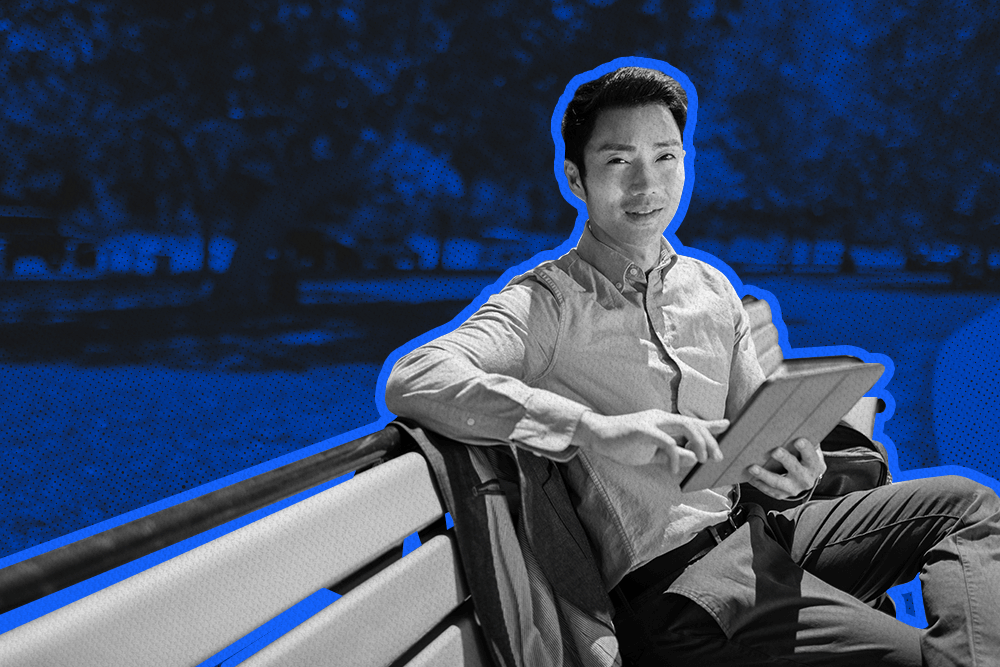
You probably already know that as a B2B-centric resource, LinkedIn is a primary setting in which business is conducted and opportunities emerge. Today, LinkedIn has become more popular than any other social media platform for B2B sales.
Combining the best of board rooms, networking events, and social media platforms – all without the styled avocado toast snaps – LinkedIn’s entire purpose is to help you meet more people in your industry.
The truth is, if you’re not using LinkedIn for online prospecting, you’re already behind the competition. It facilitates B2B marketing, symbiotic partnerships, and competitive analysis in spades, right there for the taking. If you don’t incorporate its impressive set of networking tools into your routine, you simply won’t see the results you’re aiming for.
How can you best use this social network for B2B sales? What role should LinkedIn company pages and LinkedIn connections play in your sales pipeline? At what point in the sales funnel should you use LinkedIn? And what does a comprehensive LinkedIn strategy involve?
These are common questions for those first learning how to use LinkedIn for B2B sales, so you’re not alone in asking them. Today, we’ll take a look at nine excellent LinkedIn hacks to boost your ROI, streamline your process, build a robust sales network, see better commissions and generally rule the world. Or at least, rule your sales objectives.
Sound good? Let’s dive in.
Why Does LinkedIn Work for B2B Sales?
LinkedIn is a fantastic tool for sales reps across all stages of the funnel. In fact, it has become the essential tool for putting the B2B sales funnel in motion, because it has all the ingredients for a successful sales journey, all in one place.
True, you can’t conduct every aspect of your sales process here on LinkedIn, but you can sure take care of a lot of it. To wit:
LinkedIn is Made for B2B Marketing
From its inception, LinkedIn has built a suite of tools that have helped businesspeople trawl for their perfect connections, prospects, employers, and more. Today, the platform hosts 850 million users from 200 countries and regions. More than 58 million businesses have listed themselves on LinkedIn, 50 million use it to search for jobs every week, and six people get hired every minute.
If you’re thinking “whoa!” you’re not the only one. It’s big business. More importantly for you, it’s big B2B business, because you can see exactly which companies might need your services and who their decision-makers are. Even if you can’t tell right away, you can get much closer to the department you’re looking for than if you were to cull through a phone book.
Discover how Boolean search can revolutionize your outbound sales efforts. Dive into our comprehensive guide, "Boolean Search on LinkedIn: The Sales Superpower You Need to Boost Your Outbound Pipeline," for step-by-step instructions.
Decision-Makers are Active on LinkedIn
Once again, LinkedIn is decision-maker central, and those decision-makers are active. LinkedIn has plenty of power users. According to recent statistics, “62 percent of Fortune 500 CEOs are on social media, of which LinkedIn is number one choice, with 92 percent coverage,” while “51 percent of FTSE 100 CEOs are on LinkedIn.”
Even if you’re missing a hefty percentage of the C Suite here, that’s still a ton of executives to which you have access. We’re not even talking about the VPs, directors, managers, buyers, HR personnel, and others who also have sway at their companies – and whom you might want to target with your offerings.
Plus, LinkedIn is much likelier to net you ungated contacts. If you call a bank and ask for the CFO, for example, you’re overwhelmingly likely to reach an office assistant. You may or may not get a callback. However, if a CFO accepts your LinkedIn invitation, you’re in. Gatekeepers need not apply.
 |
LinkedIn Marketing is a Great Way to Build Brand Awareness
Your people are a big part of your brand. Whether you own your company, are a sales manager, or help form the inside sales ranks, you are your brand as much as any logo design, color palette, or typography menu.
LinkedIn is a great way to transmit that brand to the world. Yes, the company page should include all the visual collateral as well. But with LinkedIn, you have an opportunity to build a trusted value-based brand that showcases your principles for all the world to see. Use each connection as an opportunity to live your mission, vision, and ethics, and you might be surprised how many prospects jump willingly into your sales funnel.
The Platform Practically Creates Your Contacts for You
Gone are the days of painstakingly scraping together little facts and figures about your sales leads. LinkedIn is a treasure trove of leads whose salient characteristics are ripe for the picking.
Think about it. Where else does a lead give you their name, company, position, background, interests, skills, and even pain points, all in one place, all for free? On LinkedIn, though, the achievements and challenges someone has experienced in their working life are on ready display – perfect for your collation in a customer resource management system.
Lead Generation is Almost Effortless When You Use LinkedIn
One of LinkedIn’s biggest selling points from the beginning was its purely professional focus. While no social media giant can stop hackers from doing their thing, it’s nevertheless extremely dedicated to keeping out the riffraff, minimizing brunch pics, and maximizing business relationships of every kind.
One of the ways it does this is with its professional search capabilities. Many people don’t realize that LinkedIn is the world’s biggest search engine, putting all that power right at the fingertips of anyone willing to take the time to make an account. With it, you can search for people by industry, role, location, and more.
Given that search results are, as discussed in the previous section, ready-made contacts, it’s practically manna from heaven – for your sales team, anyway.
Your LinkedIn Profile Builds Trust
Inside sales is tricky because potential customers rarely see your face. That means your marketing strategies have to build trust as quickly as possible, before your competitors manage to forge a stronger bond with your lead. LinkedIn makes inside sales easier, though, because it gives prospects a good look at you.
One of the main problems salespeople encounter when they pick up the phone for cold calling or send that cold email is the fact that the person on the other end doesn’t know them from Adam. There exists an innate mistrust from the prospect’s end that makes them want to hang up the phone or trash that email.
However, when you’re on LinkedIn, you have several things going for you:
- Social proof: The number of people who have already agreed to be your connection proves that you’re probably a decent person who can be trusted. (Or at least, you’re not a murderer)
- Verification: LinkedIn has tons of checks and balances, which means it’s harder to lie on this social platform than on other ones. If you say you work for a company, you almost certainly do
- Photograph: People trust a face much more than they do a hollow voice echoing down the line; always have, always will. The faster you can put an honest mug to your name, the sooner you’ll build that trust
So now you know why LinkedIn is a smart place to be for any sales rep, inside or outside. It’s time to put LinkedIn’s many benefits to work for you in B2B sales.
How to Use LinkedIn for B2B Sales in 9 Steps
LinkedIn is one of those tools that take a day to figure out and a lifetime to master. Don’t be discouraged if the ideas you read below sound daunting. Your main goal shouldn’t be to use each one by yesterday, but rather to slowly incorporate these new ideas into your B2B lead generation strategy. Read on for nine ideas that will help you increase sales by utilizing LinkedIn.
1. Leverage it for Sales Prospecting
Many people want to know “When it comes to B2B sales, when should I reach out to a new LinkedIn connection?”
And the answer is … right away, my friend. Your outreach message to a potential prospect should follow hot on the heels of your connection with a person. If they’ve said yes to you, after all, they’re willing to hear what you have to say. What’s the worst that can happen if you reach out stat? They’ll simply remove the connection, and being unfriended is far from the worst thing that will happen to us as salespeople, right?
But let’s back up. How do you find the right prospect to whom to send those messages? That’s where the search function comes in. LinkedIn Search is highly sophisticated, allowing you to refine your results over and over again when prospecting. It offers tons of filters, from geographic area to job title, company to services, groups, and more.
Let’s say you’re looking for folks who want to purchase bulk bedsheets. Within minutes, you can isolate every resource manager at every hospital, extended care organization, and assisted living facility within 50 miles. Boom: you now have a targeted group of leads to feed into your sales process.
That said, some sales reps using their LinkedIn account to search for prospects for the first time find it a little overwhelming. There are so many ways to refine your criteria and generate lists that you can feel bogged down initially. If that’s the case, you might want the help of a product like LinkedIn Sales Navigator.
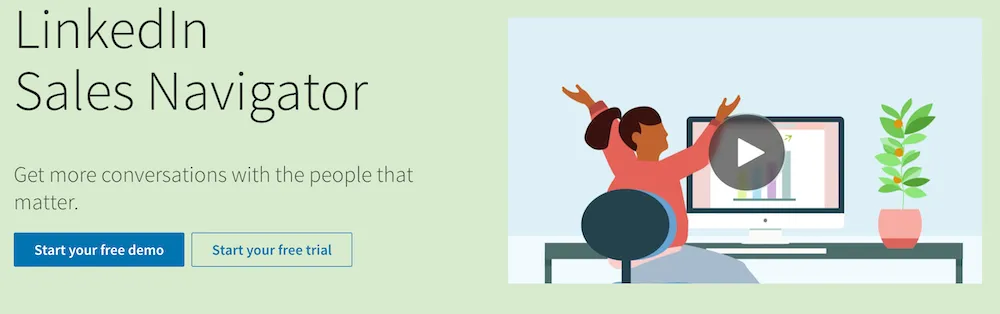 |
Sales Navigator is a paid tool that helps you find the right people for your products or services and build relationships with them. According to LinkedIn: “On average, modern selling leaders see +15 percent more sales pipeline created, +42 percent larger deal sizes closed and +17 percent higher lead rates influenced by Sales Navigator.”
Sales Navigator is more than a better search approach, though. It also integrates with your customer relationship management system, recommends leads and accounts, expands your network, and sends notifications when specific triggers occur. As such, it has the potential to become one of your best automation tools, hands-down. If you are considering investing in enhanced lead generation and relationship-building on LinkedIn, you might be wondering, 'Is Sales Navigator worth it?' The statistics suggest it can significantly impact your sales pipeline, deal sizes, and lead rates, making it a valuable tool for businesses.
2. Investigate Potential Clients via LinkedIn
Researching your prospect before any interaction is absolutely essential if you want to forge successful relationships. After all, how can you convince someone to buy something if you don’t know what they want and need? So before you reach out to a prospect and spend a bunch of time and energy–not to mention risk irritating them if your pitch is way off base–take a minute to thoroughly research them on LinkedIn.
Let’s return to our example of bedsheets. You might think any medical facility would be interested in them, but is that the case? A little research on organizations will show that, for instance, outpatient facilities don’t use sheets at all. Instead, they use rolls of paper they later discard. Rather than blanketing every medical facility in the area with a poorly chosen pitch, you can dismiss the ones that aren’t applicable, saving your brand from looking spammy.
Targeting your audience better will allow you to send more personalized messages, which increases the chances of someone accepting your connection request. We can all tell a canned message when we see one, and no one likes it. A little research ahead of time will drastically reduce the chances of you being that person.
Using the search tools above, you have now identified a bunch of–in our example–care facilities that need bedsheets. Now your job is to systematically go through those leads and add them to your network.
3. Use LinkedIn’s Free Social Selling Dashboard
Social selling is big business these days, but how good at it are you? Now there’s a way to find out, with LinkedIn’s Social Selling Index. This score tabulates how likely you are to succeed with selling on LinkedIn and other social media platforms.
According to LinkedIn, “Social selling leaders create 45 percent more opportunities than peers with lower SSI.” They are also 51 percent more likely to reach quota and outsell their non-social media-using sellers by 78 percent.
When you use LinkedIn Sales Navigator, you will have access to a Social Selling dashboard where you can view your index. LinkedIn will guide you through establishing your brand, identifying prospects, using insights, and building relationships. A score of 75 is good, 80 is great–and either way, now you have some measurable goals to aim for!
4. Add Existing Customers to Your LinkedIn Network
Huzzah, a gimmie! While this step might not be totally obvious, it leverages actions with which you’re likely already familiar: adding people to your network.
If you haven’t already, go through your current customers and add them all to your network. Not only does this put your relationships out for the world to see and admire, but it also creates an easy-to-access online relationship with each contact, which you can lean on later for cross-selling and upselling.
5. Post Relevant Content to Showcase Your Expertise
We talked before about how LinkedIn is great for B2B brand awareness. And while spending a few minutes each day to post something relevant may not see an immediate return on investment, you’ll quickly notice the response.
As you publish valuable content, you show off your knowledge of the industry, current trends, and top solutions to common problems. Start small, but the goal is to become a thought leader in your industry. Then, you’ll start to attract your target customers to your profile, generate authentic engagement with them, and build solid trust in yourself as an expert who can help your customers. Inbound FTW!
6. Optimize Your Profile for Sales
Interested in turning your LinkedIn profile into a great sales asset? Here are a few ways to optimize it for your professional network:
- Use a professional profile picture taken at your company or a studio, NOT a selfie
- Clearly state what you do in your headline so decision-makers know
- Use your cover photo to good effect, either with a text banner or with beautiful product photography
- Make sure your profile reflects your current company name and job title
In addition to these steps, don't forget to utilize Close's innovative tools like the LinkedIn Headline Generator and LinkedIn Summary Generator. These AI-powered tools are specifically designed to help you create impactful and professional headlines and summaries for your LinkedIn profile. They ensure that your profile not only reflects your professional expertise but also stands out to potential leads and partners in your industry.
Here’s a great example from our team here at Close:
 |
7. Use LinkedIn Pulse to Publish Content
Content is still king, and LinkedIn knows it. That’s why, aside from the shorter posts you see in your feed, LinkedIn also has its own publishing platform. LinkedIn Pulse integrates with your newsfeed and that of every other user, showcasing the hottest news, ideas, tips, and quality content of the day.
Publishing regularly can increase your thought leadership and influence. Make sure to:
- Publish only relevant content
- When posting content, optimize it toward potential customers
- Limit your content marketing efforts to a niche or two
- Implement AI strategies to optimize your content marketing process – learn more here
8. Build Winning Outreach Workflows
B2B sales outreach on LinkedIn is a proven method for finding leads, building your network, and meeting or exceeding your sales quota quarter after quarter. If you want to engage buyers as much as possible, you need a good outreach workflow.
What do we mean by that? Simply, salespeople are too busy to rely on scattered outreach efforts. Instead, you need to create repeatable, reliable routines that don’t take any brainpower to execute over and over again. For instance, the sales outreach workflow we describe here gives you a can’t-lose template for connecting with a prospect, getting their attention, and forging a relationship.
9. Leverage LinkedIn Ads
LinkedIn offers paid advertising options and marketing tools through which individuals can expand their reach and amplify their B2B sales. Ads on this platform work much the same as ads anywhere, from Google to Facebook and beyond.
The difference is that those ads are served to professionals and decision-makers, who see them when they’re at work. You know, being professional and making decisions. In other words, your ads go directly to the people who can impact your bottom line.
LinkedIn offers several different paid advertising options, including:
- Sponsored messaging: LinkedIn does not limit how many messages you can send, per se, but it will flag your account if you send too many messages to too many different people. (Usually, a hundred messages to a hundred different people in a day will get you flagged.) However, with sponsored messaging, you can send all the messages you like directly to your prospects, in bulk, to generate leads like a madman. (Or madwoman. Madperson?)
- Native ads: Basic in-app advertising includes simple image or video ads, but there are more sophisticated options as well. For instance, you can use thought leadership documents to help you collect leads with the promise of gated content.
- Dynamic ads: Dynamic ads personalize the promotional experience to users. So if, for instance, you sell commercial-grade cookware, these ads would likely do a better job targeting only professional cooks or entrepreneurs, keeping out boutique shops, hobbyists, and so forth. Not only does this make the most of your ad spend, it means only the most relevant people will see your brand–limiting negative associations others might form if they think you’re spammy.
- Text ads: If you love a classic, then text ads might be the best solution to find your target audience. LinkedIn offers both PPC (pay-per-click) and CPM (cost-per-thousand or cost-per-mille) ads to generate quality leads. The basic idea is that you pay for every time an eyeball falls across your ad or someone clicks it, depending on which outcome you want to prioritize.
- Lead gen forms: If you want to generate high-quality contacts with lots of information already in place, forms are the way to go. Not only do forms collect a huge amount of demographic and professional data – from contact info to work function to industry and more – but they allow you to ask up to three custom questions as well.
Because they want you to use their advertising platform, LinkedIn aims to make creating ads easy. Log into the app, click that link, and play around with the options until you find the ones that work for you.
As with any other step we’ve discussed today, the best results will come with time, so keep experimenting to find what works.
Ready to Use LinkedIn to Generate B2B Sales?
LinkedIn is a stellar platform to help you take your selling to the next level. That doesn’t mean you can simply walk in without a plan, however. It’s a busy marketplace where everyone knows someone already (that’s kind of the whole point), so if you don’t stand out, your message will fall on deaf ears.
Rather than blindly hoping for the best, it’s important to optimize all your digital marketing efforts for B2B lead generation and brand awareness. Treat your LinkedIn account, LinkedIn posts, and LinkedIn marketing campaigns like what they are: one of the more important endeavors you undertake as a sales rep.
In addition to the above steps, you might consider LinkedIn automation tools such as:
- Social Pilot, which also works for other social media platforms
- Kennected, a LinkedIn-specific lead generation software (with a native integration to Close!)
- The platform’s native LinkedIn Sales Navigator
And of course, we highly recommend linking all your tools with Close, the all-in-one customer resource management system and sales supercharging tool. It integrates seamlessly with other digital programs to help you make the most of your connections, LinkedIn groups, LinkedIn Pulse and more.
Never again will you have to manage a thousand apps in a thousand different places. Now your team can get the bird’s-eye-view you’ve always wanted right within Close’s user-friendly, take-anywhere environment.
Ready to learn more about everything you can do with Close? Watch our free, on-demand demo, or start your free trial. Until then, happy linking!










