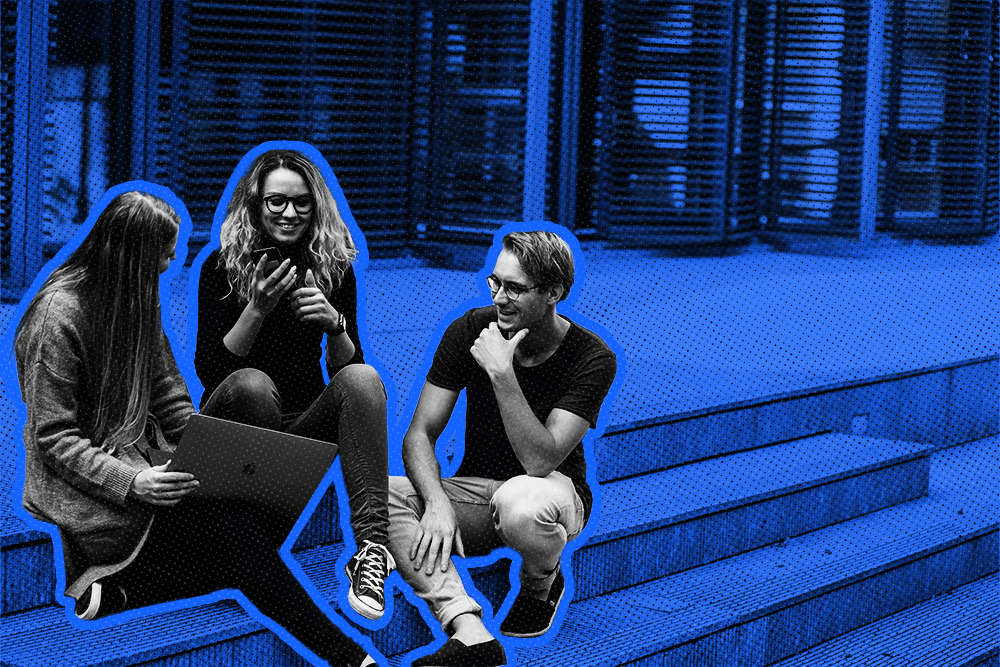People rave about HubSpot’s CRM. And with a version that’s free forever, what’s not to love?
Take a deeper look into those reviews, however, and you’ll see a pattern. People who love HubSpot’s free CRM are normally marketing-driven, and many don’t have a dedicated sales team.
What about companies that are mainly sales-driven?
Let’s be clear: HubSpot works for some companies. But as soon as you get a team of reps working with leads through a structured sales process, things get complicated (or expensive.)
So, can HubSpot’s free CRM work for your business? Or would your team be better served by a CRM platform with powerful built-in sales tools?
We’ve done the heavy lifting to research exactly what limitations HubSpot’s CRM has, as well as which businesses can use it and which ones should stay away.
What Is HubSpot’s Free CRM, and How Does it Work?
According to HubSpot’s website, their platform is separated into 5 products:
- Marketing Hub
- Sales Hub
- Service Hub
- CMS Hub
- Operations Hub
While these are all paid, premium products, HubSpot CRM offers a limited version that is completely free, forever.
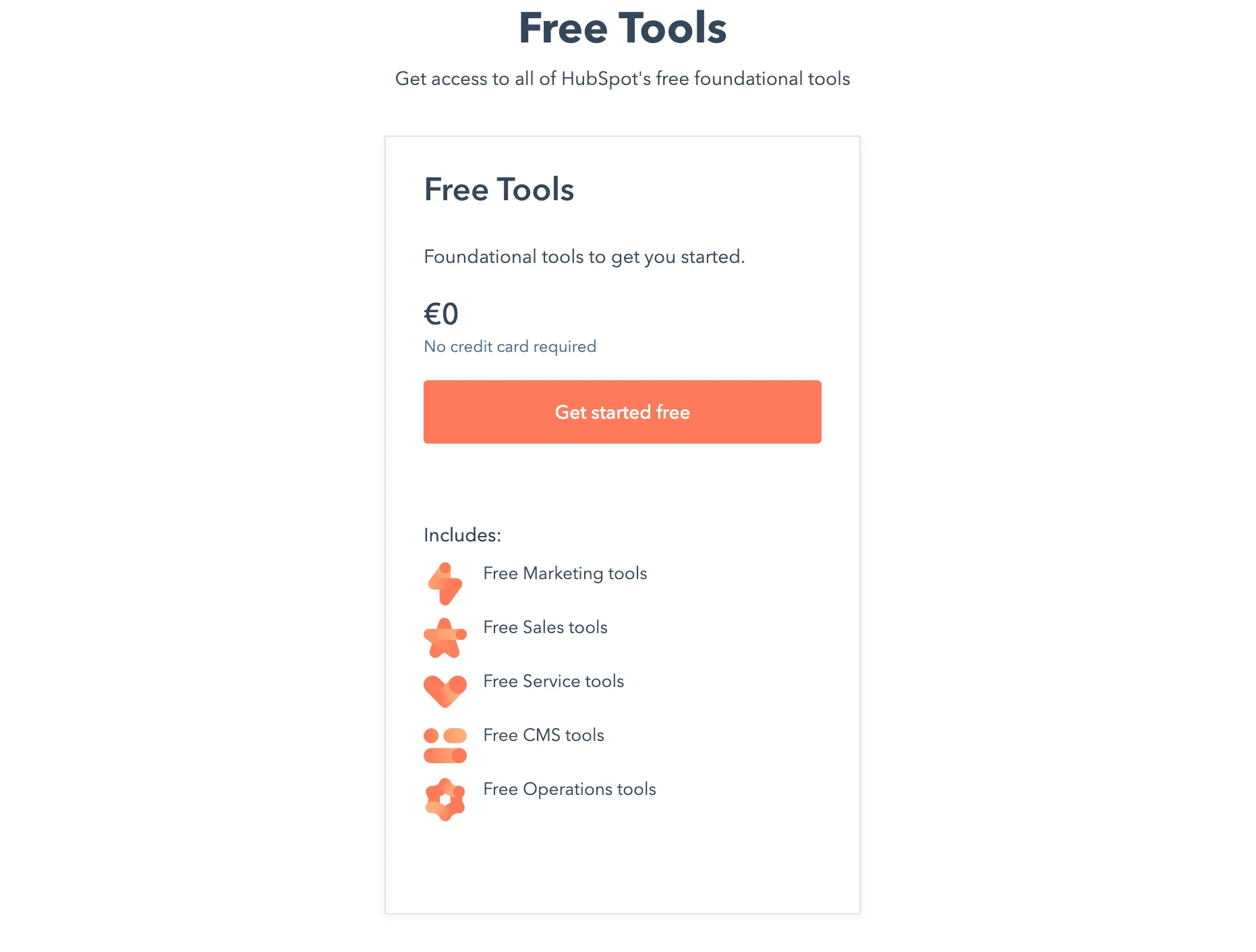 |
Their free CRM is a collection of limited tools from each of these separate paid products. So, there is no standalone paid CRM from HubSpot—for higher-level features within the CRM, companies need to purchase one of the products listed above.
The catch is simple: HubSpot’s free CRM has serious functionality limitations. The free tools that come with HubSpot’s CRM software work well for small companies, but when you need more features or automation, things get expensive, fast.
Here’s what real users are saying about it:
For SMBs or startups looking to scale, the ‘free’ CRM just won’t cut it. For startup sales teams who want to scale outreach, upgrading to the Sales Hub to access basic automation and essential CRM features (like email tracking and custom properties) becomes a must. Many teams find themselves on enterprise pricing with only a few users just to get the functionality they need.
The benefit for HubSpot is clear—eventually, free customers are forced to upgrade.
And that’s just the hidden costs for sales add-ons. Just like Salesforce and other enterprise tools, the real value of HubSpot is seen when you’re using it as an all-in-one platform. But to do that, you’ll need to pay for all 5 of their products.
For pro-level functionality, this implies a monthly cost of almost $1,800, provided you have less than 2,000 contacts and 5 users.
HubSpot CRM Limitations: 6 Major Limits You Should Be Aware Of
Here are the most important things you should consider when choosing a CRM solution:
1. Sales Tools are Limited in HubSpot CRM
HubSpot has always been a marketing-focused tool. They pioneered the idea of inbound marketing, and their tools are well set up for that style of business.
That’s why many sales teams complain that HubSpot’s CRM isn’t sales-friendly. And it gets worse in the free CRM platform.
Major limitations for sales functionality in the free CRM include:
- Only 15 minutes of calling per user, per month
- No inbound calling (you can't receive calls)
- HubSpot branding on emails
- Only 1 sales pipeline
- No email automation
Besides that, with only 1 shared inbox available, you’ll have to decide which team gets to use it. Otherwise, you’ll have a messy mixed inbox filled with sales requests, support tickets, and marketing email responses. Not ideal for a small team looking for a tool to make them more productive.
For basic tools to boost your sales process, like email scheduling, rep productivity reports, automated sequences, and custom reporting, you’ll need to pay for the Professional plan of the HubSpot Sales Hub (starting at $500 per month for 5 users).
As one user said: “You need to get both HubSpot’s CRM and Sales Hub to get similar functionality. For instance: Want to send an email sequence or get simple sales forecasts? You’ll need to buy the Sales Hub product too, which starts at $90/user/month with a minimum of 5 users. (HubSpot’s pricing is about double what other CRMs charge for plans with similar functionality!)”
If your sales team is an important function in your business, there are plenty of better options.
2. Marketing Tools Leave Much to be Desired
Everyone raves about HubSpot’s marketing tool suite. And for good reason—it’s one of the most powerful marketing automation tools on the market.
But the free version is seriously lacking.
Here’s what you’re really getting for marketing tools with the free HubSpot CRM:
- HubSpot branding across all emails, landing pages, and chatbots
- Only 2 social media accounts can be connected for ad management
- Only 5 active email lists
- Only 2,000 marketing email sends per month
- Landing pages are limited to a few very simple templates
To get access to the features that HubSpot is famous for and execute powerful marketing campaigns, users will need to upgrade from the free version and pay for the Marketing Hub.
3. Custom Reporting Only Available With Paid Versions and Add-Ons
Sales reporting is an essential part of any business. But HubSpot’s free CRM is extremely limited when it comes to reporting.
The lack of built-in reporting - I get that they want to monetize the product, but it feels a little sneaky to hold back all reporting until you pay for the add-ons. —Capterra review
On the Professional plan (starting at $500 per month), you’ll get 25 reporting dashboards and 100 custom reports. To increase those limits, you’ll spend at least another $200 per month.
4. Low-Quality Customer Support for HubSpot Free CRM Users
Another major limitation of the HubSpot free CRM is the lack of customer support. In fact, if you’re not on a paid plan, support is practically nonexistent.
Free users have access to:
- HubSpot Academy
- HubSpot Community
- Knowledge Base
Note, these are all pre-published resources, you’ll get no direct support from the company.
Even if you have a simple and straightforward initial CRM implementation, this is a problem since your CRM is the hub of your customer activity. When you’re facing an issue that involves your prospects or customers, you need an answer right away.
Without that expert help, you’re left searching for the solution on your own and your customers are the ones who will suffer.
5. API Access Has Restrictions
The free version of HubSpot’s CRM gives limited API access. Restrictions include:
- 250,000 API calls per day
- 100 requests per 10-second API rate
Paid plans also have restrictions with API access:
- 500,000 API calls per day
- 150 requests per 10-second API rate
If you want to increase these limits, you’ll need to purchase the API add-on for $500 per month. This will give you:
- Up to 1,000,000 API calls per day
- 200 requests per 10-second API rate
6. Large Contact Lists Can Be Costly Down the Road
One big perk that everyone points to is that the free HubSpot CRM offers 1,000,000 free contacts.
This sounds great in theory, but in practice can cost your businesses dearly in the future.
If your company is growing, you’ll eventually need to upgrade to the paid Marketing Hub. The catch is this: HubSpot’s paid plans have a much lower free contact limit.
As soon as you start paying for the Marketing Hub, all the contacts in your free CRM are automatically loaded into the paid system as well. And since the contact limits are much lower, you’ll likely have to upgrade to a higher pricing tier just to include the contacts you already have.
To have 1,000,000 contacts in HubSpot’s Marketing Hub, you’ll need to be on the Enterprise plan, which will cost you almost $10,000 per month.
It’s easy to find stories online of people who have been charged exorbitant amounts of money for contacts added to the Marketing Hub after using the free CRM. Read this account by Darragh Geoghegan, who now is VP of Revenue Operations at EcoOnline, and who moved from Salesforce to HubSpot:
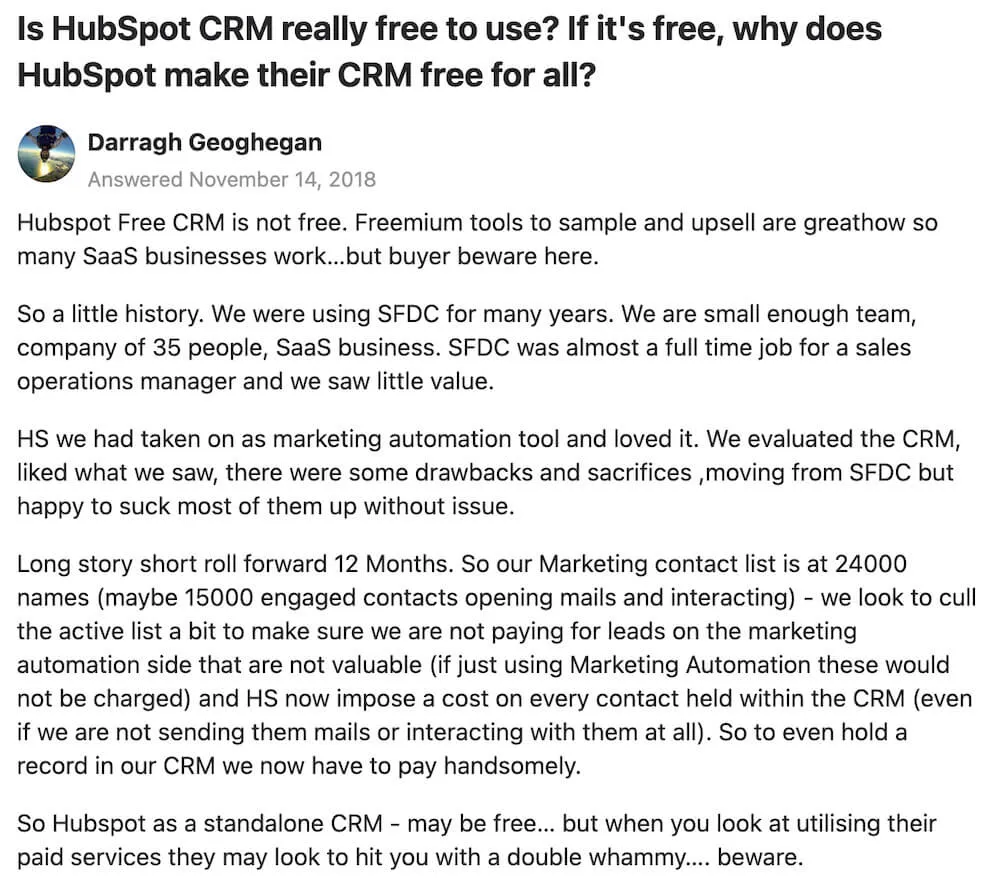 |
While it may not matter to large, enterprise companies with 7-figure IT budgets, these limitations can cost small businesses much more than they’re able to afford.
6 Tools to Help You Overcome the Limitations of HubSpot
Whether you’re looking for an alternative to HubSpot CRM or helpful integrations to bring out the best in your existing stack, here are some of our top picks:
1. Close
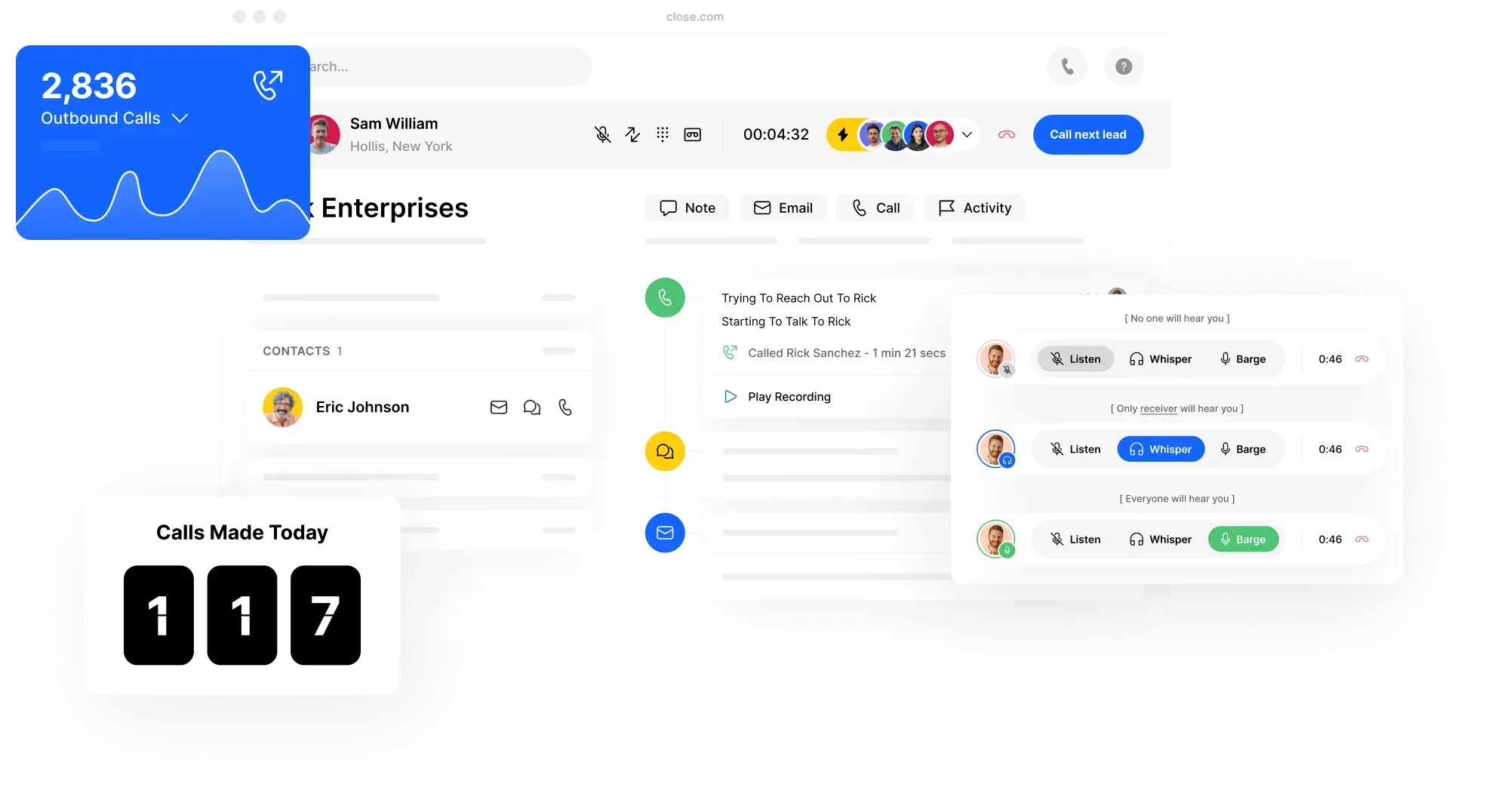 |
Want to give your sales team superpowers? Think Close.
This is not your average CRM. Built by sales closers, for sales closers, this is a CRM that streamlines outreach and communication with prospects. You’ll get built-in calling, email, and SMS features, plus automation tools and easy reporting dashboards, all under the same package. SMS and email templates are included, as well as historic sync for Gmail and Outlook users, and easy follow-ups with Sequences. Say goodbye to confusing pricing plans and hidden costs!
Close also integrates with HubSpot marketing tools, meaning you can get the best of both worlds with a high-powered sales CRM and top-of-the-line marketing automation.
Like HubSpot, Zoho offers a suite of business tools for enterprises, but their small business CRM, Bigin, is a tiny package with grand offerings. While a lot of businesses will grow out of their free plan pretty quickly, teams can still grow into their paid plans while still staying under budget.
If your team wants to stick with one provider for both marketing and sales, ActiveCampaign is an interesting alternative. Their CRM offers workflow automation, contact management, and customizable pipelines, while still giving the HubSpot Marketing Hub a run for its money. That said, they charge a similar amount as HubSpot’s pricing tiers.
For teams who want to increase their email send limits but still sync to HubSpot, Mailchimp is a great option. This email marketing tool offers segmentation, email templates, and (best of all) bi-directional integration with HubSpot, which makes importing lead information a breeze.
Keap is a good CRM option for entrepreneurs that focuses on automating manual work so you can focus on REAL work. You can get lead management, pipeline view, quotes, invoices, and automated lead capture with form submissions.
While not a sales-focused tool, Sendinblue offers high-powered email marketing and a basic sales CRM. Businesses that are heavily focused on inbound marketing will love Sendinblue’s tracking features, showing you how leads interact with your website, as well as A/B testing for marketing.
Who Should Consider Using HubSpot CRM?
Not every business has the same needs or technical requirements. So, who can actually benefit from using HubSpot’s CRM?
- SaaS companies with mainly self-service signups: In a self-service situation where little to no 1:1 contact is required to convert new customers, HubSpot excels. Their free CRM is perfect for storing essential contact records and keeping things up-to-date.
- Inbound-focused teams: HubSpot was built around the idea of inbound marketing, and that’s where this tool truly shines. If you’re already using (or considering) HubSpot as an inbound marketing tool, the free CRM that comes along with it works well to keep track of bare-minimum sales data in real time.
- Small businesses with no dedicated sales teams: If you’re a small business that only deals with a few potential and current customers at a time, the HubSpot free CRM can easily fit into your workflow and help you keep data more organized.
- Consultants and freelancers: Single-person businesses working to sell and provide services to clients with no plans to aggressively grow their business are an ideal fit for HubSpot’s free CRM.
Who Should Beware of the Limitations of HubSpot?
How do you know if you’re not a good fit for the free CRM from HubSpot? Here are a few companies that are likely to see better results by avoiding HubSpot’s free CRM.
 |
- Small businesses looking to build out a dedicated sales team: HubSpot simply isn’t friendly for the average sales rep. Also, with the limitations of the free system, a growing sales team will soon have to upgrade to a much more expensive plan.
- Businesses that need sales automation: Automation saves your team time and allows them to run through repetitive tasks without wasting their time. The free version of HubSpot’s CRM includes no sales automation features, meaning teams that desperately need to save time will quickly be forced to upgrade to the Sales Hub.
- Teams that need fast-responding support: HubSpot offers no 1:1 support for free users, so if your team is dealing with fast turnarounds and high stakes, this may not be the tool for you.
- Sales teams that focus heavily on outbound sales methods: Since calling and emails are so limited in HubSpot’s free CRM, teams who plan to do a lot of outbound calling and cold emails to potential customers will quickly hit their limits.(Find out how automation through outbound sales tools can increase your team's outreach efficiency.)
- Startups with funding and an aggressive plan to scale with the right CRM: If you’re a newly funded startup aiming to grow quickly, it’s critical to start with the right CRM system to manage prospects and customers and develop deeper relationships. Starting with HubSpot now only means you’ll need to purchase expensive upgrades later or perform a difficult migration to a different CRM.
- SMBs with dedicated sales reps who crave simplicity: One former HubSpot user put it nicely: “HubSpot has cool features, but for what we needed as a small sales team—it was too much.”
Scale Better With the Right CRM For Sales
The HubSpot free CRM has serious limitations for sales teams, including a low ceiling for calls and emails, limited automation, and practically nonexistent support.
If you’re an inbound marketing-focused team with limited interaction with prospects and customers, HubSpot CRM can be a great option.
But outreach-heavy sales teams need a CRM tool that enables their workflow and gives them needed features to automate repetitive tasks and focus on selling directly to their most valuable leads.
It’s true: most HubSpot CRM alternatives aren’t free. But the price tag is worth it if you want a tool that can scale with your team and enable them to sell better.
Close is a CRM built for salespeople, by salespeople. It includes a built-in sales dialer, email automation, call and meeting recording, and the reporting that managers need to keep track of their team’s accomplishments and productivity.
Best of all, Close offers a CRM integration with HubSpot’s marketing tools, meaning you can sync this powerhouse marketing automation tool with the CRM that’s built for high-performance sales teams.
Still deciding on which CRM is right for your business? Check out our CRM buyer’s guide, complete with a checklist that will help you determine exactly what your team needs to succeed in a new CRM: