
Sales forecasting templates might not sound all that exciting. Fair enough. After all, who wants to create more reports—on top of all your other responsibilities?
If you're feeling a little skeptic, take a walk with me and imagine this scenario involving two different sales managers:
Which of these sales managers is more likely to get the budget they want?
No brainer. It's Sales Manager 2 every day of the week.
What's the difference between their pitches? A solid sales forecast to back up the substantial investment they're asking the VP to make.
Sales forecasts can be exciting—they give you the superpower to see what's coming down the pipeline. More importantly, they're easy to create using the right sales forecasting templates.
In this guide, we'll give you a step-by-step method to create a sales forecast and access to several free sales forecast templates (in both Microsoft Excel & Google Sheets format).
But first, let’s quickly touch on why sales forecasts are key to growing your sales team—and your business.
Why are Sales Forecasts Crucial for Sales Teams?
Sales forecasting provides a window into your business's future. Depending on the template, it can help you:
- Predict sales figures for the next quarter: Much like projecting total contract value growth, sales forecasting provides a roadmap for anticipated revenue, enabling you to plan and allocate resources accordingly.
- Make more accurate cash flow projections
- Predict expenses
- See where to invest marketing dollars
- Better allocate hiring budgets
- Spot emerging trends early on
- Diagnosis potential issues in your sales flow early
Lastly, it is a powerful motivation tool for your sales team—especially if you have a longer sales cycle. It allows you to paint a clear picture showing how the work your team is doing today will pay off.
9 Best Sales Forecast Templates (Free Google Sheets + Excel Templates)
Not every sales team needs a super complex sales forecasting model. For instance, small businesses only want (and need) to track a few important metrics. On the other hand, eCommerce companies must track multiple products—which gets challenging without a template.
So, we've sorted through all the free sales forecast templates we could find (in Excel + Google Sheets format), and even created one of our own. Choose the template that works best for your company, sales team, and industry.
Pro tip: Tired of spreadsheets? Cut out the third-party tools with Close's built-in Sales Funnel Reporting.
1. Best General Forecast Template (Without a CRM)
 |
This sales forecasting template from Close provides a simple way to track and forecast two years of sales. The first tab allows for adjusting funnel metrics depending on your sales cycle, average deal size, lead growth, and number of leads.
The second tab forecasts sales by month based on meetings booked, new opportunities created, and leads closed/won. A chart at the bottom displays expected growth.
The only thing better than this is having sales forecasting built right into your CRM (like with Close), which enables you to have powerful integrations that enrich your forecasting accuracy and pipeline health over time.
2. Best Forecast Template for a Lead-Driven Sales Process
 |
This template is ideal for companies that track their lead generation efforts and monitor their monthly sales forecast. You’ll see it breaks the year into quarters and tracks leads in all stages of the sales funnel.
The best part? This is a Google Sheets template (which can be accessed via Google apps and can also be downloaded for use in Microsoft Excel).
This template tracks deal value and uses a weighted forecast model. It can also predict the probability of closing, which is a helpful metric for B2B companies. You can download it right here.
3. Best Free Forecasting Template for Multiple Product Businesses
 |
Does your company sell multiple products or services? This sales projection template could be a great choice for a business with more complex offerings. It tracks the number of units sold for each product line over 12 months on a single spreadsheet to streamline your forecasting accuracy.
It also carries over sales history from three previous years, making it easy to compare sales by unit, month, or across years. You can download it right here in Google Sheets or Microsoft Excel format. Just make a copy, and start editing the sheet.
4. Best Forecasting Template for Retail Businesses
 |
This template is ideal for retail stores that want to forecast sales, track gross sales, and mark up percentage and profit margin for each item with the goal of generating more new business. The yellow cells allow you to input your own data, and the spreadsheet uses smart Excel automation formulas to calculate forecasts.
While it doesn't display the previous year's data in this view, you could easily create a pivot table in Excel or Google Sheets to pull data from several years. That way you can compare average sales, total sales, and other sales KPIs that matter to your leadership. You can pick this one up right here.
5. Best for Long-Term Future Sales Analysis (36 Months of Historical Data)
 |
This is one of the most colorful templates on the list, but that's not why we included it. This template is ideal for companies that want to monitor long-term data closely.
In addition to 12 months of full historical sales data, you'll also see detailed insights and data for the past five years, including overall revenue for each type of item. This is a good option if you want to focus your sales analysis on the long and short-term. You can grab this one right here.
6. Best Sales Forecasting Model for Scenario Planning (New Product Launches)
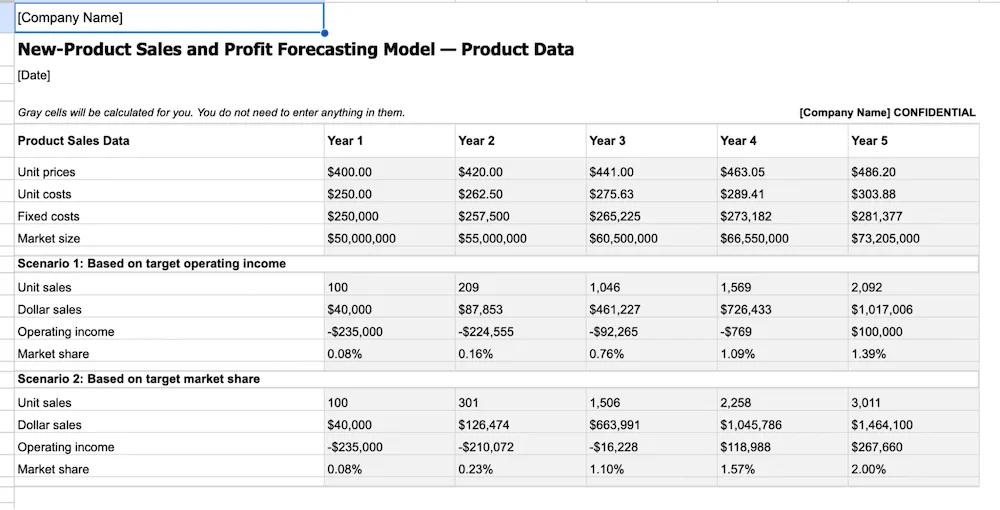 |
Forecasting sales for a new product launch can be a challenge—which is why many companies do a soft launch without high expectations.
After a soft launch, use this forecasting template to track initial sales data and project your next five years of sales. Head over here to download this one.
7. Best Free Template for Multiple Products at Different Growth Rates
 |
Looking to track product sales that grow at different rates? This spreadsheet tracks growth and forecasts revenue for 12 months—even if the products or services grow at different rates. This is a great fit for businesses with legacy products that regularly launch new products.
This forecasting chart also includes five years of historical data so you can see overall sales growth at a glance. Pick this template up right here.
8. Best for Short-Term Forecasts
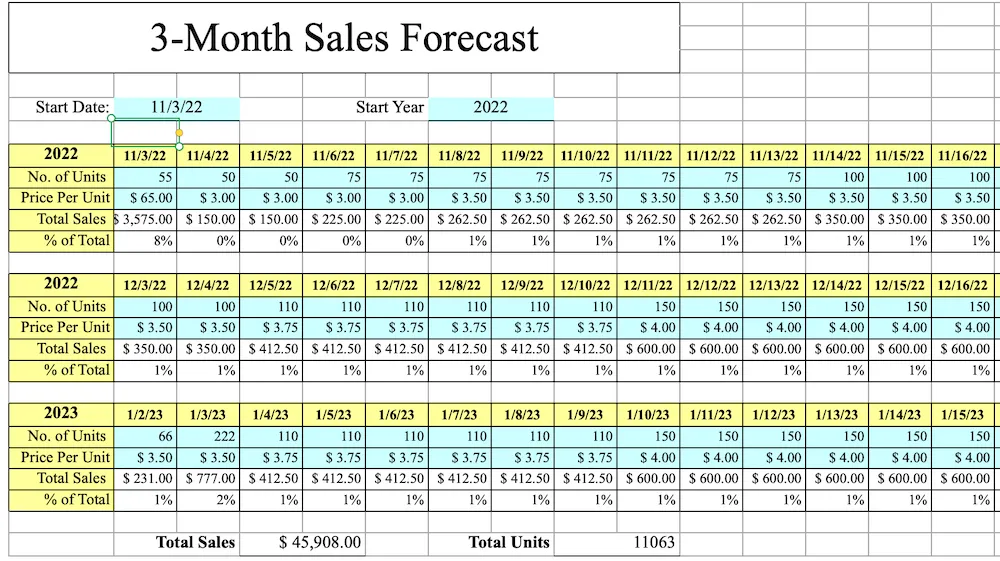 |
Want to plan your inventory or marketing campaigns for just the next few weeks? This 3-month forecast template can help.
Customize the start date, then enter your number of units and price per unit to get projections. It’s simple and effective. Download this template right here.
9. Best for Daily Forecasts
 |
Now, let’s shorten the projections even more—to a daily window. This one is primarily useful for businesses in the retail, restaurant, and hospitality industries.
With this template, predict your sales on a daily or weekly time frame. This granular vision can help you optimize day-to-day sales. Plus, you can rely on the historical sales data and add weekly notes.
Grab this forecast template here.
How to Choose the Right Sales Forecast Template (& Forecasting Methods for Your Business)
The right forecasting template provides access to the sales KPIs that matter most to your sales team. But not all businesses are the same.
Retail businesses may need to track hundreds of products and dozens of different suppliers, while a SaaS company might only offer three pricing plans—but have a really long sales cycle.
You need to find the right template for your business needs. Otherwise, you'll be left floundering in a sea of useless data.
Here's how to select the right sales forecast template for your organization.
Get Clear on Your Sales Goals & Set Realistic Sales Revenue Targets
Different sales goals and revenue targets rely on different data. For example, if you want to predict sales over the next two years, you'll want a forecast template that covers a longer time period.
Goals can also impact which template will work best for your team.
For example, suppose an eCommerce company wants to increase monthly sales by 10 percent and boost customer lifetime value. In this case, they'll need a different template than a small business looking to increase sales from a specific customer segment.
Next, set realistic revenue targets using overall market growth as a benchmark. If your industry expands by 25 percent, a 10 percent growth rate might be too low, while 50 percent is likely too high.
Look for a template that fits your business goals and revenue targets.
Consider Your Business Type & Plan Ahead for Sales Fluctuations
Your business type is one of the most important factors to consider when selecting a template. The size, industry, age, and growth rate can all impact which template will work for you.
Also, consider how often your sales fluctuate. For example, an eCommerce store may have 10 to 15 fluctuations a year, so they need a template that can handle their data. On the other hand, a small fly fishing business may have just two fluctuations—on and off-season.
Look for a template that suits your business model and accommodates your sales fluctuations.
Decide Which Method of Sales Forecasting to Use for Your Sales Team
When it comes to sales forecasting methods, there is no one-size fits all solution.
You'll need to adjust your forecasting based on your historical data, the metrics you need to track, and your confidence in the data. Your goals and KPIs also impact the forecasting methods you use.
Here are seven sales forecasting methods, including who should use them:
- Lead-driven forecasting: Looks at previous lead conversion rates and projects future sales based on current lead volume. Best for organizations with clear historical data and a steady stream of inbound leads, such as SaaS or technology companies.
- Length of sales cycle forecasting: Tracks how long a typical lead takes to close based on lead type. Best for organizations with insights into the entire sales pipeline and well-aligned sales and marketing teams, especially B2B.
- Opportunity stage forecasting: Calculates how likely a lead is to close based on specific actions and lead type. Ideal for businesses with good historical data on closing rates.
- Test-market analysis forecasting: Leverages data from a soft release to get a sense of projected revenue. Best for startups or businesses launching a new product line or service.
- Historical forecasting: Forecasting data based on historical data and market trends. Works well for any business with at least a year of historical data.
- Multivariable analysis: A complex analysis that considers multiple factors and closing ratios. Best for companies with varying deal sizes and close rates or selling multiple products or services.
Make sure whatever template you choose fits your analysis method.
Look at Historical Data & Past Sales Metrics
We've already discussed how historical data can impact your sales forecasting, but it's also an important factor in choosing the right template.
Before choosing a template, look at your past metrics and historical data. How much data do you have? If you have several years' worth of data, consider a template with a longer forecasting model.
What data do you want to include based on your business type and forecasting methods? Make sure the template you choose includes the fields important to your business.
Research External Market Conditions to Create an Accurate Sales Forecast
Finally, spend a few hours researching current market conditions and consider how they may impact your sales forecast. For example, if your industry is growing fast, you might select a forecasting template that updates in near real-time.
On the other hand, if a large competitor is acquiring another company, that might make growth more challenging, and you might need to lower your growth expectations.
Look for a template that works well with current market conditions.
How Do You Calculate Sales Forecasts Quickly?
Here’s a simple formula that SaaS businesses can use for a specific forecast period:
Number of expected new customers x Average deal size
The accuracy of such a forecast depends on various factors, including your churn rate, upsells, changes to your existing subscriptions, market conditions, etc. The more informed your assumptions, the better your accuracy.
Pro tip: Are you starting to notice your time is getting consumed by forecasting sales and managing your sales process? Maybe it's time to move to a CRM.
For example, Close’s Opportunity Funnel Report displays funnel insights and graphs to help visualize the health of your pipeline—and make forecasting a breeze.
 |
How to Create a Custom Sales Forecast Template: Five Easy Steps
Sometimes, you need to do it yourself. Sales forecasting can be simple—especially if you create a forecasting template based on your own sales process and KPIs. Assuming you’re already tracking your sales, here are the steps to create your own template.
Step 1: Choose Sales Performance Metrics
What do you want to track? Whether it’s the sales quotas of individual sales reps, your gross profit, or simply one-year sales projections, choose KPIs based on your goals.
You can check out this exhaustive list of KPIs, but most SaaS businesses can start by calculating their run rates. Keep in mind that it requires a few months of revenue data to project your annualized revenue.
Here's the sales run rate formula:
Projected sales = Run rate (Current sales/number of sales periods elapsed) X the remaining number of sales periods
 |
This is one of the easiest ways to predict future growth, and it’s a great starting point. We’ll refine it in the fourth step, but now let’s start creating a template.
Step 2: Create a Layout for Your Template and Add Formulas
Now, add relevant formulas for your chosen metrics so that your sheet can make automatic forecasts based on your data input.
The specific columns you include in your layout depend on the KPIs you want to track, and the information you want to include.
If we were calculating the annual run rate, you could use one column for the month, another for the sales in that month, and another for calculating the total sales up to the current month.
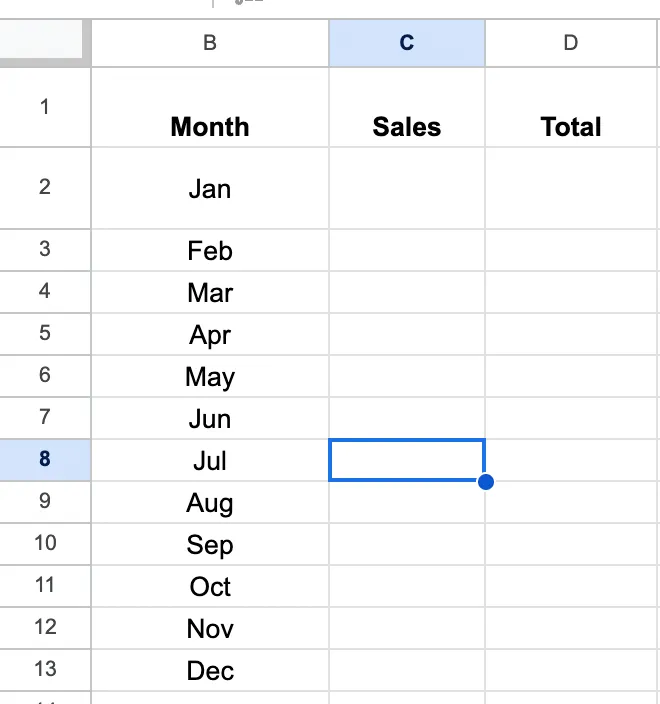 |
Next, you want to create formulas for the average monthly rate and the annual run rate formula (ARR), which will be your average monthly sales X 12. These two can be additional columns.
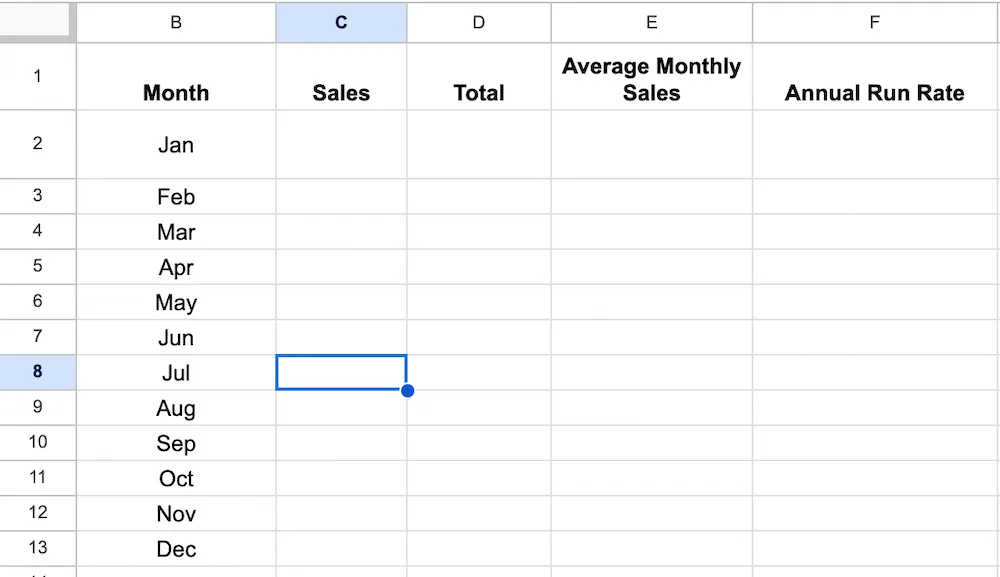 |
Step 3: Calculate Your Sales Forecast
Now it’s time to test your template. Input data and let the spreadsheet automatically calculate your sales forecast. In our example, after inputting data for January through March, here’s what the forecasted annual run rate looked like:
 |
Step 4: Adjust for External Factors and Strategic Business Plans
Our simple run rate formula doesn't consider seasonality, competition, market changes, or business growth.
If seasonality or trends impact your sales, calculate the percent change from your average month during periods of spike or dip. For example, if your sales typically spike by 30 percent in November, you can adjust your sales run rate to account for these trends.
Internal changes can also impact sales forecasting. Are you launching new products? How have product launches performed in the past? Are you marketing to new customer segments? How many new customers do you expect these new markets to add to your customer file?
Refining your formula will improve your forecast's accuracy, leading to informed sales plans and decisions.
If you want to create a comprehensive SaaS revenue forecast model from scratch in Excel, check out this tutorial.
Step 5: Integrate the Template Into Your Process (& Keep Improving It)
Most sales reps spend only one-third of their day selling to prospects. So, you want to integrate the sales forecasting template into your workflow naturally, so it doesn’t diminish productivity. Work to blend it with your team's existing spreadsheets or software.
Set up a regular cadence for importing data into the template—either manually, or automatically from another software. Then, generate forecasts based on inputted data.
To keep your forecasts relevant, regularly review the accuracy of the results. Make adjustments to your template as needed—and remember that a change in business strategy or market conditions should also invite revisions.
Want to sophisticate your forecasts and consider advanced trends? Then you must use evolved sales forecasting methods. Get more detailed insights into sales forecasting here.
Using Forecasting Templates to Predict + Optimize Future Revenue
When it comes to sales forecasting, the right template can make all the difference. If you're still doing the process manually, you might miss out on actionable insights that could help your team meet and exceed your sales goals. Plus, manual forecasting takes a lot of valuable time—and is prone to error.
So, choose one of the above templates to create a standardized forecasting approach for your company, but don’t be afraid to make it your own. Add columns, include metrics that matter, and even plug in your brand color and name.
Or, you can just design a template from scratch.
Remember that your template isn’t static. Keep refining your forecast assumptions, and iterate to improve accuracy. Over time, you'll end up with a custom sales forecasting spreadsheet that makes you look like a superstar—and boosts your revenue potential.
Want even more actionable insights? See how Close gives you access to the reporting metrics that matter.
But even if you’re working without a CRM, or using another product to manage your sales process, grab our free sales forecast template to achieve your goals that much faster.










