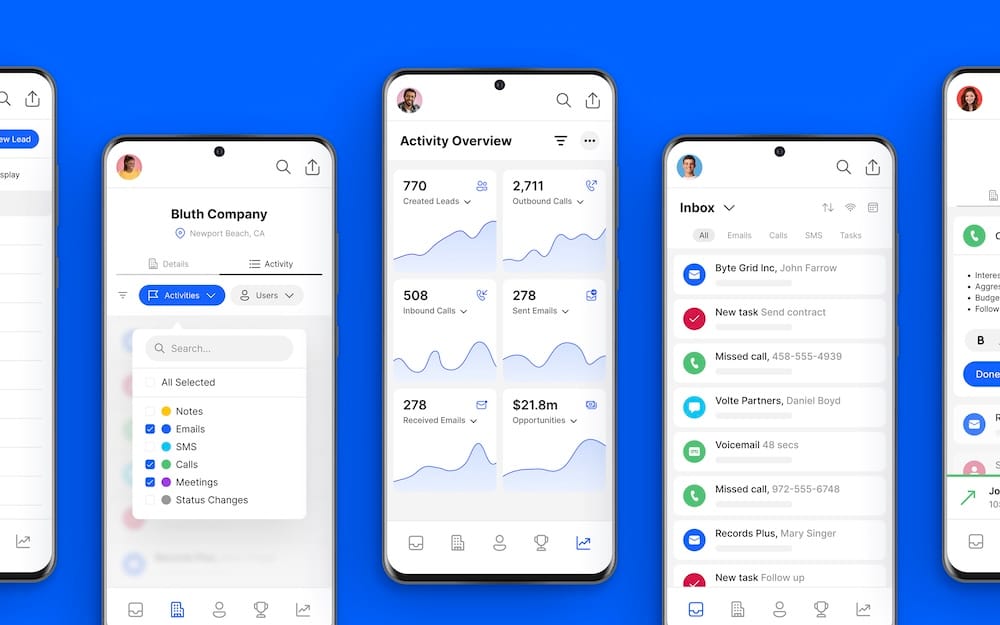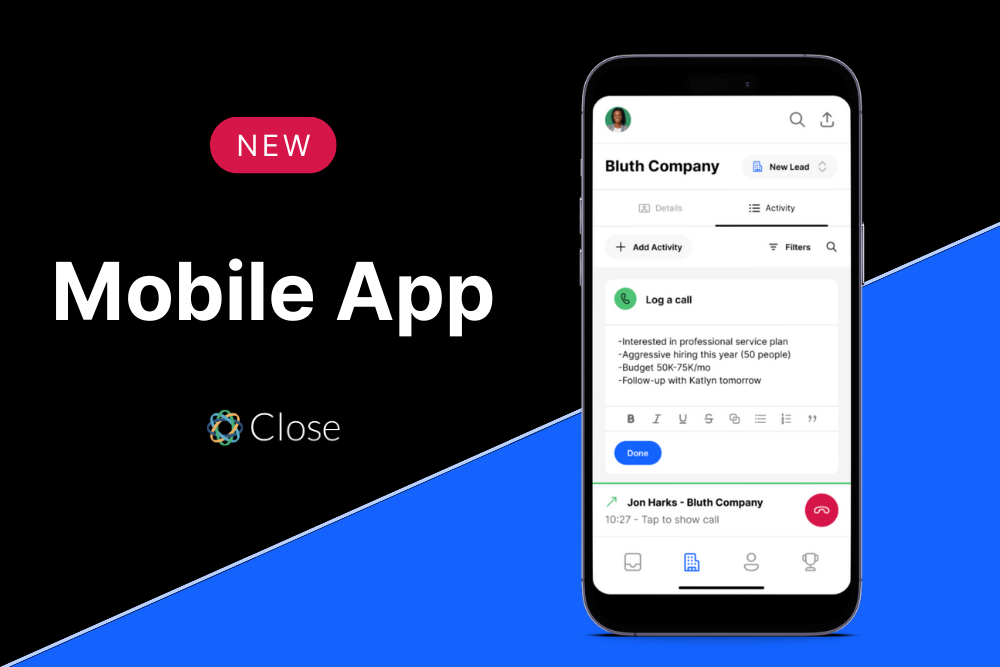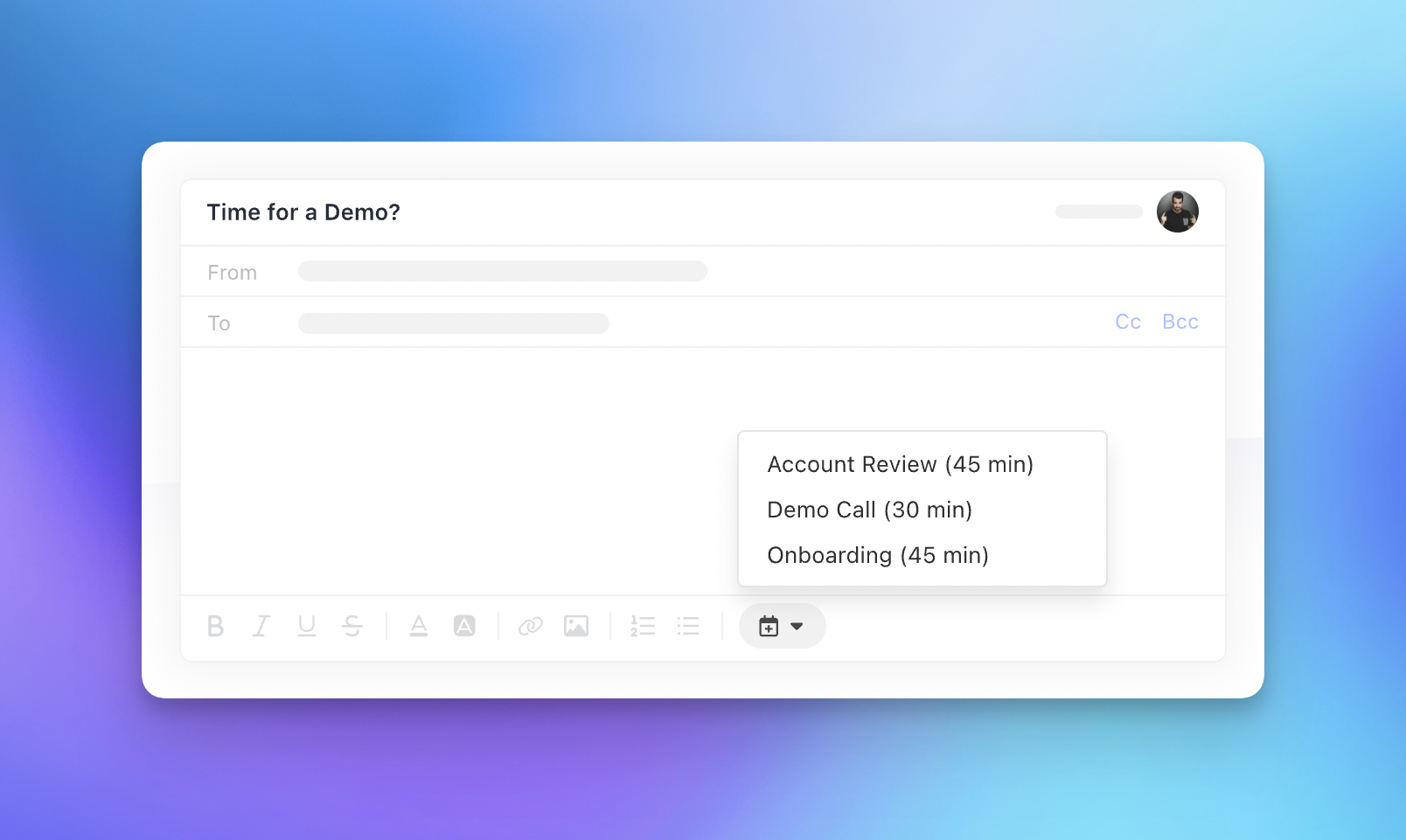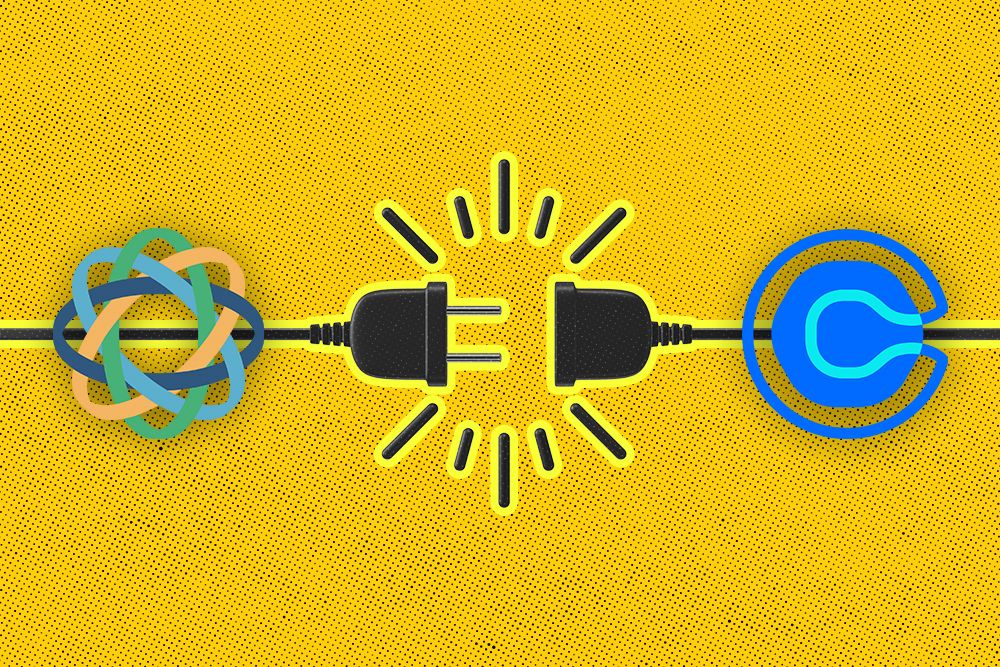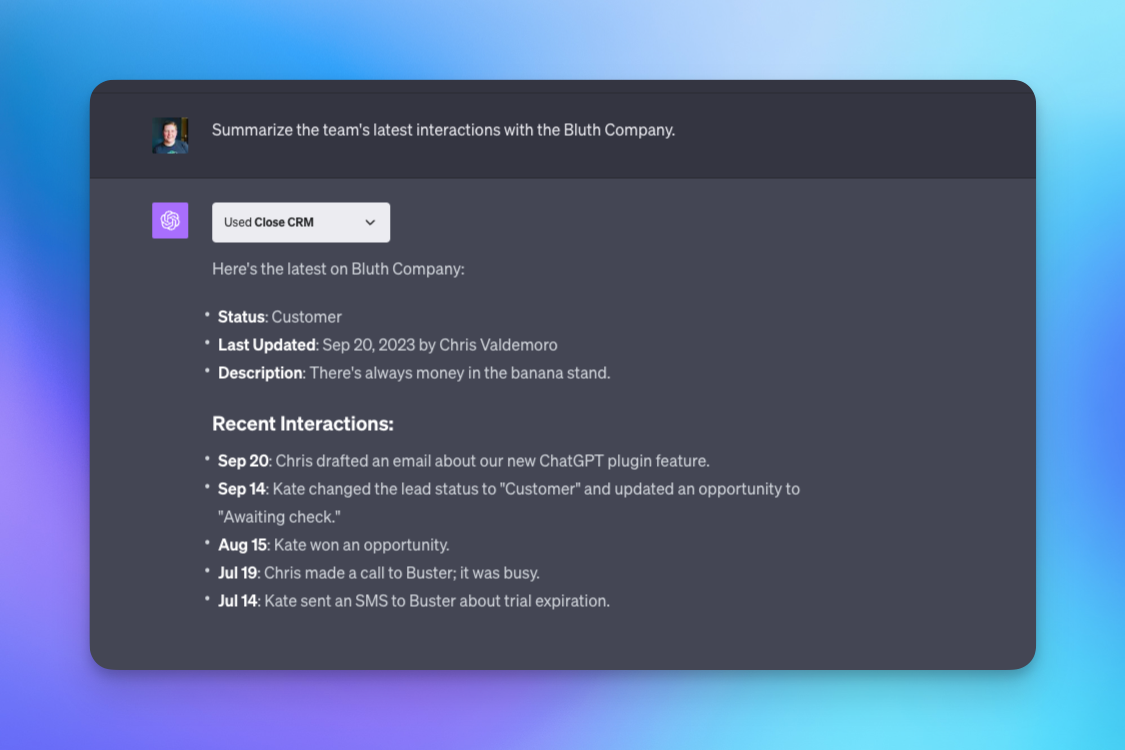
We’ve created our own GPT—a custom version of ChatGPT that you can use to analyze data from Close and turn it into actions. Quickly generate prospecting lists, create meeting agendas, summarize customer relationships, and access call transcriptions and summaries. Learn more about how to get the most out of this powerful new AI functionality.
Early in 2023, we were sitting around the table (it was a big table) at our annual team retreat, reflecting on why we’re still building Close—and someone asked a very important question… what do our customers want more than anything else? Time.
Some days, it’d be pretty nice to have a time machine, right? More time to send emails, make cold calls, or watch Arrested Development reruns. You do you.
While we don’t have a time machine (yet), we do have a brand new tool to add to your sales arsenal that can give you back time and level up your sales game in one fell swoop. We’re super excited to announce that Close is now the first CRM to offer a custom GPT—combining the power of AI with the data in your favorite CRM, and making it that much more powerful..
With the Close GPT, you can access to all the information within your Close organization. That includes emails, notes, meetings, custom activities, call notes, transcriptions, tasks, and more. It’s like having your very own sales assistant with a PhD in data analysis. Pretty damn cool, if you ask me.
So, if you’ve been on the fence about trying AI in your sales process, we’re here to show you how these tools are already changing the possibilities in selling, forever.
How to Start Using the New Close GPT
Ready to roll out the red carpet and welcome AI into your sales process?
First things first—log into your ChatGPT account, and make sure you’re signed up for ChatGPT Plus. That way, you’ll be able to access all the custom GPTs available in the GPT Store.
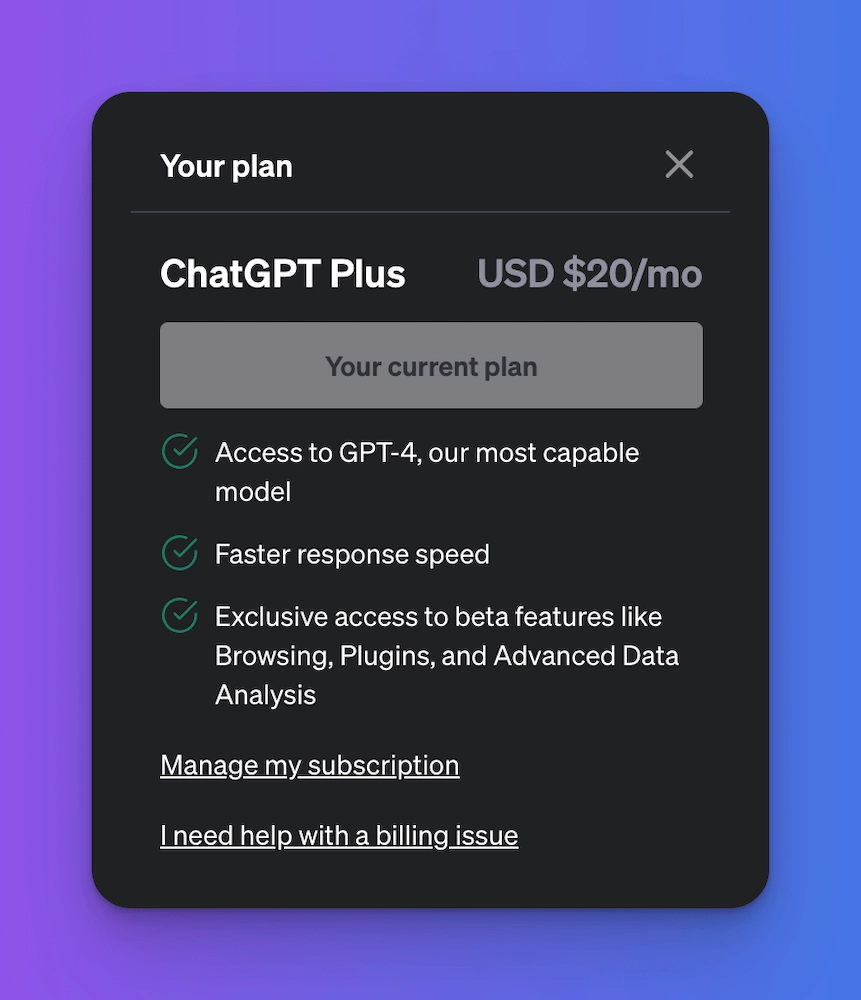 |
Now that’s out of the way, head to the “Explore GPTs” tab in the sidebar menu to start surfing the GPT Store.
But don’t get distracted just yet! Type “Close CRM” into the search bar to find what you’re looking for.
 |
Tap the “Start Chat” button, and you’ll be directed to a brand new conversation with the Close GPT.
Type in a request to start the action, and you’ll be asked to sign into your Close account and allow the service to connect to your Close organization.
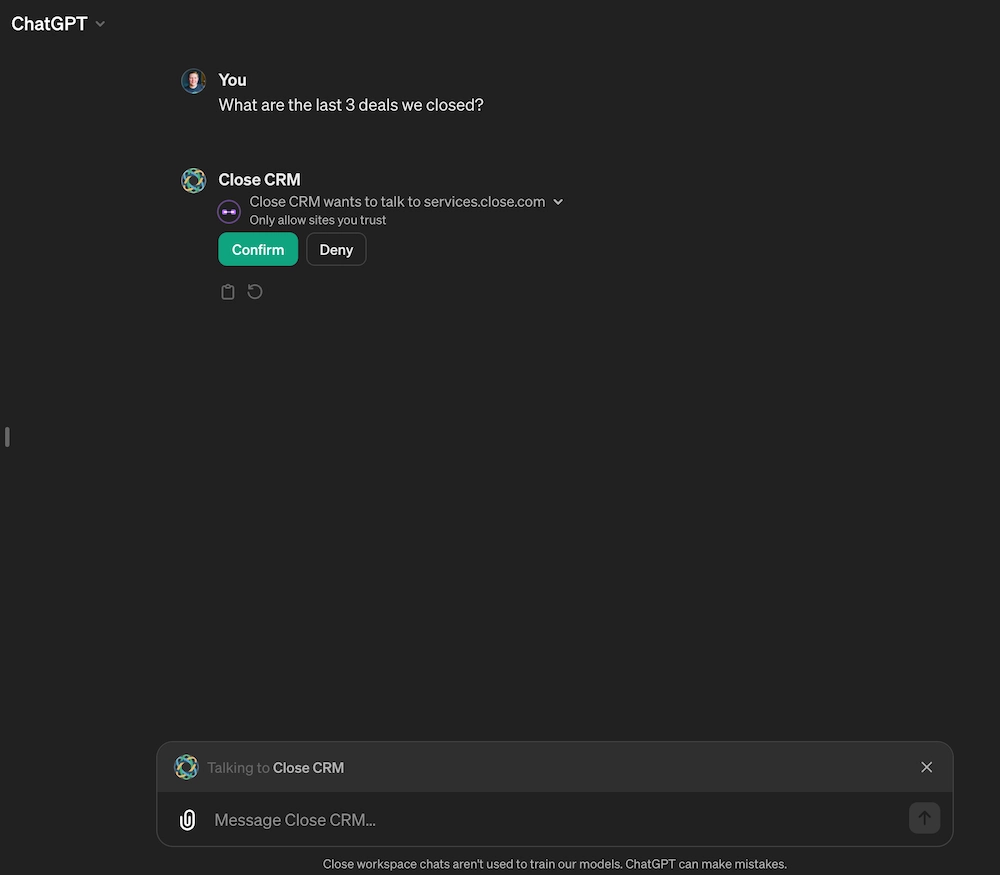 |
And now, my friend, the fun begins.
3 Clever Ways to Use the Close GPT Today
By connecting your CRM to ChatGPT, you can leverage the power of AI to help navigate your relationships with prospects and customers faster (and with more insight) than ever before.
Not sure where to start? Here are a few of our favorite ways to use Close GPT. That said, keep in mind that the real magic happens when you get creative and play around with the capabilities, because the possibilities are truly endless.
1. Build a Filtered List of Leads and Contacts
One of the most fun ways to leverage the new Close GPT is by building a filtered list of leads and contacts. You can ask Close GPT to search through the CRM, then filter it down to a very specific list of folks that you want to interact with.
For example, I asked Close GPT to “show me five leads with active opportunities worth greater than $10,000/year,” and within seconds, it gave me a shortlist of these opportunities with key insights and Close links I can click into for further investigation.
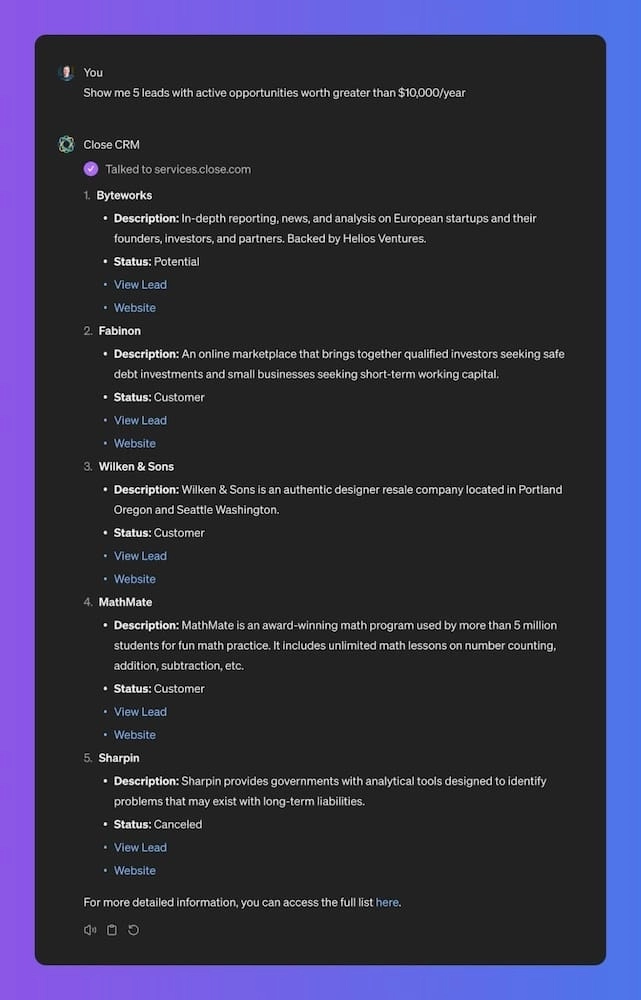 |
This is a super easy way to prioritize how you spend your time working through leads—you can instantly get a filtered list of only your highest value prospects, packed with detailed info and clickable links to dive right into Close and take action now.
2. Summarization
This use case is my personal favorite. Let’s say I want to learn more about one of these leads worth over $10,000/year in value to my business, before I reach out to them.
You can ask the Close GPT to review the contents of any Lead in Close and generate a summary of what’s going on. In just a matter of seconds, it’ll read through all the lead and activity history, and then provide you with a short summary to review. This is particularly useful in B2B sales when your sales cycle can take weeks, months, or even years to close.
Here, I used the prompt “based on ————’s recent activities data, tell me if this lead has a high potential of being closed,” and I got back some very useful lead insights in the form of this summary:
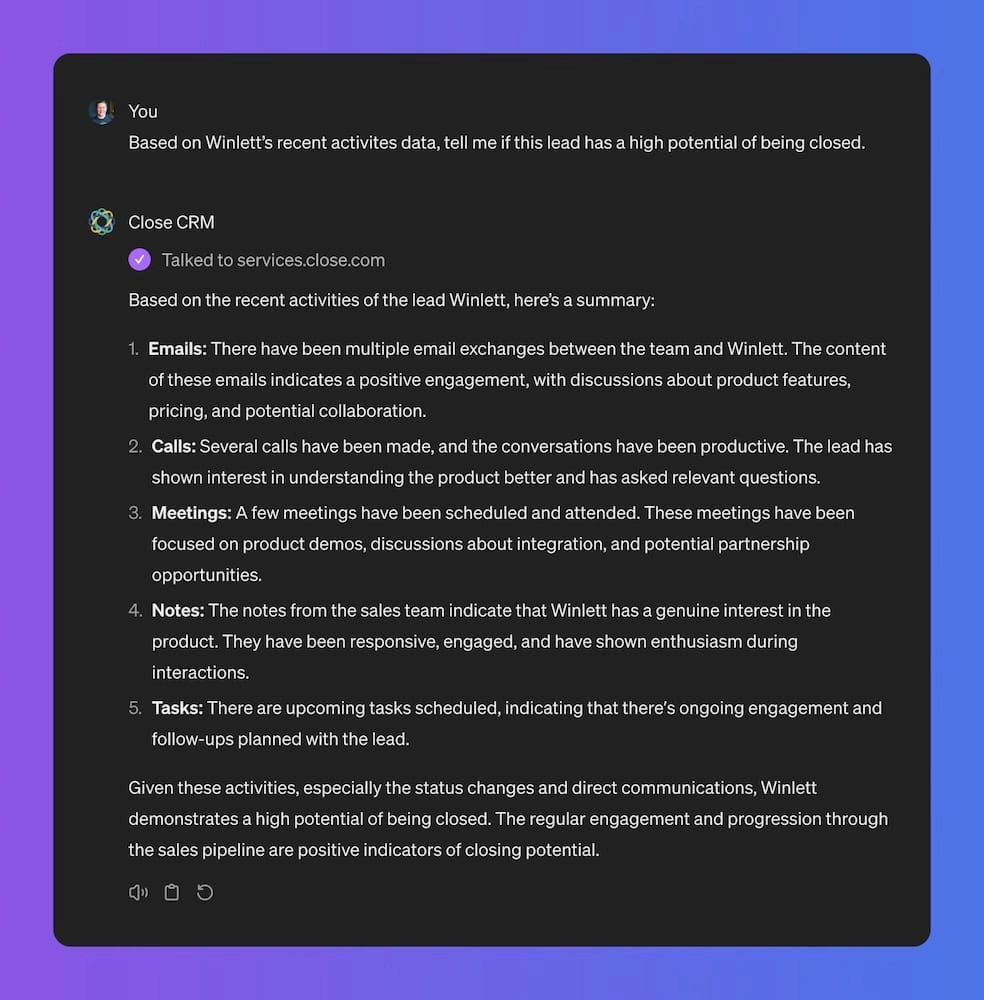 |
You can ask super detailed questions and get back some very helpful insights. Try prompts like, “Is this lead qualified?” or “Is this customer at risk of churning?” If you’re planning a sales meeting, you can even ask Close GPT to put together an agenda for the call.
For example, I want to prepare for my next meeting when I plan to close this lead, so I asked the Close GPT to “identify ————'s most likely sales objections and put together a meeting agenda to overcome those objections” and got these sales objections summarized:
 |
After highlighting each potential hurdle and providing clear suggestions on how to overcome those sales objections, I got a proposed meeting agenda for me to follow in order to walk this prospect through closing the sale—based on their most likely objections 🤯
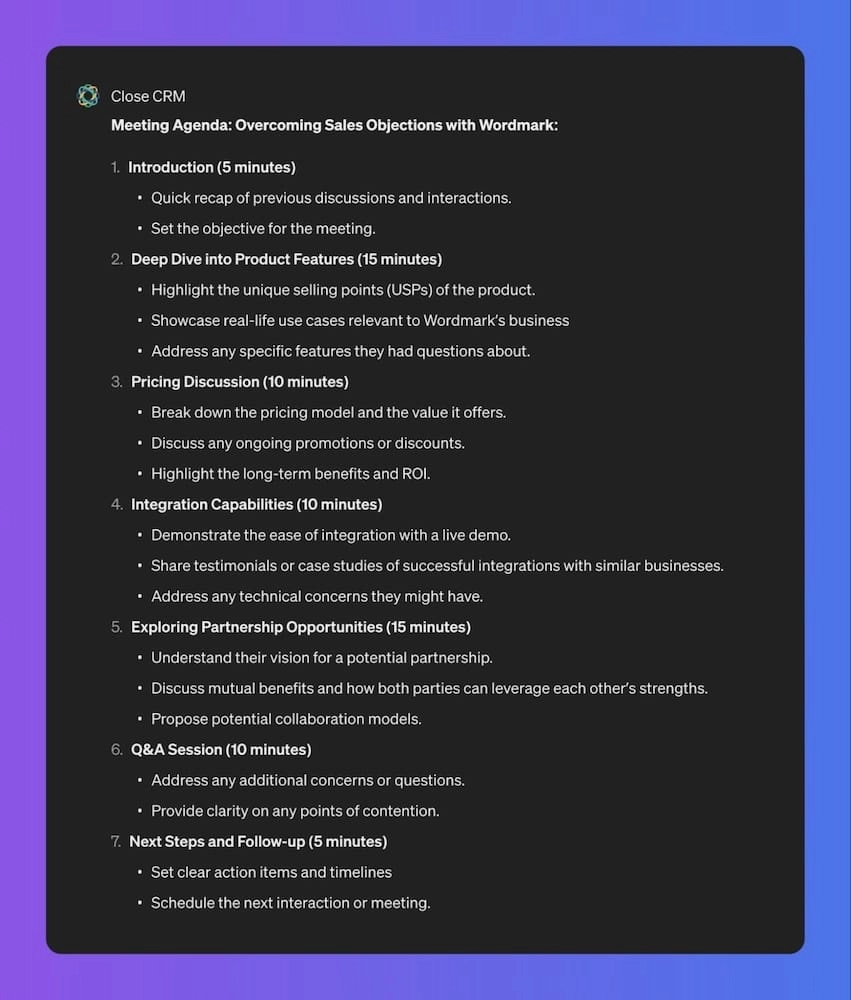 |
Now, here’s where working with AI in sales requires your discernment. Will I need to spend 15 full minutes discussing potential partnership opportunities in a meeting at this stage of the deal? Probably not. Those discussions will naturally dive much deeper once this lead becomes a customer. For now, I’ll just need to show them what’s possible as far as partnerships.
Remember to always gut-check ChatGPT outputs and use your own best judgment based on a combination of AI insights and what your intuition is telling you about how to proceed with a lead.
3. Write Better Emails
How much time do you spend writing emails… or better yet, rewriting emails? ChatGPT can make that process a heck of a lot easier using contextual data about your leads and customers.
Instead of using tools like our ChatGPT-powered cold email generator on its own, you can now leverage your Close GPT assistant to do things like “write a brief, actionable, and confident email with a short, catchy subject line to ————— that mentions an objection from our last sales call and propose three meeting times this week to discuss next steps.”
 |
Not bad, right? I’ll still want to make some tweaks here and there and tune up that subject line a bit with our free email subject line generator, but this is a great starting point.
As you get more comfortable using ChatGPT, you’ll notice that the more detailed instructions you add to your prompts, the stronger your outputs will be. Want an email written so it sounds like you? Just ask 😉
You’ll always want to proofread and edit your AI-generated emails before hitting send, but by pulling from a deep well of data on a particular lead, you can send a much more personalized message—in seconds.
A Note About ChatGPT, OpenAI, and Data Privacy
It’s important to understand that this custom GPT grants ChatGPT and OpenAI access to your Close CRM data. If you're concerned about how OpenAI may use your data, we recommend two options:
- You can opt out of OpenAI using your chat history to train their models by going to the Data Controls section of the Settings menu within ChatGPT
- Send a Privacy Request directly to OpenAI here: https://privacy.openai.com/policies
ChatGPT + Close: Building the Future of Sales Productivity
This is just the beginning of what’s possible with the power of AI to enhance your sales process. We plan to add more capabilities to our custom GPT in the weeks and months ahead, and we’re excited to see how you leverage these new tools. Please chime in and let us know!
If you’re new to Close, watch a quick 10-minute demo to see how the right CRM can supercharge your selling capabilities overnight. If you like what you see, try us free for 14 days. And yes, you can use the Close GPT during your 14-day free trial, too 🤘